For the GIMP users. Just in case you have not already seen this I have had a play and it is very impressive. Well worth a look
G'MIC
If anyone else is running GIMP on a mac give me a nudge if you are having problems getting GMIC to appear in GIMP Filters. I will give you a couple of pointers
Results 1 to 20 of 22
Thread: G'MIC for GIMP
-
16th February 2011, 07:30 PM #1

- Join Date
- Mar 2009
- Posts
- 2,522
G'MIC for GIMP
-
16th February 2011, 08:01 PM #2Moderator


- Join Date
- Feb 2009
- Location
- Glenfarg, Scotland
- Posts
- 21,402
- Real Name
- Just add 'MacKenzie'
Re: G'MIC for GIMP
I agree.
There's a lot of very, very good stuff in G'MIC, half of which I haven't played with yet.
-
17th February 2011, 12:02 AM #3
Re: G'MIC for GIMP
Thanks for the reminder Steve,
I had it installed before having to reinstall my system after a RMA . This is a verry useful plugin.
. This is a verry useful plugin.
-Sonic
-
17th February 2011, 01:16 AM #4
Re: G'MIC for GIMP
Thanks Steve, that looks interesting. Something new to play with.

-
17th February 2011, 02:18 PM #5
Re: G'MIC for GIMP
I have to say that the other set of plugins you should install is the GPR or GIMP Plugin Registry. This contains a large number of plugins that I have found very useful.
-Sonic
-
17th February 2011, 06:55 PM #6

- Join Date
- Mar 2009
- Posts
- 2,522
Re: G'MIC for GIMP
I'm onto it.

-
17th February 2011, 11:54 PM #7
Re: G'MIC for GIMP
Gimp FX Foundry is what I really meant to say (on sourceforge), though the registry is also a useful place.
-Sonic
-
18th February 2011, 08:33 AM #8Moderator


- Join Date
- Feb 2009
- Location
- Glenfarg, Scotland
- Posts
- 21,402
- Real Name
- Just add 'MacKenzie'
Re: G'MIC for GIMP
Biggest problem I have with all this stuff is getting totally overwhelmed by it all. The result is that I've developed an approach and workflow that has become simpler and simpler as my knowledge, skills and experience (I hope) have increased. I suspect another interpretation of that position is that I lack imagination and just stay within the comfort zone!
There are, indeed, a vast array of tools and 'things' that one can employ in the PP process and Steve (Wirefox) is one of the masters of using these options to realise his creative vision. The folks that have mastered the use of textures (Elise, Raylee, Antonio, et al) also demonstrate this creativity.
Must try harder!
-
19th February 2011, 11:48 AM #9

- Join Date
- Mar 2009
- Posts
- 2,522
Re: G'MIC for GIMP
There is a lot of wisdom in that statement. You need to master the photography before you start manipulating the image. It is easy to just apply filters and scripts but you need to a have a vision of the final piece - otherwise it very much looks as if the photographer has applied the filters for the sake of it. A good example of this was in the 70's and early 80's when Cokin made filters cheaply available to all. Do you remember those awful tobacco grads, starlights and peephole acetate filters. I had them and used them profuselyThe result is that I've developed an approach and workflow that has become simpler and simpler as my knowledge, skills and experience (I hope) have increased. - just about every novice did....the result - predictable and kitsh. I still worry about that in my digital images but I think knowing that you can produce passible images without resorting to the digital tabacco grad helps with the confidence.
- just about every novice did....the result - predictable and kitsh. I still worry about that in my digital images but I think knowing that you can produce passible images without resorting to the digital tabacco grad helps with the confidence.
Or it could be that you have developed a winning formula that does not need ICIs resident chief chemist to break down into it's component elements. I think creative simplicity is a sign of the master not the scholar.I suspect another interpretation of that position is that I lack imagination and just stay within the comfort zone!
-
20th February 2011, 08:10 PM #10

- Join Date
- Feb 2011
- Location
- Italy
- Posts
- 18
- Real Name
- Jenner
Re: G'MIC for GIMP
I like the G'MIC plugins. I started using it to remove noise from the shots made with my cell-phone.
I think the most important filters in the G'MIC are the noise reduction and its unsharp mask... the problem with them (and with many GIMP third parties plugins) is understanding how to use them, what to look for in your photos to know if you need or not to use that filter.
Sometimes I give up using filters because I hate to lose my time moving sliders and see what happens. I prefer, like Donald, to get the most done when I press the button... for example now I know that choosing the best light for my subject is essential, and there's no post-production I could do to fix a scene taken with the wrong light.
I would really like to read some tutorial about when and how to use such filters...
Bye
Jenner
-
20th February 2011, 08:17 PM #11Moderator


- Join Date
- Feb 2009
- Location
- Glenfarg, Scotland
- Posts
- 21,402
- Real Name
- Just add 'MacKenzie'
Re: G'MIC for GIMP
Jenner
As you say, one of the biggest challenges with the GIMP is learning about and how to use, the vast array of resources it does offer. The commercial products do attract more in the way of support and 3rd-party tutorials and guides.
But it is from members on CiC that I have learnt many about, what I would call, the more advanced tools that are on offer. For example, I do all my sharpening using Wavelet Sharpening which is available as a plug-in or, less often, Octave Sharpening which is available in G'MIC.
-
20th February 2011, 09:26 PM #12

- Join Date
- Jan 2011
- Location
- Poland
- Posts
- 85
- Real Name
- Matt
Re: G'MIC for GIMP
I've used GIMP in both windows and linux and.... frankly.... gave up. The thing is just tooooooo huge. I have no idea what to do with so many options and I found that I have other tools that do the jobs I want to do in ways that I understand. I don't need fancy graphics as I'm not a designer or an artist. I just need a few bits and pieces to make my pics look presentable. I currently use: Paint Shop Pro (ye olde version 9 - still Jasc!), Picasa, Photomatix and Nikon Capture NX2. My NX2 is a trial version and about to expire (in just 2 frighteningly short weeks) and I'm deeply upset about that - I don't fancy the price tag of the full version much.

-
26th March 2011, 10:10 AM #13New Member

- Join Date
- Mar 2011
- Posts
- 1
Re: G'MIC for GIMP
@Szczur
There are some nice free tools that do a rather good job.
You might want to look at www.rawtherapee.com (download the 3.0 alpha version) Not to complicated, has still most you need and a good raw engine. More sophisticated www.photivo.org.
-
27th March 2011, 02:09 AM #14
Re: G'MIC for GIMP
Wirefox - can you please help me out.
I am running a Mac with OS 10.5.8 and I am struggling to make heads or tails of some of the advise to install the plug in.
I have downloaded, extracted and copied into my Library / App Support / Gimp / Plug-ins/ but I get lost on what to do from there.
I have searched a few discussion groups on the net but either the advice is too complicated for me to follow or just didn't work.
Any help would be appreciated.
-
29th March 2011, 05:50 AM #15

- Join Date
- Mar 2009
- Posts
- 2,522
Re: G'MIC for GIMP
Ricco
Sorry only just seen this. I been helping my mother move house over the last few days. I am dashing for work at the moment but I will try to respond when I get home
Steve
-
29th March 2011, 08:48 AM #16
Re: G'MIC for GIMP
No rush, I probably won't get to it until later this week anyway.
Thanks in advance.
Peter
-
29th March 2011, 06:29 PM #17

- Join Date
- Mar 2009
- Posts
- 2,522
Re: G'MIC for GIMP
Hi Peter
Back to it. It's been a bit hectic being FY end and all.
You appear to have the plugin in the correct folder. Next you need to point GIMP to the folder;
From the menu bar select EDIT then PREFERENCES. The preferences pop-up window will appear.
From the menu at the left hand side of the preferences window click the roll down arrowhead next to the 'Folders' menu item (last item in the list)
In the Folders drop down menu select 'Plug-Ins' about half way down the list. In the right hand pane at the top you will see five contol icons. Click the far left icon (sheet of paper with the corner folded down). This will activate the type-in field to the right of the control icons. To the right of the type-in field there is a folder icon. Click and browse your file system and select your equivalent of /Users/stephen/Library/Application Support/Gimp/plug-ins
Click OK at bottom right of the preferences dialog. Restart GIMP and GMIC should appear in the 'Filters' menu
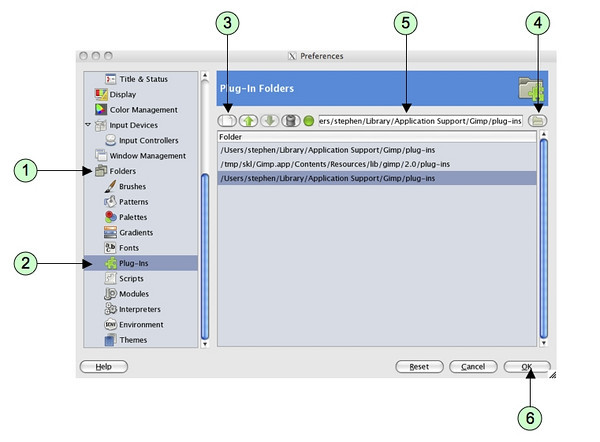
Hope this helps. Any further problems just shout.....I might hear this time
-
31st March 2011, 04:14 AM #18
Re: G'MIC for GIMP
Wirefox - thanks but that hasn't quite worked for me.
Can I ask, what does your plug in file look like? Reason I ask is that I have downloaded basically two types. One is a file that ends up as a single executable file, this is easy to point to. The other type extracts to a series of folders and sub files - this I can't actually figure out what to point to. So far I have just been pointing to the root directory of that file in the plug in area. Obviously both of these haven't worked out so far.
So perhaps maybe just a step back - what file did you download, how did you extract it and did you just drag and drop into the relevant directory?
My next step I was going to try is download a couple of other versions to test if they make a difference.
Thanks for that.
-
31st March 2011, 05:42 AM #19

- Join Date
- Mar 2009
- Posts
- 2,522
Re: G'MIC for GIMP
Peter, It is the Unix executable file called gmic_gimp. You do not need to extract it just place it in the folder
Make sure you have this in the package you downloaded. I downloaded the windows version at first and wondered why I couldn't get it to work
-
31st March 2011, 11:35 AM #20
Re: G'MIC for GIMP
mmmm - must be doing something wrong.
Just so I know that I haven't missed anything obvious, the process I have done is as follows:
1. Gone to the download website. Picked up the file "gmic_gimp_macosx_Leopard.zip" about 1/2 way down the page. This actually automatically extracts to the unix file once downloaded.
2. Once downloaded I have copied into the plug in folder (I have also tried making sub folders and pointing to them).
3. Restart Gimp
4. Wonder what I did wrong.
I have tried this for a couple of different versions of this file. I have also tried downloading the 1.4.8.3 version which has an extension of "tar.gz". When I go to extract this it creates a whole series of subfolders.
Anyhow - unless there is something obvious I'm missing, nothing seems to work. I might try again over the weekend.

 Helpful Posts:
Helpful Posts: 
 Reply With Quote
Reply With Quote