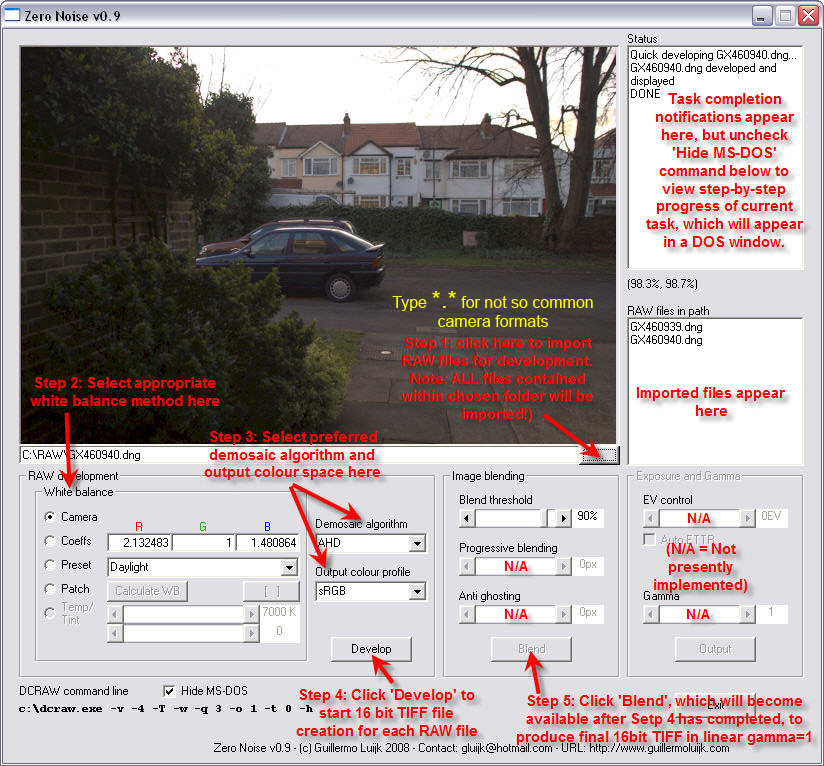My first one was a bad photo, but I have another that I plan on doing soon that I could post.
Ta
 Helpful Posts: 0
Helpful Posts: 0
Results 21 to 40 of 50
Thread: Zero Noise virtual RAW
-
10th January 2009, 12:02 AM #21
Re: Zero Noise virtual RAW
-
11th January 2009, 06:12 AM #22
Re: Zero Noise virtual RAW
tried it out with a few similar photos but the whites (clipped as it's a bright white light source) gone a bit strange so will experiment more with other images too.
Have I set something wrong here or is there anything I can do to stop this effect. Basically the white areas (shapes projected on a building at night) turn black or look wrong.
-
11th January 2009, 12:16 PM #23

- Join Date
- May 2008
- Location
- Madrid (Spain)
- Posts
- 169
Re: Zero Noise virtual RAW
nocturne, the best would be that you provide som info: which camera you have, how many shots you did, what differences in expsosure you used when shooting, and above all: AN IMAGE DISPLAYING THE PROBLEM

BR
-
11th January 2009, 08:32 PM #24
Re: Zero Noise virtual RAW
Hmm I guess that would help hehehe. I didn't include everything as thought might be common mistake I had made, basically the shots were just test ones I'd taken to test this and not the subject I'd usually use this for (which I suspect will work fine) such as indoor scenes with strong light from windows. Here is the relevant info
cam= fuji finepix s5600
format= fuji's raw .raf
2 exposures with equal values in=
ap= f8
focal length=63mm
iso=64
res=2592x1944
only difference is shutter speed,
exposure image 1= 5 seconds
exposure for image 2= 13 seconds
Zero noise settings (in vista32 btw) are default except c space is prophoto, wb is r1.4g1b1.24.
Here is the result
ZN_201635_g1.8.jpg
Here is a closeup of the phenomena. One was developed using acr from a single raw (bottom half) hence more vibrant colour etc but it's one of the two images fed into zeronoise so is same source, in part anyway. Obviously the top half is cropped from the output tiff from zeronoise, hence less noise but more wishy washy colouring which I take as a by product of HDR merging as always found that but I'm new to HDR photography though so if there is way to avoid please let me know (I find easy to fix however).
detail.jpg
-
11th January 2009, 10:34 PM #25New Member

- Join Date
- Jan 2009
- Posts
- 1
Re: Zero Noise virtual RAW
I tried to use zero noise with Windows xp 64-bit and keep getting an "error number 5" message when trying to load images. What needs to be done? Or cannot the software be used with 64 bit?
-
12th January 2009, 08:22 PM #26

- Join Date
- May 2008
- Location
- Madrid (Spain)
- Posts
- 169
Re: Zero Noise virtual RAW
nocturne, your scene seems to have moving elements or maybe you used images not well aligned. For the first problem you must edit the fusion map to paint the areas with the moving elements in a plain colour. For the second problem, just shoot aligned pictures or align the TIFF files produced by ZN in PS.
No idea if ZN has problems on Vista 64, sorry. Must be some incompatibility problem with the VB 6.0 libraries which are quite old.
BR
-
13th January 2009, 05:38 AM #27
Re: Zero Noise virtual RAW
Hmm I checked that and they are aligned and not moving either. It was only lit like that for a night so cannot experiment with same scene to figure out unfortunately.
I checked the image was aligned and you can tell the edges are fine too, it's just the clipped white area in centre of light sources, everything else is fine. Looking at 300% scale and checking carefully in PS and doing various things convinced me of the alignment being fine and the light sources didn't move.
Any other ideas? Like I say it's not the usual situation I would want to combine 2 raws in so it's not something to bend over backwards to help with. Just curious as to why happened and only in clipped parts (including pinpricks in centre of very small white light sources in rest of image that's hard to see on small version).
-
2nd February 2009, 06:20 AM #28
Re: Zero Noise virtual RAW
I admire your images. They are clean and easy to view. I have tried your program several times without success. There is a definite language barrier, also the use of abbreviations is quite confusing. Am I the only Yank on this forum? I like to think I have some understanding of "The King's English" but word usage varies from country to country (and in the USA, from region to region). Has anyone who has success with this procedure willing to "spell it out" or provide Screen Shots of the process?
-
2nd February 2009, 10:19 AM #29

- Join Date
- May 2008
- Location
- Madrid (Spain)
- Posts
- 169
-
2nd February 2009, 01:19 PM #30
Re: Zero Noise virtual RAW
Hi Guillermo, are you also having these programs for Mac or just Windows?
-
4th February 2009, 01:33 AM #31

- Join Date
- May 2008
- Location
- Madrid (Spain)
- Posts
- 169
Re: Zero Noise virtual RAW
I have no idea of programming a Mac, but I have seen Zero Noise working beautifully on Macs under Parallels.
If finally a C++ version of Zero Noise is developed (with both TIFF and DNG output), it will probably be multiplatform. But this will take some time since the main coders are now busy developing Perfect RAW (a new RAW developer).
BR
-
4th February 2009, 03:46 AM #32New Member

- Join Date
- Feb 2009
- Posts
- 2
Re: Zero Noise virtual RAW
Trying to get ZN to run on my machine which has Vista 64 bit...
I ran the console test of dcraw in the C: root and got the error "Permission denied"...this is likely the problem behind ZN "hanging" when it tries to develop the RAW files ("PLEASE WAIT").
I then ran the console test from a directory called "ZN" and dcraw worked.
Clearly, dcraw works fine with Vista 64 bit (my system), but not in the root directory. So there is obviously an issue with permission that prevents ZN from running dcraw in the root directory. Is there a workaround to enable dcraw to run in the root (tried changing permission without success), or can you get ZN to run dcraw from another directory other than the root (e.g. a directory called "Zero Noise")?
-
4th February 2009, 01:29 PM #33
Re: Zero Noise virtual RAW
I can imagine that Windows 64 might prevent programmes running at root level, as much as a security measure as anything.
Just a word of advice on folder naming on occasions like this, for avoidance of pitfalls;
1) make the folder name 8 characters or less
2) do not put spaces in the folder name
3) stick to letters and numbers only
4) stick to all one case (upper or lower)
Now I know in theory all of these don't matter anymore and you are welcome to break the rules, but if the programme calling the folder was written in legacy code, or calls legacy* sub-routines, it may fall over - and it'll take a long time to diagnose the problem.
* Even quite recent Windows can sometimes hark back to old DOS named/compatible files (and sometimes fail to find them)
Avoiding these issues is probably why Zero Noise wants to run in root, because then it knows where to find it!
Sticking to the rules above for programme file folders should give the highest chance of success.
As you might imagine, I've known all these things cause problems over many years, maybe not in this exact scenario, I'm just trying to save the potential for head scratching.
Apologies for getting deep into IT in a photography forum.Last edited by Dave Humphries; 4th February 2009 at 01:34 PM. Reason: correct typo, add * legacy
-
4th February 2009, 03:29 PM #34New Member

- Join Date
- Feb 2009
- Posts
- 2
Re: Zero Noise virtual RAW
All good points, rusty, although ultimately folder naming is not the issue. In the end I think the developer is going to have to address the issue by altering his code, especially if he intends to commercialize the software.
-
4th February 2009, 08:52 PM #35

- Join Date
- Dec 2008
- Location
- New Zealand
- Posts
- 17,660
- Real Name
- Have a guess :)
Re: Zero Noise virtual RAW
All flavours of Vista restrict what can be done in the root folder of the system partition. Permissions can be changed (I've done it on my home system), but as a rule it's usually a bad idea as Microsoft have done it this way for a reason (it's a common place for malware to run from), so folks might like to think twice about whether or not they want to change it.
-
5th February 2009, 01:00 AM #36
Re: Zero Noise virtual RAW
You could just change the permissions for ZN alone so it has access to root. It works for me but I have UAC off and ran ZN elevated to admin privileges. Of course I'd agree with the it's usually a bad idea.
For me I have software firewall that is set to monitor everything (not just net access) so I locked down what it could do there such as no net access, no changing system files, no using network enabled services etc just allow to read from protected/system areas. Still security wise apps of its kind shouldn't need root permissions and ideally it would be good to enable ZN to run dcraw from same folder the zn.exe is in. My linux dcraw runs without root from my /usr folder without issue so it's not inherent issue with dcraw.
-
5th February 2009, 04:38 AM #37

- Join Date
- May 2008
- Location
- Madrid (Spain)
- Posts
- 169
Re: Zero Noise virtual RAW
Hi all, I have just changed the path ZN looks for dcraw.exe from C: root to C:\dcraw\
So now the file must be in C:\dcraw\dcraw.exe. Just download the 1.04 update from here ('DESCARGAR ACTUALIZACIÓN V1.04').
Of course Vista users must use a Vista compiled version of DCRAW as before (they are called dcrawMS.exe in http://www.insflug.org/raw/), rename it to dcraw.exe and save it to the path above.
Could any Vista 64 user confirm it works now?
I plan to get rid of the stupid limitation on pathname lengths. Meanwhile try to keep the RAW files as close to C:\ as possible and use short names for folders and files (I usually save the RAW files in c:\r\ and rename them to 1.cr2, 2.cr2,...).
BR
-
18th February 2009, 07:08 PM #38

- Join Date
- Feb 2009
- Location
- Bucharest,Romania
- Posts
- 1,367
Re: Zero Noise virtual RAW
I tried HDR images but that meant several pictures(3 are enough) at diferent exposure an then overlaid them in my PS Elements 7.The result was good indeed but that means a static subject expusure on Manual and tripod.
All the best,
Radu Dinu
-
10th November 2009, 05:37 AM #39New Member

- Join Date
- Nov 2009
- Posts
- 2
Re: Zero Noise virtual RAW
The watermark is not a big problem for the software. My CS3 errases it in a some seconds. but I would like to have an legal version of Zero Noise v1.04 with possibility to produce HDR with more than two RAWs. My opinion is that Zero Noise HDR is better than CS HDR and Photomatix. See example
http://photodom.com/photo/1608740
http://photogipermarket.com/displayimage-44627.html
http://photogipermarket.com/displayimage-44626.html
nikon D90, nikkors 16-85 VR, 70-200 F2.8 VR, 50 F1.4 CPL Hoja, ND8x Hoja.Last edited by Dstudio; 11th November 2009 at 06:36 AM.
-
10th November 2009, 11:36 AM #40
Re: Zero Noise virtual RAW
Is there a blending method using logical conjunction to within preset values, hue; since if there was all that is needed to reduce random noise is to replace those values, hue not matched and replaced by background with an average of surrounding pixels?
Or is this what Zero Noise does?


 Reply With Quote
Reply With Quote