I'm considering acquiring a new stand-alone monitor and would be grateful for some advice, particularly type of monitor. I presently edit my files on a laptop screen that I regularly calibrate with a SpyderPro4. I have in mind a 23-inch screen or approximate and something that's not going to cost me an arm and a leg.
Barry
 Helpful Posts: 0
Helpful Posts: 0
Results 1 to 20 of 26
Thread: Monitors
-
15th June 2014, 09:09 PM #1

- Join Date
- Dec 2011
- Location
- Staffordshire UK
- Posts
- 149
- Real Name
- Barry
Monitors
-
15th June 2014, 10:20 PM #2
Re: Monitors
You can get an idea of how well some monitors calibrate here
http://www.tftcentral.co.uk/
Looking at pricing I concluded that Dell generally come out best and include a 3 year guarantee. I bought off Ebay as they are often on offer. One of their range comes factory calibrated but can be improved further diy. I think it's the Ultrasharp range. I've also owned a VeiwSonic. Model picked out from the above site. Afraid I went for a 27in near 100 dpi model in the end.
John
-
-
16th June 2014, 06:45 AM #3

- Join Date
- Dec 2011
- Posts
- 321
Re: Monitors
Dell U2413H is probably the value for price choice right now. Gives you wide gamut, pretty good cal out of the box, look for a deal on it.
-
16th June 2014, 07:05 AM #4
Re: Monitors
Dell Ultrasharp is good. I have the SP2309W version which unfortunately may not be available now but its perhaps one of the best monitors.
-
16th June 2014, 07:56 PM #5
Re: Monitors
I've been using a 27" Dell Ultrasharp for abotu 5 years now and nothing seems to have changed as their screens seem to provide the best value, at least for the serious amateur.
The one word of warning is that they offer two types of screens under the Ultrasharp line now; the plain old Ultrasharps appear to be sRGB and if you want (and really should have) for photographic purposes, an Adobe RGB style screen, then you should be looking at the Ultrasharp PremierColor line.
-
16th June 2014, 09:35 PM #6

- Join Date
- Feb 2013
- Posts
- 201
Re: Monitors
I also have a Dell U2713H and, after calibration and proper use of printer/paper profiles, I find it straightforward to print what I see on screen, which is my objective.
-
16th June 2014, 10:07 PM #7
Re: Monitors
Mine is a U2713HM as I have no interest in printing so didn't want Adobe. RGB at all.. It's also a LED type which is far more stable. Best way to describe the calibration is that it's probably better than my calibrator can actually measure. The calibration isn't that bad as they come either but they can do considerably better.
They also offer a monitor now that has hardware calibration but they have tied up with one of the calibrator producers so their kit is needed to set it up.
John
-
-
16th June 2014, 10:20 PM #8

- Join Date
- Dec 2012
- Location
- Alaska
- Posts
- 7,604
- Real Name
- Dan
Re: Monitors
That leaves a lot of lattitude for interpretation on what you're willing to spend. There is also a lot of room for interpretation on how "serious" you are, as in how good/accurate does color need to be to suite your needs?
I'll be the odd man out so far. Though I currently use a 24in. Dell, I bought it recently for increased resolution, not for color accuracy reasons. For several years I did very nicely with a 23in, 1920x1080 Samsung LED. I also used the Spyder XXX system to calibrate it and was quite happy with the set up. Comparable Samsung monitors currenlty run under $300 in the US, probably more like $200.
If you aren't a pro doing studio work on subjects that require the ability to reproduce colors with absolute accuracy, then I'd base the decision on required resolution and price. Be wary, once you go high rez it's hard to go back...
-
17th June 2014, 11:36 AM #9

- Join Date
- Jun 2014
- Location
- Ireland
- Posts
- 21
- Real Name
- Robert Ardill
Re: Monitors
A word of warning: you won't be able to hardware calibrate one of the new Dell Ultrasharp monitors with a Spyder. You can only use an X-Rite i1 Display Pro or an X-Rite i1 Pro / i1 Pro 2.
I have a Dell U2713H and an Eizo CG277 - they both use the same panel made by LG Displays. The Eizo is clearly better, but the Dell is really very good and excellent value for money.
If you don't need the 27" monitor then the U2413 would be an excellent choice if you need a wide-gamut display (near Adobe RGB). However, there's no point in wide-gamut unless your whole workflow is color-managed (well, it's worse than no point!), in which case the U2412M would be an excellent choice at an excellent price.
Hope that helps a bit!
Robert
-
18th June 2014, 06:11 PM #10

- Join Date
- Oct 2013
- Location
- Norway
- Posts
- 109
- Real Name
- Lars Martin Teigen
Re: Monitors
I have the same dilemma what to buy. I now use an old low end dell monitor wich i icc calibrate every month.
I see the dell u2412 have a coting that will make office white look a litle grany?
And the new u2413 does have a better coating. It also can let you choose from srgb modes and rgb modes.
I now use an old low end dell monitor wich i icc calibrate every month.
I am not so good with color managment, i mostly fix files from camera raw - rgb and then convert them in lightroom to srgb if I put them on my blogg.
I also read this: he support of wide gamut is great if you have a practical use for it and are working with wide gamut content or want to match the Adobe RGB space properly. However, if you are working just with sRGB content, viewing it on a wide gamut screen can lead to issues of over-saturation and neon appearing colours and is difficult to manage for many users. Thankfully both screens include an sRGB emulation mode which is useful in those circumstances.
That scares me a litle bit, do i manually have to override it to srgb emulation if i want to touch up a few old srgb files that only needs small contrast, light adjustments and does not need raw?
And the hardware calibration do i need to do that? Or can I just use my x rite and calibrate the icc monitor profiles as i am used to?
-
18th June 2014, 08:34 PM #11

- Join Date
- Jun 2014
- Location
- Ireland
- Posts
- 21
- Real Name
- Robert Ardill
Re: Monitors
Hi,
There's nothing to stop you getting one of the wide-gamut displays and using it in sRGB mode (most of them come with sRGB as a factory preset). That would leave things open in the future for you to go to Adobe RGB if you find you have a need for it.
You may not be able to use your current calorimeter - the new displays mostly need the X-Rite i1 Display Pro (or equivalent). You most likely won't be able to use the older calorimeter (i1 Display/2) if that is what you currently have.
Robert
-
18th June 2014, 11:33 PM #12
-
19th June 2014, 03:19 AM #13

- Join Date
- Dec 2011
- Posts
- 321
Re: Monitors
On the Dell U2413 You have to use the i1 Display Pro to do the hardware cal to the display LUT.
-
19th June 2014, 04:00 PM #14

- Join Date
- Jan 2013
- Location
- Sydney. AU
- Posts
- 502
- Real Name
- Robbie.
-
19th June 2014, 04:17 PM #15
Re: Monitors
One of Dell's more recent screens is hardware calibrated internally Manfred as per better NEC and Ezio so specific gear and software has to be used. It wouldn't surprise me if some one hacks it allowing dispcalgui etc to be used with them at some point.
Personally I have no interest in aRGB at all. I only view on a PC screen and if I had anything printed it would go to a lab. If like some I decide I liked the flat aRGB colouring that can be achieved via aRGB on an sRGB screen then it could still be done.
Roll out real 10bit colour and real 10bit screens and I will change my mind.
John
-
-
19th June 2014, 08:30 PM #16
Re: Monitors
While I hear you John, one pretty well needs to get an AdobeRGB screen to get "true" sRGB. Any TN display that I've read the specs for seems to use dithering to get the full sRGB colours (i.e. true 6 bits per channel, but dithered to 8-bits per channel), whereas IPS screens are actually a true 8-bits that are dithered to 10-bits per channel).
-
19th June 2014, 09:37 PM #17

- Join Date
- Dec 2011
- Posts
- 321
Re: Monitors
Manfred is on to something there certainly. John also has a point. While you can set Photoshop for ten bit, only a Win machine can output it right now. I just don't understand why Apple who pride themselves on graphic can't get this in their system. I believe there is an Eizo with true ten bit. The Dell wide gamut are 8 bit FRC to 10.
-
19th June 2014, 09:58 PM #18
Re: Monitors
As far as I know all of Dell's better screens and a number of others use true 8 bit panels. The review site I linked too actually takes them apart to check. In terms of monitors I have looked at on there with a view to buying none of them have been 6+2 all have been true 8.
I asked some who writes colour management utilities about diy gamut coverage checking and they reckon that to do it properly a calibrated spectrometer is needed otherwise it's only possible to do a ball park check.
I think I saw the dreaded 10 bit comment before posting this. Adobe RGB is a 3x8bit colour system just like sRGB. The 10 bits are needed to cover the gamut but the spacing between colours is greater. Both have the same number of colours and both can show colours that the other can't.. A true 10bit colour space could show both but I'd guess any standard that is introduced may differ from both. aRGB is for CMYK printers anyway. Other than that and "Constable" style sRGB images it serves no useful purpose. I'd expect some to disagree with that. Fine by me.
I'd expect some to disagree with that. Fine by me.
As a for instance this is the factory calibration of my monitor. 8bit panel
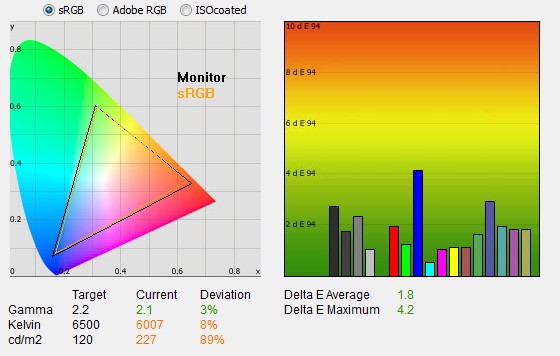
and this is the same monitor caiibrated
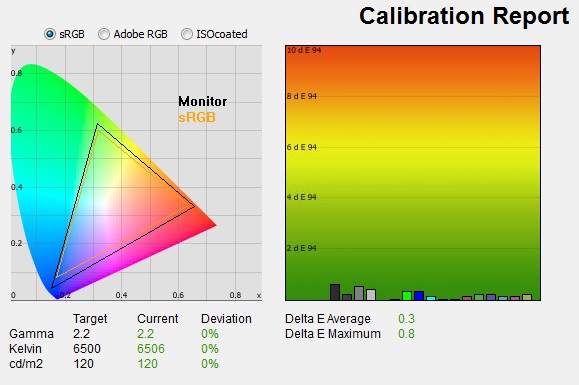
Unlike many this is a very good review site. I think your view stems from old style back lighting. If the backlight doesn't cover the gamut the screen can't.
John
-Last edited by ajohnw; 19th June 2014 at 10:21 PM.
-
19th June 2014, 10:57 PM #19
-
20th June 2014, 08:18 AM #20
Re: Monitors
I think that the recent improvements are down to having a decent back light that does cover the sRGB gamut rather than just true 8 bit panels. Prior to LED's they had a tendency to fall a little short. Very little where as the aRGB screens had a much wider gamut back light so could easily match sRGB. The old phosphor tube back lights also age which doesn't help. Initially I gained the impression that aRGB screens remained with phosphor lighting but it seems LED's can cover the same gamut now.
John
-


 Reply With Quote
Reply With Quote
