though will take any C&C from anyone.
I have been studying up on layer applications and so chose a challenging exposure to apply some of my new found skills. I did some color changing, tone mapping, sharpening, and a lot of layering to get from the original image #1 to the finall output #2. So, how did I do and what could I do to improve this image?
#1
#2
 Helpful Posts: 0
Helpful Posts: 0
Results 1 to 4 of 4
Thread: This is a Jiro Question
-
8th May 2011, 08:17 PM #1

- Join Date
- Nov 2010
- Location
- Panama City, FL
- Posts
- 3,540
- Real Name
- Chris
This is a Jiro Question
-
8th May 2011, 11:15 PM #2
Re: This is a Jiro Question
Chris, thanks for allowing me to work on your image. As this is my personal opinion, always take my suggestions and comments with a grain of salt.

1. The immediate thing that I noticed was that the color of the pond does not go along with the overall color of the shot. What I meant is that it is too dominant. It is also a brighter than the main subject so that would definitely catch the focus and attention away from the bird. I would probably change or replace its color to a muted one so it won't fight the color of the bird.
2. My wild guess is that the WB is just a tinny, winny bit off (or was it my eyes ) so I would probably adjust it a little bit.
) so I would probably adjust it a little bit.
3. I would also probably increase the exposure a bit to make the image livelier. I would set the adjustment to +0.6 EV.
4. I would back down on the contrast a little bit.
I did all these inside Adobe Camera RAW using your original image on top and then opened the edited image to Photoshop CS5.
Now, here's the other additional edit I did that photoshop can definitely do for me:
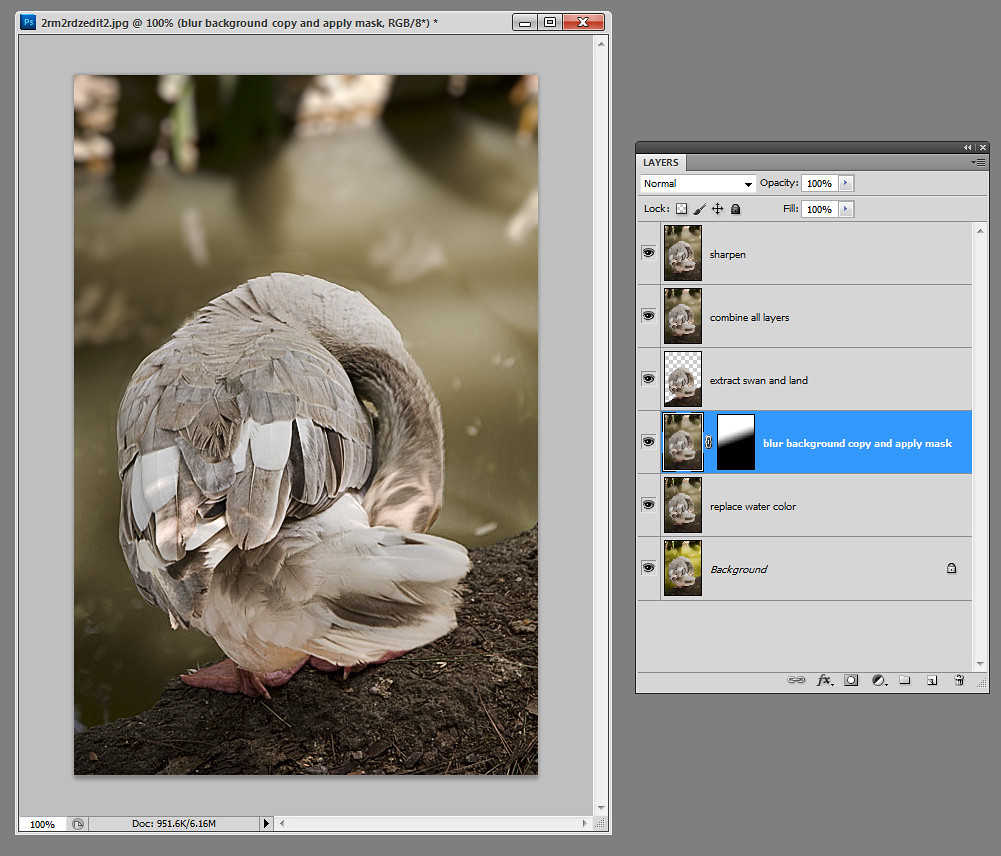
1. I copied the background layer on a new separate layer. I then used this layer and applied the "REPLACE COLOR" command and changed the color of the pond.
2. I then extracted the bird together with the land area on the foreground so it won't be affected by the blurred background layer that I will introduce later. The extracted image is now on a new layer.
3. As I don't see any advantage on the extra detail or sharpness on the elements of the pond on the other side, I decided to throw in some blur on that by using gaussian blur and adjust the settings to what I think is OK. To create the impression of depth, I added a masking layer on the blurred backgrond layer to allow me to blur only the upper portion of the pond. This layer will now sit below the extracted layer of the bird.
4. Happy with the result, I then combined all the layers unto one layer so I can apply the last editing procedure - sharpening.
Here is the final end result from my edit.

I can still play around with the image but I'm already satisfied with the result so I'll keep it at this (although I am really tempted to convert it B&W right now,
 ).
).
Hope this helps, Chris.
-
9th May 2011, 12:18 AM #3

- Join Date
- Nov 2010
- Location
- Panama City, FL
- Posts
- 3,540
- Real Name
- Chris
-
9th May 2011, 12:19 AM #4




 Reply With Quote
Reply With Quote

