This isn't yet public on the main site, but you can access it via the direct link below:
Portrait Lighting, Part 2: Adding a Fill Light
This article covers the influence of the fill light ratio and fill light placement, amongst other topics. If you haven't seen it already, also see the background article entitled introduction to portrait lighting (with one light source).
As usual, please let me know if you feel anything is unclear, if you notice any typos, or just want to add something from your own experience.
I'm still debating whether to give reflectors a more thorough treatment, or to make that the focus of a separate article later on (so that part may change).
Many thanks!
Results 1 to 7 of 7
-
3rd April 2011, 07:52 PM #1Administrator

- Join Date
- Apr 2008
- Location
- California, USA
- Posts
- 1,473
- Real Name
- Sean
New Tutorial: Portrait Lighting, Part 2 - Adding a Fill Light
Last edited by McQ; 7th April 2011 at 03:25 PM.
-
4th April 2011, 12:06 AM #2
Re: New Tutorial: Portrait Lighting, Part 2 - Adding a Fill Light
Great write up again, Sean. One suggestion (though I'm not sure if this would help
 ).
).
- On the accompanied images, I would probably put the phrase "Move your mouse over the selections above to see this effect." ahead of all the explanation so the viewers can play around with it intuitively while browsing through the explanation. I usually do that whenever I read tutorial files (Sorry, I usually read fast then when I got the idea I start to re-read later.) Just a thought. Thanks for doing these set of tutorials, it really helps the CiC community. Cheers!
-
4th April 2011, 06:12 AM #3

- Join Date
- Nov 2009
- Location
- Provence, France
- Posts
- 993
- Real Name
- Remco
Re: New Tutorial: Portrait Lighting, Part 2 - Adding a Fill Light
Nice article again, Sean

Just two nits:
- the link at the end, supposed to refer to part one of Portrait lighting, actually points to the Part two I'm reading;
- and you talk about them as tutorials, while they are listed under the 'techniques' section (not sure how to solve that one).
Thanks a lot for all your work in CiC,
Remco
-
4th April 2011, 01:05 PM #4
Re: New Tutorial: Portrait Lighting, Part 2 - Adding a Fill Light
Man, I love this site! This is just the subject I was looking for some more help in. I like the use of the 3D model - it almost makes the article feel like it's destined for a text book. It does a great job of illustrating the article, even if she freaks me out a bit. Thanks for getting this one up!
-
5th April 2011, 04:34 AM #5Administrator

- Join Date
- Apr 2008
- Location
- California, USA
- Posts
- 1,473
- Real Name
- Sean
Re: New Tutorial: Portrait Lighting, Part 2 - Adding a Fill Light
-
5th April 2011, 04:36 AM #6Administrator

- Join Date
- Apr 2008
- Location
- California, USA
- Posts
- 1,473
- Real Name
- Sean
Re: New Tutorial: Portrait Lighting, Part 2 - Adding a Fill Light
-
5th April 2011, 04:42 AM #7

 Helpful Posts:
Helpful Posts: 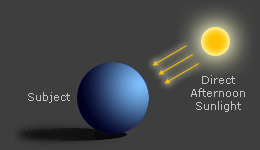
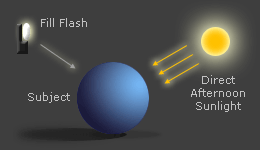

 Reply With Quote
Reply With Quote

