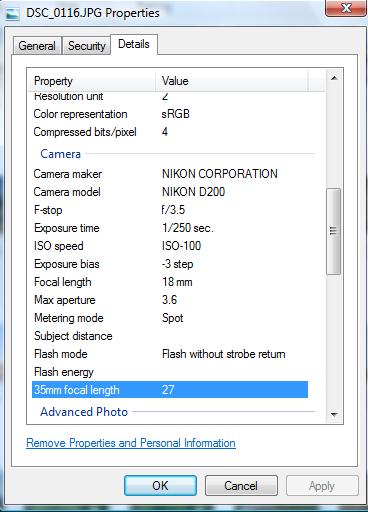Helpful Posts: 0
Helpful Posts: 0
Results 1 to 20 of 23
Thread: Profile Shoot.
-
12th January 2009, 06:19 AM #1
-
12th January 2009, 07:58 AM #2

- Join Date
- Dec 2008
- Location
- New Zealand
- Posts
- 17,660
- Real Name
- Have a guess :)
Re: Profile Shoot.
I think that for no flash they're excellent, but I do feel that a little fill flash (or foreground reflector) would help to lift some of the dark areas around the eyes a touch.
Cheers,
Colin - pbase.com/cjsouthern
-
12th January 2009, 11:56 AM #3
Re: Profile Shoot.
Hi Ajith - I reckon your pal has a career in male modelling!!. Nice shots, very sharp, but I wonder if the poses could be a bit more varied.
Cheers
David
-
12th January 2009, 12:54 PM #4
Re: Profile Shoot.
hm..I find the over exposed background to be disturbing...might want to dial it down some and fill in flash to get back your subject like it is now...
-
12th January 2009, 10:06 PM #5
-
12th January 2009, 10:11 PM #6
-
12th January 2009, 10:13 PM #7
-
12th January 2009, 10:42 PM #8

- Join Date
- Dec 2008
- Location
- New Zealand
- Posts
- 17,660
- Real Name
- Have a guess :)
Re: Profile Shoot.
One of the nice things about using flash is that - no matter how bright the background - you can still control the exposure, dial in some +FEC - and still make the image pop. That's what I did with this shot (into the setting sun) - without the flash my daughter would have been just a silhouette. Not saying you need to push things this far with a flash, but it's good to know that they can do it - and you can choose something less if you need to.
Cheers,
Colin - pbase.com/cjsouthern

-
12th January 2009, 10:50 PM #9
Re: Profile Shoot.
Removing the comment ---
Last edited by ajith.rajeswari; 13th January 2009 at 10:12 PM.
-
13th January 2009, 08:08 AM #10
Re: Profile Shoot.
i am sorry ajit!
 this guy is not good enough to be a model
this guy is not good enough to be a model his face is too fat! his nose is fat!there is no manly strength in his gaze! even his clothes are a little over sized
his face is too fat! his nose is fat!there is no manly strength in his gaze! even his clothes are a little over sized but i would love to have him as a friend,but a model? no no! i think his teeth look nice and shapely
but i would love to have him as a friend,but a model? no no! i think his teeth look nice and shapely women would enjoy kissing him!
women would enjoy kissing him!
-
13th January 2009, 12:38 PM #11
Re: Profile Shoot.

Surely a good photographer will shoot all subjects? Are we not talking about photographic technique here, rather than a personal liking or otherwise for a subject?
I have no problem with these shots from the point of view of the subject. My only comment would be to try and obtain more neutral backgrounds as I do find these detract from the subject a little.
-
13th January 2009, 12:56 PM #12

- Join Date
- Jun 2008
- Location
- The Netherlands
- Posts
- 95

Re: Profile Shoot.
In my opinion the background isn't proper for this shoot.
It gives the model a kind of "hat" in number 2, 4, 5, 6.
Backgroundcolor is quite similar with the clothes of the model in number 1, 2 and 3.
I like more contrast in backgroundcolor and model in number 1, 2 and 3.
Consider the background and if you agree you can take it in account for the future.
All together the pictures are pretty good in my opinion.
My comment sounds less friendly then it should and then i mean.
I am not used to write in English and that's why cannot insert the friendly tone.
Sorry for that.
-
13th January 2009, 01:51 PM #13
Re: Profile Shoot.
D3debian,My comment sounds less friendly then it should and then i mean.
I am not used to write in English and that's why cannot insert the friendly tone.
Sorry for that.
Do not concern yourself with the 'tone' of your English. The forum is worldwide and so much the better for that.
We know what you are saying and if we don't understand then I am sure that someone will ask!
Ian
-
14th January 2009, 11:10 PM #14
-
14th January 2009, 11:14 PM #15
Re: Profile Shoot.
Last edited by McQ; 14th January 2009 at 11:17 PM.
-
15th January 2009, 04:55 AM #16

- Join Date
- Dec 2008
- Location
- New Zealand
- Posts
- 17,660
- Real Name
- Have a guess :)
Re: Profile Shoot.
Hi Ajith,
It's one of the more advanced things to master (but you can "rule the world" when you do).
In these situations I often shoot manual exposure (and flash) for total control - in the first example you posted although you may have the camera set for -3 EV, but there's no way that that background is exposed at -3 EV - ... in fact if anything the highlights are close to blowing - to me it it looks like it was set for normal metering - so perhaps you didn't set the compensation as you thought, or the camera metering got it completely wrong? At -3 EV it should be looking like a dusk shot. Equally, if the subject was flashed at +3 EV I'd expect him to look more washed out in this circumstance. Getting the balance between foreground and background is critical to avoid over exposing the foreground or isolating them too much from the background (unless that's the effect you're after). Often the easiest technique is to put the camera in manual mode - get the background where you want it (without the foreground subject / model there) (drop it down 1 to 1.5EV from normal) then introduce your foreground model and just tweak your flash exposure compensation (or use the flash on manual power) until you get it right (this is where light meters win every time).
The second shot is a great effort because the background by itself will probably push the sensor past it's usable dynamic range (so you're gunna have to choose whether you lose the hightlights or the shadows) (highlights are close to going) - but you've also got a high contrast foreground with the lady's black coat through to much brighter elements - so deceptively tricky conditions that worked out pretty well all things considered. Again, if you've got the time, shoot manual - get the background right first - and then work on the subject & flash.
Hope this helps,
Cheers,
Colin - pbase.net/cjsouthern
-
19th January 2009, 10:21 PM #17
Re: Profile Shoot.
Last edited by McQ; 27th January 2009 at 05:55 AM. Reason: Inline Image was not showing up earlier
-
22nd January 2009, 04:59 AM #18

- Join Date
- Dec 2008
- Location
- New Zealand
- Posts
- 17,660
- Real Name
- Have a guess :)
Re: Profile Shoot.
"Can it be due to the spot metering on to the subjects face at mid noon?"
For total control, spot metering & manual exposure that kind of scene is the only way to go - but - you've got to meter the background seperately from the subjuct/foreground.
Camera metering can do weird things depending on how it's set - and what it sees. I'm quite sure that you're correct in saying how you set it up for the shot (EC=-3, FEC=+3), but that's not what the camera gave you - at EC=-3 you'd be looking at a dusk shot - with nothing in the background even really making it to even a mid-tone - the vast majority would be shadows - and FEC=+3 on a person will generally blow the living daylights out of the exposures with shadows turning medium gray, mid tones turning white, and highlights well and truely blown.
These days I just use a light meter so I know what I'm going to get before I hit the button
Cheers,
ColinLast edited by McQ; 27th January 2009 at 05:54 AM.
-
27th January 2009, 01:14 AM #19
Re: Profile Shoot.
Hi Colin ,
I attached the properties as a screenshot with the reply, may be "admin" removed it
Thanks for all your comments.
Regards
Ajith
-
27th January 2009, 04:41 AM #20

- Join Date
- Dec 2008
- Location
- New Zealand
- Posts
- 17,660
- Real Name
- Have a guess :)
Re: Profile Shoot.
Hi Ajith,
I'm having somewhat of a "strange experience" with the displaying of that property sheet - it flatly refused to display for me ... until I popped the URL into a separate tab - and displayed it there first, and now it's quite happy to display inline - so I'm scratching my head a bit with that one at the moment.
I can see what's probably happened with the settings - although you've got it set for EC=-3 (EV-3 in the Nikon world), you've also got the camera set to spot metering, which isn't the best choice for this kind of shot.
The metering modes are your way of telling the camera which parts of the scene are important - and thus which parts of the scene to get the exposure right for - so - (ignoring the flash for now) if you have the camera on spot metering you're effectively saying "the only thing to get right is what's under the AF point in the centre. In this case, that happens to be (a) someone with a relatively low reflectivity skin tone, and (b) something that's also in a quite shaded area ... so ... the camera will adjust the exposure so that whatever is under that low reflectance, shaded spot is exposed as a mid tone. Unfortunately, this will mean that the background will grossly over-expose - unless you over-ride that exposure decision and tell the camera to "take it's exposure calculation, and knock a few stops off the exposure (in this case by trial and error you've worked out that 3 stops were needed) (I'll bet that the backgrounds in the previous shots were blown to kingdom come until you dialed in the EV=-3 though).
You mentioned that the Flash was set to EV=+3 - can't see that in the Exif data, but regardless, it's compensated to get the foreground right (in fact Adding 3 stops of flash to compensate for an overall 3-stop attenuation would probably cancel out perfectly.
So - you got there in the end, but if you keep doing it this way you'll probably find your results quite inconsistant. A couple of better ways would be:
1. Put your camera in Matrix metering mode (Evaluative for Canon users), letting your camera consider the whole scene (since the exposure of the whole scene is important), and use flash exposure compensation as required, or ...
2. A technique that gives you ultimate control is to set the camera to manual mode & spot metering - meter the brightest thing in the scene that you want to expose correctly, and adjust the shutterspeed / aperture (without your model) so that the brightest object gets the meter smack-bang in the middle (so your brightest thing will now expose as a mid tone if you took the shot) - THEN - increase the exposure by around 2 to 2 1/3 stops (actual amount depends on the dynamic range of your camera's sensor). If you take a shot at this point you should see your highlights exposing as something fairly bright, but not blown. THEN introduce your model - turn on your flash - and reshoot. Usually the camera will expose your subject well (Nikon) or you might need to add about 1 stop of flash exposure compensation (Canon).
Note: If you're going to meter like this - and then use a flash - you have to ensure that your shutter / aperture combination is at or below you X-Sync speed, unless you're using High Speed Synch mode (or whatever it's called on a Nikon flash).
It sounds complicated, but when you master it, you pretty much master exposure control, so it's well worth making the effort (the same technique works even if you're not using a flash). Get this manual mode / spot metering technique down pat and it's something that you can really impress fellow photographers with; I gave a demo to a friend once. Put the camera in manual mode / spot metering - metered various things then said "when I take this shot, the cloulds will be blown - the sky will look about right - the car bonnet will expose as a highlight - the gravel will be a medium gray - and the black fence will expose as a shadow, but still with detail visable." I took the shot, and without looking at the image on the camera screen I handed it over and said "there - told ya so" (and I was spot on Sounds impressive, but it's really dead easy - in manual mode, with spot metering, the meter simply tells you on it's display where each thing you point it at is going to expose (and all reflective objects that are not in shadow (excluding specular highlights) usually fall within a 4 stop range - so all you have to do is manually move the exposure up or down so that the areas of the scene expose however you want them to expose.
Sounds impressive, but it's really dead easy - in manual mode, with spot metering, the meter simply tells you on it's display where each thing you point it at is going to expose (and all reflective objects that are not in shadow (excluding specular highlights) usually fall within a 4 stop range - so all you have to do is manually move the exposure up or down so that the areas of the scene expose however you want them to expose.
Hope this helps. Happy to help you or anyone else who'd like to expand on this some more (it gives you fantastic exposure control when you understand how it works).








 Reply With Quote
Reply With Quote