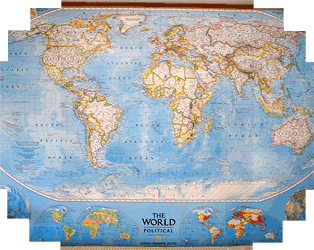Hi,
I'm attempting to to find out if an idea is worth pursuing or not. Idea: Using either a Canon 7d or 5dMKII with the Canon TS-E 24II lens I want to make high pixel count composite pictures only using the shift and rotate functions (not the tilt).
I've read in the Cambridge in Colour website that it is possible to shoot center, up, down, left, right. This yields a series of 5 shots, overlapped (I'm presuming) that could be subsequently composited using some program. The composite would be cross formatted involving five pictures.
Now the good stuff: can I use this TS-E-24II to fill in the upper left, upper right, lower left, and lower right and create one composite just like mentioned below:
Tilt/Shift Lenses: Using Shift Movements to Control Perspective
scroll down to heading: Shift Movements for Seamless Panoramas.
The blue pictures are straight forward. I get it.
Below the blue composite pictures is the area I'm most interested in:
'Shift can also be used in other directions than just up-down or left-right. The example below illustrates all combinations of shift in 30° increments for a 35 mm full frame sensor in landscape orientation:"
Just had a long talk with Canon tech and I was told these 30 degree detent controlled rotations would present very very complex challenges for getting three pictures to share in common nine points precisely so that the can be composited later. The tech person was specifically referring to a stitiching program named PhotoStitch requiring sufficient overlap and at the least 3 precise overlayed points per two pictures (three pics requiring nine such points).
Question 1:
Is there a relatively straightforward way of doing what's described at this Cambridge Colour website at the url listed above using this particular lens (TS-E 24mmII) that rotates? In the picture supplied in the url listed above it looks like the composite has two different pictures for each of the intermediate positions (covering 30 and 60 degrees upper right: 120 and 150 lower right: 210 and 240 lower left: and finally 300 and 330 degrees upper left----the four areas of the original 5 shot cross composite). If my assumptions are correct, then I could wind up with a composite pic with a very high pixel count using a crop factor or full frame canon.
Question 2: I have a Mac (iMac I7). If I don't have the cash to buy photoshop is there another program (aperture 3, Lightroom, elements) that can do layers like the author described at this Cambridge Colour website in the section referring to composite photos using tilt-shift lenses? Or do I need to get a stitching program? If so which is recommended for Macs, canon, using ts-e 24mmII lens?
Thank you for any insights.
Spike
Results 1 to 4 of 4
-
20th August 2010, 09:36 PM #1New Member

- Join Date
- Aug 2010
- Posts
- 2
Trying to figure out shift functions on a canon ts-e lens 24mmII
Last edited by McQ; 20th August 2010 at 10:13 PM.
-
20th August 2010, 10:02 PM #2Administrator

- Join Date
- Apr 2008
- Location
- California, USA
- Posts
- 1,473
- Real Name
- Sean
Re: Trying to figure out shift functions on a canon ts-e lens 24mmII
Hi Spike -- welcome to the forums!
For everyone else, here's the example photo in question:
It's comprised of a series of shifted images which span as many regions of the imaging circle as possible. Adobe Photoshop's photomerge feature will align all of these images automatically. I'm not sure why this tech gave you the impression that this would be "very very complex." It might just be a limitation of Canon's Photostitch software if anything.
If you don't want to take the plunge with a photoshop purchase, you can also use PTAssembler/PTMac/PTGUI to align these as well (and they're in fact a lot more powerful than photoshop's photomerge). Last time I checked they cost about $30, which ought to be relatively reasonable compared to most other photo-related purchases
However, all of this begs the question: why do you want to create an image which takes a lot longer to capture, has jagged edges and an unconventional aspect ratio, and only gives a marginal resolution improvement compared to a 2-3 image composite? While such a stitch is certainly fun to try on occasion, the image above was primarily used to illustrate all of the shift possibilities -- not necessarily to suggest a standard way of capturing shifted panoramas.
Hope this clears things up a little. If I've misunderstood the problem please let me know . . .Last edited by McQ; 20th August 2010 at 10:14 PM.
-
20th August 2010, 10:26 PM #3New Member

- Join Date
- Aug 2010
- Posts
- 2
Re: Trying to figure out shift functions on a canon ts-e lens 24mmII
Thank you. This technique would in fact be a whole lot of work. In the original URL listed in the thread I started there are the blue pictures of simply placing the camera in portrait vertical mode and then shoot 3? pics center, shift left, shift right. Run composite program. I assumed that the massively bigger picture (the one you included in your helpful comment) was in fact loaded with a much high pixel count than the more simply shifted 3 pic example given on the website. The website states that the blue pictured 3 pic example on a full frame increases the "photo size 90% and on the crop factor 1.6 in increases it 150%. So I assumed the much more complex way of taking many photos would give you even more coverage, but if the coverage is minimally greater and the work load is way way greater, then there is no reason to use the more complex method except on an experimental basis to push the limits of the ts-e lens technology.
Are these assumptions correct that there is only a minimal increase in photo area size and pixel count for the very complex method and the "cost" of massively more work?
Thanks.
Spike
-
20th August 2010, 10:49 PM #4Administrator

- Join Date
- Apr 2008
- Location
- California, USA
- Posts
- 1,473
- Real Name
- Sean
Re: Trying to figure out shift functions on a canon ts-e lens 24mmII
Yes, I think you've got it right: the 12+ image composite provides diminishing returns for the work, and may not even provide any more *usable* image area once the image has been cropped for a print. Any subset of the 12+ images might prove helpful though, such as a 2-3 image stitch as mentioned. However, to make things even easier, you really don't have to capture the central (unshifted) image if you're using a full frame camera, since all of the central image is contained within the far left/right or top/bottom shifts.

 Helpful Posts:
Helpful Posts: 
 Reply With Quote
Reply With Quote