Some time ago I read something about this topic, but didn't pay too much attention. A user complained on how erroneus is the conversion from any colour profile to Lab mode in PS and back, for instance to do sharpening over the Luminance channel in Lab which is very common not to create colour artifacts.
Recently I did this on an image of mine and felt that the blue sky turned more blue and less red, and I could notice this on my screen. I am using PS CS2 and I have compared the histograms of these two pieces of sky, left original in Adobe RGB, converted to Lab and back to Adobe RGB (without any additional action):
It's similar to a white balance re-adjustment. Zooming the histogram the differences are clearer:
These changes in hue are slight but visible (left is the original and displays a more red sky, while the two conversions turned it more blue):
Anyone has more information about this issue? could just 16-bit rounding errors produce such a difference? Is a problem of PS or there is something more?
I wonder then if it would be better to do sharpening in normal RGB mode.
BR
 Helpful Posts: 0
Helpful Posts: 0
Results 1 to 3 of 3
-
19th October 2008, 04:41 PM #1

- Join Date
- May 2008
- Location
- Madrid (Spain)
- Posts
- 169
Error in Lab conversion in PS?, Adobe RGB -> Lab -> Adobe RGB
-
19th October 2008, 06:22 PM #2

- Join Date
- May 2008
- Location
- Ireland/Switzerland
- Posts
- 89
Re: Error in Lab conversion in PS?, Adobe RGB -> Lab -> Adobe RGB
-
11th December 2008, 11:48 AM #3

- Join Date
- Dec 2008
- Location
- New Zealand
- Posts
- 17,660
- Real Name
- Have a guess :)
Re: Error in Lab conversion in PS?, Adobe RGB -> Lab -> Adobe RGB
I'd expect this if the files were 8 bit. Never - EVER - use LAB colour on 8 bit files! If this occured with a 16 bit file then it's got me stumped. Persoanlly, I work on LAB colour as much as I can (I just like the way it works - seems far more logical to me for some reason).
Hope this helps!
Cheers,
Colin - pbase.com/cjsouthernLast edited by Colin Southern; 12th January 2009 at 06:11 AM.

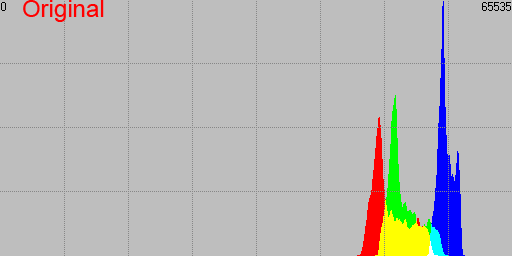



 Reply With Quote
Reply With Quote
