Hi,
I am looking for help on printing a poster (using a printing service) to an Epson/Fujifilm inkjet plotter. I have a SonyDSCP200 camera and Photoshop cs2. I'm only an occassional photographer and photoshop user.
I want the printed poster to look realistic...meaning as it looked to the naked eye when the photo was taken. The photo was taken outdoors - showing a closeup of a house window. I don't want to spend money on printing unless I know what the output will be.
Is there a tutorial for this that would list the steps I need to follow (briefly) and any profile/calibration/etc I need to do? I'm sure the individual steps can get complicated for professional/experts... I'm just looking to get a handle on the process and get started.
thanks
 Helpful Posts: 0
Helpful Posts: 0
Results 1 to 5 of 5
-
27th September 2008, 05:33 PM #1
Color Printing for Dummies (me) - question
-
6th October 2008, 06:16 PM #2
Re: Color Printing for Dummies (me) - question
Hi and welcome to the forums...
Just a couple of thoughts more than anything else... do you know what the file size of the picture you wish to print is? Obviously the larger you go with the print, the more detail you need in the file size to kick off.
Secondly, I would strongly suggest that you do get your monitor calibrated or see the picture on a calibrated monitor firstly otherwise you might be heavily disappointed with the resulting print.
You don't need to buy calibrating equipment if you are an occasional user, I know of a local guy who will come and do the work for a small charge plus expenses. Much cheaper than some of the esoteric prices these wonderful bits of kit sell for.
Maybe try a local camera club who may have one too?
-
6th October 2008, 06:37 PM #3
Re: Color Printing for Dummies (me) - question
Thanks for the reply and the idea to use a calibration service.
I understand size/dpi issues... but have never setup/used color profiles.
So... if I get my monitor calibrated I will be provided a 'profile' file?
Then what? If I send my image to a pro printer, can I then expect the output to match (or be very close) to my monitor colors?
What about printing to a local (and inexpensive) inkjet... do I need to get a profile from the manufacturer? How do I install/use the printer profile?
Are color profiles used by input/capture devices (cameras/scanners) or do they apply only to monitors and printing?
thanks again
-
7th October 2008, 08:31 AM #4
Re: Color Printing for Dummies (me) - question
Doing you're own printing is not an easy job at all. As Shreds said it all starts with an calibrated monitor. Once this is done the fun part starts

There are af few steps you have to bare in mind if you do your printing in photoshop. Here are a few practical tips witch I use myself (with, I must say, not bad results)
First of all pick the image size you want to print and resize your image to that size with a resolution of 300dpi (however...Epson gives even greater results with 360dpi)
Then enter the printing menu (File - Print)
In this menu you will have to make some choices.

*1 This box should say: Color Management
*2 Check the Document option
*3 Color handeling: Photoshop Manages Color. By doing this Photoshops takes control over the colors that are printed instead of your printer.
*4 Choose the printer and paper combination you want to print with/on
*5 Notice that by choosing for the option of letting photoshop manage the color this shield pops up. You will have to disable the color management in youre printer dialoge box as well. To do this press the [PAGE SETUP] button in the menu. The following (or something like it) menu will open.
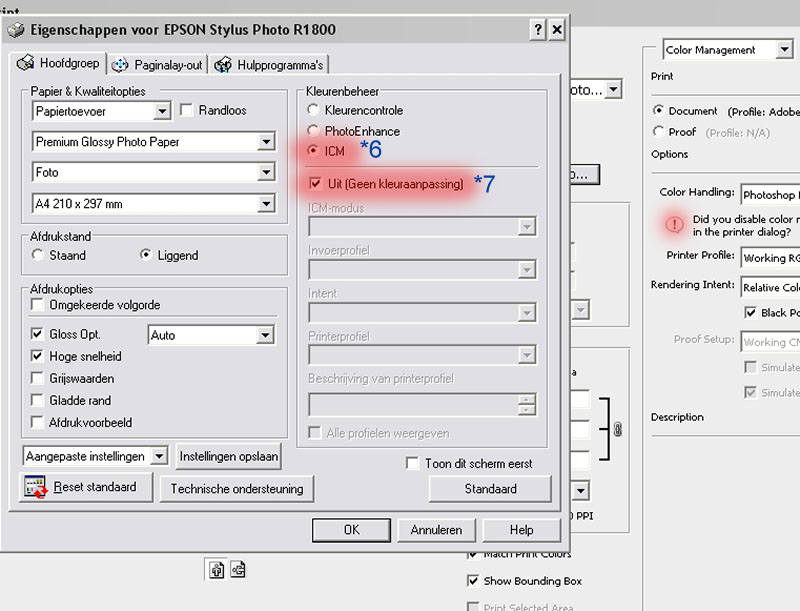
(This may also be under the advanced adjustment so you may have to find out where you can find this kind of menu.)
*6 Check ICM (for using color management)
*7 Check OFF to for no color adjustments made by the printer it self (becaese you want photoshop to take ofer that job)
Than you will be ready to print. You may find out that your prints may be a bit darker than on screen. If this is the case than try the following action;

*8 Enter the levels adjustment menu (Image - Adjustment - Levels) and adjust the output levels on the dark site. Start by setting this to 10 and make a print. This print should be a bit lighter now. If not....try 15 to 20. (For my printer the wright value is 15-20 depending on the brightness of the picture)
Hopefully this may be of some use to you.
Regards,
Ad
-
7th October 2008, 09:33 AM #5
Re: Color Printing for Dummies (me) - question
Sorry, I've forgotten to answer your question in by previous repry
[QUOTE=222fbj;2182]So... if I get my monitor calibrated I will be provided a 'profile' file?[/qoute] Yes...but only for your monitor...not for your printer or paper to print with/on. Calibrating your monitor has only to do with seeing the wright colors on screen. This of cource is the starting piont
If you send a color profile within the file you are sending to the printshop....yes (srbg or AdobeRGB for instance)
Yes. That would be the way to go. These files could alsow already by installed or on the CD that goes with the printer. Otherwise go to the Epson site en brows around. I'm sure you will find what you are looking for is there (and how to install)
Your camera will probebly give the file its color profile (sRGB of AdobeRBG) to determine the color space of the picture. This is used for printing as well.Last edited by Ad de Bruin; 7th October 2008 at 09:36 AM.


 Reply With Quote
Reply With Quote
