Hello, I have been using some graduated filters in some of my landscape photography and have some problems with certains areas being too dark such as trees and rocks, I have seen on this site that this can be corrected in photoshop but don't know how to go about doing it. Any ideas please?
Cheers, Chris
Edit... I now have an example in my Photo Album on my Profile
Admin Edit: Here's the photo:
Results 1 to 18 of 18
Thread: Complications With Grad Filters
-
25th July 2014, 12:29 PM #1New Member

- Join Date
- Jul 2014
- Location
- Sheffield, UK
- Posts
- 9
- Real Name
- Chris Brookes
Complications With Grad Filters
Last edited by Colin Southern; 26th July 2014 at 08:31 AM.
-
25th July 2014, 12:33 PM #2Moderator


- Join Date
- Feb 2009
- Location
- Glenfarg, Scotland
- Posts
- 21,402
- Real Name
- Just add 'MacKenzie'
Re: Complications With Grad Filters
You're way ahead of me in terms of my response to your introductory post.
In here (as well as in there) it might help people if you could post one or more of the images where you have this problem, so that people can see it for themselves. If you're not sure about doing that then please do read the helpful guide that walks you through how to get your pictures into your messages. Click HERE to read the thread.
-
25th July 2014, 12:39 PM #3New Member

- Join Date
- Jul 2014
- Location
- Sheffield, UK
- Posts
- 9
- Real Name
- Chris Brookes
Re: Complications With Grad Filters
I know, jumping the gun abit aren't I, will try and get some pictures uploaded! Could I do it on this reply now? Gonna give it a go..Such a rookie!
-
25th July 2014, 12:41 PM #4
-
25th July 2014, 12:42 PM #5New Member

- Join Date
- Jul 2014
- Location
- Sheffield, UK
- Posts
- 9
- Real Name
- Chris Brookes
Re: Complications With Grad Filters
I tried to upload one then but doesn't seem to have worked..I cliked the Click Here To Upload Photos From Your Computer button?
-
25th July 2014, 12:46 PM #6New Member

- Join Date
- Jul 2014
- Location
- Sheffield, UK
- Posts
- 9
- Real Name
- Chris Brookes
Re: Complications With Grad Filters
Ah I didn't give anyone the link! Doh!
-
25th July 2014, 12:48 PM #7

- Join Date
- Dec 2008
- Location
- New Zealand
- Posts
- 17,660
- Real Name
- Have a guess :)
Re: Complications With Grad Filters
When you click that button, a TinyPic dialog box should appear. If it doesn't (it's a bit buggy), just double-click the "Go Advanced" button and then click the upload button again.
Basically, all it does is allow you to choose a picture - upload it to TinyPic - and then copy/paste the URL to the image into your post.
-
25th July 2014, 12:49 PM #8New Member

- Join Date
- Jul 2014
- Location
- Sheffield, UK
- Posts
- 9
- Real Name
- Chris Brookes
Re: Complications With Grad Filters
Thank you I realised this now, should have continued to read the rest of the thread!
-
25th July 2014, 01:08 PM #9

- Join Date
- Dec 2008
- Location
- New Zealand
- Posts
- 17,660
- Real Name
- Have a guess :)
Re: Complications With Grad Filters
In general, physical GNDs are best suited to even scenes (like horizon/seascapes etc). For uneven scenes one may be better off using a custom digital GND.
They are different though - horses for courses; physical GNDs compress the dynamic range of the scene at the time of exposure, and typically allow one to extend their exposure by several stops. With digital GND one has to use a shorter exposure (to avoid blowing highlights), or bracket the shot (which can be complicated where motion is present).
A couple of examples ... the first is where a physical GND wasn't the best option (look at the darkening at the top of the mast)

Whereas in this shot, a physical GND works well ...
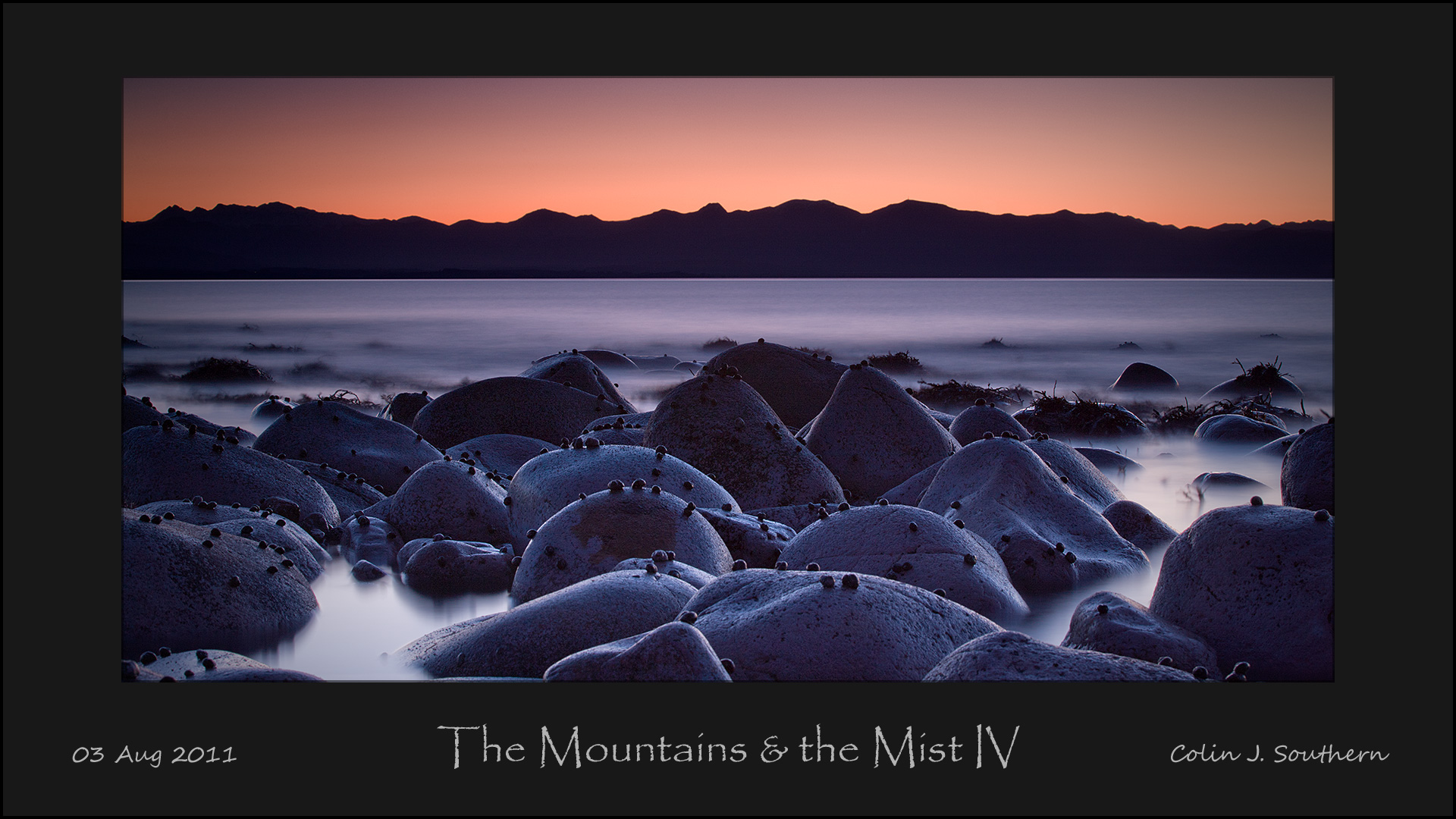
-
26th July 2014, 07:58 AM #10
Re: Complications With Grad Filters
Hi Chris
Yes objects in the vicinity of the graduation section of the filter can be a problem but not always. I had a look at your image and the bit of darker rock can be readily fixed in pp. In my opinion, fixing up a small area of the shot is still preferable to raising the shadows in large parts of the image (from a noise point of view).
Dave
-
26th July 2014, 01:15 PM #11
Re: Complications With Grad Filters
When I shoot with grads, I usually take two shots (preferably using a tripod); one with and one without so that I can merge them in post-production; if needed.
As Colin has pointed out, this is trickier with moving subjects, but if you have a bit of patience, you don't really need two identical images, one where I have a "clean" sky, i.e. one without a subject moving in the wrong place, it is easy to blend two or more images and come out with a nice image. The important part is to decide which image to use as the base one and then the others can be used to blend with.
This technique is not all that different than one I use when I want to eliminate people in a shot.
\
-
26th July 2014, 04:53 PM #12New Member

- Join Date
- Jul 2014
- Location
- Sheffield, UK
- Posts
- 9
- Real Name
- Chris Brookes
Re: Complications With Grad Filters
Thanks Colin, I will use this technique on my next photography venture! Great pictures aswell! The bottom one really caught my eye, thats the kind of style I like to use when taking pictures of water and rocks, great effects!
Also like to thank everyone else who has helped me out with this problem.
Question for dje..any advice how I would tackle that area of dark rock in say photoshop? Not sure what you meant by pp, is this some other software I could use to reslove this problem?
Many thanks guys!
-
26th July 2014, 07:43 PM #13
Re: Complications With Grad Filters
-
26th July 2014, 10:05 PM #14

- Join Date
- Dec 2008
- Location
- New Zealand
- Posts
- 17,660
- Real Name
- Have a guess :)
Re: Complications With Grad Filters
The complications only occur when there's movement in the transition zone. If there's movement in either of 2 shots bracketed for the purpose of exposure blending - that don't have a part with movement in common between them - then generally it's not an issue (one just has to mask the two images appropriately).
-
27th July 2014, 06:10 AM #15
Re: Complications With Grad Filters
Good advice given already but just to throw another idea into the pot I have posted a thread about the "Magic Glove" technique I use sometimes here.
-
27th July 2014, 01:47 PM #16New Member

- Join Date
- Jul 2014
- Location
- Sheffield, UK
- Posts
- 9
- Real Name
- Chris Brookes
Re: Complications With Grad Filters
Great work on my picture Dave! Thanks! Post Processing sounds obvious now I know..Can anyone tell I'm a newbie!? I will have ago myself and come back with the results! Intresting technique Wayland I will have to try that aswell, would a dark piece of card work just as good? Just been checking out your site and you have some amazing photos, some of which I aim to take myself.
Thanks everyone for your feedback I know where to come with my next problem, why I've only just signed up to forums now I don't know!
-
27th July 2014, 04:50 PM #17
Re: Complications With Grad Filters
Thank you, glad you liked the pictures Chris.
Black card works but you would need to cut it to shape as needed and have some handy.
I carry a thin pair of black fleece gloves in my camera bag so I've got everything I need.
I find that you can usually do the same by shaping your hand a bit like making shadow puppets.
-
27th July 2014, 09:37 PM #18

- Join Date
- Dec 2008
- Location
- New Zealand
- Posts
- 17,660
- Real Name
- Have a guess :)
Re: Complications With Grad Filters
Just remember though that you're still dealing with an area that's been under-exposed - so fixing it by raising the level of that area in post-processing runs the risk of revealing noise (it all depends on how close the required detail is to the noise floor). It's another reason where ideally you'd bracket the shots; in this case, if you'd taken an identical composition at - say - 1/4 the shutterspeed (+2 EV increase in exposure) then it would have been a trivial task to stack the two images in Photoshop and reveal just the right amount of the rock from the increased exposure - and it would be relatively noise free.

 Helpful Posts:
Helpful Posts: 
 Reply With Quote
Reply With Quote

