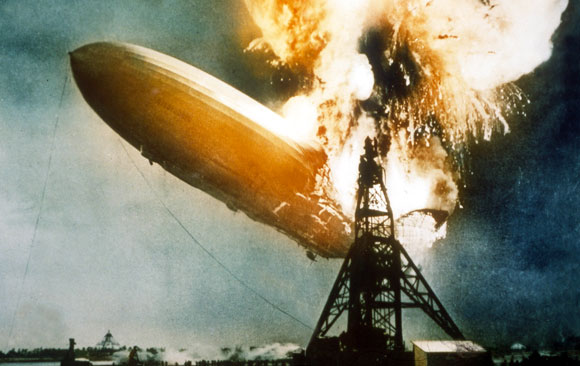Somehow, I messed up and hit something that started me on the new and improvedsmugmug... When my smugmug is opened it looks something like this. I cannot seem to be able to control what images are shown on the page that opens when a visitor accesses my site. That, IMO, is totally intolerable....
When I hit browse, this is what I getI don't like that at all either.
Since, I don't like it at all. I always go back to "View Legacy Smugmug" when I am working with smugmug. I like the old fashioned smugmug because it is easier for me to locate images and to direct others to locate the images. I can control which images are shown and which are not and I can control in what order the different galeries are displayed...
Does anyone know if I can scrap the improved??? smugmug to permanently remain with the Legacy Version?
Results 1 to 11 of 11
Thread: Getting Back To Legacy Smugmug
-
23rd September 2013, 10:08 PM #1
Getting Back To Legacy Smugmug
-
23rd September 2013, 10:17 PM #2
Re: Getting Back To Legacy Smugmug
Hello Richard, welcome to the new smugmug I facetiously say. I went through the same thing... hated it at first even had a thread going about it in CIC. I finally settled on the new layout called Dash. You can control what visitors see on the new site when entering but the images have to be in a gallery/folder that you can choose. At first the new layout sample from all the galleries until you change that and tell it what gallery to use. I selected a gallery I named Portfolio. Here is a link to my new smugmug website as an example of what can be done. After using it for a while I like it a lot and think the new features are great.
http://amazinglight.smugmug.com/
-
23rd September 2013, 10:57 PM #3
Re: Getting Back To Legacy Smugmug
It just bugs me that they changed horses in mid-stream without giving me the chance to remain on the horse that I am quite happy with and which has carried me quite well.
I just wish that, I could have the smugmug for which I contracted and which I have paid.
I don't like having to expend the effort in time and effort to repair something that "just ain't broke!" The "Legacy Smugmug" is fine for my tastes. Most of my uses for smugmug is to allow people to see my work and also to link my images to websites...
I have a hunch that smugmug did this rework to make it more Pad and Smart Phone friendly; like Windows 8. However, unlike Windows 8 which I could either adopt or decline to adopt (I just purchased a new computer but, opted to have it running Windows 7) I feel that I am being forced fed the smugmug pap...
If there were another hosting choice, I would probably go with it because I am so darned pi_ _ed off...
-
23rd September 2013, 11:48 PM #4
Re: Getting Back To Legacy Smugmug
Richard,
I think one reason they changed is that customization of the old Smugmug was quite difficult. It is far easier with the new version.
My understanding is that the legacy version is not going to be supported indefinitely, but that may have changed.
The appearance you are getting is a matter of whichever site design you have selected, even inadvertently. There are about 20 of them. Go to Customize, then Choose a New Site Design, and you can cycle through them. You can also customize several of them, keeping the copies, while you decide what you like.
I found the transition initially tough because it was not apparent how to make things work. However, they did some webinars--I participated in one--and put at least one on their website. The webinar was straightforward and was enough that I was able to create three very different sites in an evening. I still find things I don't know how to do, and I have found a few things I don't like, but once I got the basics down, I found that I really like the new system, and I wouldn't go back even if given the chance.
Dan
-
24th September 2013, 03:47 PM #5
Re: Getting Back To Legacy Smugmug
Thanks Dan. I will try to find the Webinar. I wish that they had more instructions regarding customization or I wish that I could find the instructions if they are on the Web somewhere...
I need help with customizing smugmug.com; since I am being forced to convert away from the Legacy format which I have used for over five years and which I loved.
I have not found any instructions on how to customize my smugmug.com format to get it like I want it.
I have tentatively selected the ISIS format and want to do the following. However, I am not wedded to the ISIS format and will be happy to use virtually any format…
1. HOME PAGE: I actually like the look of the Home Page because it displays images in their native format. Rectangular formatted images are shown as rectangles and horizontal and vertical formatted images are shown in the formats in which I have saved them to smugmug.com.

I would like to limit or choose the various images that are displayed on this page. I may not want to display certain images. The images that appear on my ISIS Home Page are the most recent images I have uploaded to smugmug. I also have what look like duplicates of certain images saved in my galleries appearing on the Home Page but these are they are not actually duplicates. They could be slightly different crops or processing choices that I have used to link to on various digital photo forums. As an example, the riverboat and polo images above. I would like to select which of these seemingly dupes to display and which not to display.
2. BROWSE: I would like any photos to appear in the format in which I have saved the images and not be forced into a square format. This correct format is displayed in the Home Page but, they are all crammed into square formats on the browse page.
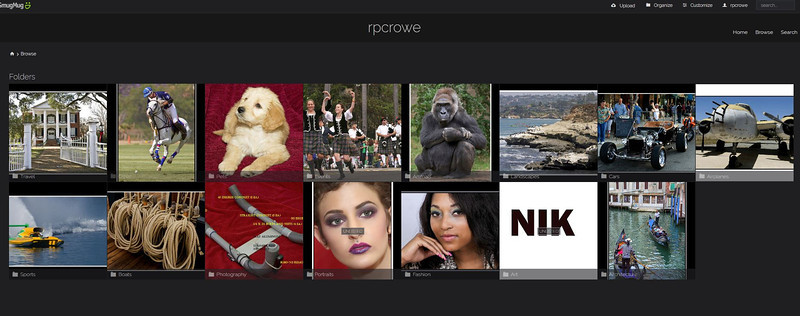
In reality, I like the look of the home page except for the choice of images because it displays the images in the format in which they were saved to smugmug.com but, I think that the browse pages look terrible with the images forced into a square format. I have noticed that many of the smugmug.com pages in various configurations try to stick rectangular images into a square format. This gives new meaning to “a square peg in a round hole”.
3. I would like a place to list my galleries individually, not in groupings like “Pets”, “Travel”, etc. I don’t like having to go the extra step from Home page, to browse page, and then to gallery list page to finally choose a gallery that I want to examine.
4. When I get to the page listing the individual galleries under the groupings, these are again forced into square formats and IMO look absolutely horrible.
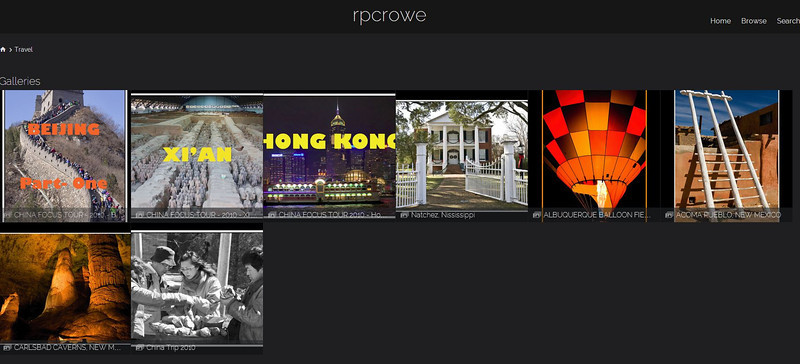
I could live with the browse just showing a text listing of gallery types and within the gallery types show text listing of the various galleries…
5. Once I am off the Home page and off the browse pages, my smugmug.com galleries look just about what they looked like in the Legacy version. I am quite happy with this because I always liked the smugmug.com setup.
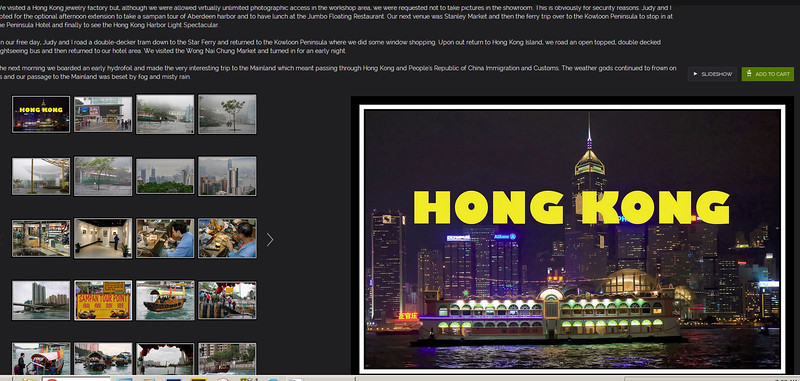
One problem is that I don't seem to find the arrow which directs me to the last image or first image. The Legacy individual gallery format has single arrows > or < which will advance the selections one at a time. However there are double arrows >> or << which will advance the images to the last or back to the first. I cannot seem to find the double arrows << or >> and navigating through a hundred or so images individually is a lot of work.
If I could find a written tutorial on how to modify this site, I could probably do much of this customization myself. However, since I have not been able to find directions and the site is not particularly intuitive for me, I am asking for help...
However, I do wish that the Smugmug.com "GODS" had deemed it feasible to include the original Legacy style as one of the display options. One of my favorite sayings is, "Change gives the impression of progress but don't fix something if it ain't broke!"
-
26th September 2013, 12:57 AM #6
Re: Getting Back To Legacy Smugmug
I am just so damned frustrated with what they have done to smugmug that I have to keep ranting. I wish that they would post some instructions.
I started a new gallery which I named Maltese Rescue California...
I cannot find any way to include information about the gallery or information about a specific image within the gallery.
All my previous galleries have had the information stripped from them also.
This is ridiculous.
-
26th September 2013, 01:36 AM #7
Re: Getting Back To Legacy Smugmug
Richard,
If you started a new Gallery you will need to go to 'Organize' / 'Organize Site' where you see the directory/folder structure set up on the left hand side. From here you can title your gallery and images (individually or separately) by using the 'settings' or 'edit (spanner)' options.
In addition there are options as to what size and ratio to use for all thumbnails and images displayed.
I have recently set my site up from scratch 50% learnt from tutorials and 50% learnt through luck.Last edited by Stagecoach; 26th September 2013 at 01:56 AM.
-
26th September 2013, 01:49 AM #8New Member

- Join Date
- Jul 2013
- Location
- Rochester, NY
- Posts
- 3
- Real Name
- Robert
-
26th September 2013, 03:49 AM #9
Re: Getting Back To Legacy Smugmug
I bought smugmug because it was easy to use! I didn't have to jump through any hoops trying to organize the damn thing. It was pretty self explanatory.
Lots of photographers say that they don't enjoy post production, well, I sure as hell don't enjoy going into a lot of work and effort to customize a site that was just fine for me to begin with.
I know that you can do a lot of customization with smugmug but, I have only seen one customized site that I really like and that was done by a computer software developer from the University of Otago, New Zealand.
http://www.sherlockphotography.org/
His gallery of customizations offers most of what I need if you can understand how to do it...
http://www.sherlockphotography.org/Customisations
As an example:
Showing galleries as a list of names...
http://www.sherlockphotography.org/C...s/Gallery-list
I guess that I am going to have to bite the bullet and either go to a different site or pay someone to do my smugmug site. I don't have the time, talent, patience and MOST OF ALL, I don't have the desire to fatz around with smugmug...
-
26th September 2013, 12:03 PM #10
Re: Getting Back To Legacy Smugmug
Richard,
I felt similar frustration at first, but once I got my feet wet, I found it fairly easy to do what I wanted.
Some of the designs post the most recent photos, while others don't. The key, I think, is to start with a design that has certain attributes, like this, as you want them. Most aspects of the appearance are customizable.
I suggest that you send their support group an e-mail asking them to point you to the recorded webinar.
I have seen similar problems in other contexts--the people who are good at designing software are often really poor at writing explanations. What smugmug needed (maybe still needs) is a simple pdf document, perhaps with links to videos, that go through the process one step at a time. The computer world seems not to bother with this much any more. I have several Apple devices, and each time I get a new one, or I have to upgrade the OS, I assume that I won't be able to figure out how some things work and will have to Google to find answers from other users. That is easier when the installed base is huge (iPads) than modest (Smugmug).
However, apart from that, I think Smugmug deserves a lot of credit for this upgrade. The old version was ridiculously hard to customize, unless you were comfortable writing code, which I am not. I had actually been thinking of jumping ship for the better part of a year until the upgrade arrived. Now I am staying put. I have a decent-looking site now, and I can change it to something dramatically different, if I decide to, in the space of an hour or two.
Dan
-
26th September 2013, 04:42 PM #11
Re: Getting Back To Legacy Smugmug
Wow, I'd strongly disagree with that. I, like Dan have overcome the first few hiccups that were presented when the changes occurred (and which I'm sure you would encounter during any software change), and find the new platform much more intuitive, and customizable.
But to each his own, I suppose. I wouldn't be giving Smugmug any flack about it though. I've found their tutorials, and customer support system fantastic. But again, that's just my experience with the changes.

 Helpful Posts:
Helpful Posts: 


 Reply With Quote
Reply With Quote