Results 1 to 8 of 8
-
17th September 2013, 06:36 AM #1
Perspective adjustment in Photoshop
-
17th September 2013, 11:30 AM #2

- Join Date
- May 2011
- Location
- SE Michigan
- Posts
- 4,511
- Real Name
- wm c boyer
Re: Perspective adjustment in Photoshop
There are many ways to accomplish one's goals in PS, I would have used the perspective adjustment in the transform listing...providing my image was level to start with.Select > All, Edit > Transform > Distort
-
17th September 2013, 06:10 PM #3

- Join Date
- Jan 2009
- Location
- South Devon, UK
- Posts
- 14,808
Re: Perspective adjustment in Photoshop
I tend to use Skew. Drag the corner handles as required then crop. As often occurs, there are several ways to achieve the same end.
With any similar adjustments, I prefer to 'squash' inwards instead of expanding outwards.
-
17th September 2013, 06:17 PM #4

- Join Date
- May 2011
- Location
- SE Michigan
- Posts
- 4,511
- Real Name
- wm c boyer
Re: Perspective adjustment in Photoshop
I do that with portraits of subjects that are of the heavy nature.

-
18th September 2013, 07:28 AM #5

- Join Date
- Apr 2012
- Location
- Dunedin New Zealand
- Posts
- 2,697
- Real Name
- J stands for John
Re: Perspective adjustment in Photoshop
Wait till you meet up with Warp Mesh in Paint Shop Pro from v.8 onwards

-
18th September 2013, 04:43 PM #6
Re: Perspective adjustment in Photoshop
As with most operations in Photoshop, there are several ways to correct distortions. I once used the Select > All, Edit > Transform > Distort which Ed mentioned and that works quite well.
However, since I always shoot in RAW; I will do most of my perspective and distortion adjustment in Camera RAW which is included in my Photoshop CS6
Choosing Lens Correction...

Lens correction is found in the sixth menu from the left beneath the exposure/focal length information. It shows a lens logo...
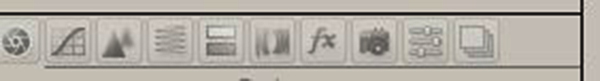
Clicking on this will bring you to a drop down menu which will allow you to correct many types of distortions under the manual group...

I can correct barrel and pincushion distortion, rotate my image while viewing the rotation, and correcting vertical as well as horizontal distortion.
As with all Camera RAW sliders, double clicking on the slider indicator will zero out the slider.
I find that correcting distortions in Camera RAW is a lot easier (for me at least) than correcting them in Photoshop itself....Last edited by rpcrowe; 18th September 2013 at 04:53 PM.
-
18th September 2013, 05:19 PM #7

- Join Date
- May 2011
- Location
- SE Michigan
- Posts
- 4,511
- Real Name
- wm c boyer
Re: Perspective adjustment in Photoshop
Richard, I've never used that method, does it work in scenarios that a WA lens is used on architecture shot at ground level?
-
18th September 2013, 06:33 PM #8
Re: Perspective adjustment in Photoshop
It should work in just about any scenario. However, occasionally when the perspective distortion is really great, you end up with an image that is difficult to crop into a rectangular size without losing some important information. However, it is a tool which I use for a large number of my shots.
I like Camera RAW so much that I will even open JPEG images in Camera RAW (Open as> Camera RAW) to take advantage of all of the corrections available in camera RAW (I love the eye-dropper white balance correction). I don't ever shoot JPEG but, am often given JPEG images of rescue dogs, shot by our volunteers, to correct (in one way or another) before publishing them on the Web...
I like that the rotation and the distortion control is WYSIWYG and is taking place before you as you adjust the sliders...
BTW: besides correcting perspective in architecture, one of the most useful ways to use this is in food photography; keeping plates round and tables rectangular...Last edited by rpcrowe; 19th September 2013 at 12:07 AM.

 Helpful Posts:
Helpful Posts: 

 Reply With Quote
Reply With Quote