I'm heading off on a photographic roadtrip in less than a week (East Coast of Canada), and it occured to me that there may be some scenes where a Pano approach might be appropriate, so I grabbed my camera yesterday and essentially had my first kick at doing one. I know that the lighting wasn't great (the shot was done around 4:30 in the afternoon, and the lightling would have been a lot more interesting a few hours later).
Questions to the experts out there; where do I need to work on to improve on this technique. I had a good look at the CiC tutorials before heading out to shoot these.
The shot is of the waterfalls, rapids and generating station on the Mississippi River, where it runs through the town of Almonte, Canada. There somewhere around 20 shots that went into the image, taken with a D800 and using the f/2.8 24-70mm Nikkor. The coverage is very close to a 180 degree view. The image was assembled in Photoshop CS6 and there is a bit of cropping and retouching.
 Helpful Posts: 0
Helpful Posts: 0
Results 1 to 4 of 4
Thread: First Pano
-
3rd June 2013, 03:27 PM #1
First Pano
-
3rd June 2013, 10:48 PM #2
Re: First Pano
Manfred I note that you directed questions to the experts out there - so I shouldn't really be responding. However just a couple of comments. Firstly, I'm not sure that you need much advice, this seems to have worked well (although a larger posted image would give us a better view). It never ceases to amaze me just how well stitching in PS and other software works as effectively as it does. The indivual images have to be analysed and decisions made where to stitch and then some how or other the seams are blended so well that you can't see any noticeable discrepencies.
One point I have picked up recently is to watch for movement in between shots. This doesn't seem to have been a problem for you here but I got caught out recently taking a pano involving a lake. There was a pesky speedboat driver on the lake and I ended up with his bow wave on one shot and not the others. It didn't stitch well.
Another thing I'm not sure about is how many shots to take. You used about 20 here and I wonder whether you needed that many ? Intuitively I tend to prefer to take no more than needed to get some overlap, hence avoiding too many joins. Of course if you are using a fairly long focal length, you will need more than for a shorter one. I guess the use of a longer focal length will help give more sharp detail in the final pano.
The other thing I like to do is experiment with the different stitching options in PS. I find you can't always tell which will be the best without trying them. I'm not sure what Auto does but I suspect it just picks one of the standard options for you.
Anyway, that's all from me. I'm sure you will enjoy the experience on your trip.
Dave
-
4th June 2013, 05:29 AM #3
Re: First Pano
My best hint...
You're on a D800, so define a custom bank for pano/tripod/night work. Then you're into Manual mode, Manual WB (auto if you're using Lightroom, but otherwise far easier with manual for consistency throughout the pano), Auto ISO OFF. Also remember to prefocus and then lock your lens/body into manual focus. If your AF-On button is set for focus and focusing is disengaged from the shutter half press then that's just as easy. If you don't prefocus and then the camera focuses differently through the sweep you can end up with slightly funky results, depending on what you're shooting.
I always scan the pano through my viewfinder and pick out the brightest area, then meter for it and take a test shot. If there's no clipping (or not too much to worry me) then I'll take that exposure into Manual mode and shoot from there.
Just remember the Auto ISO OFF part if you use it during day to day shooting.
I guarantee you will forget from time to time, and spend a long time trying to adjust each shot in the panorama afterwards if your ISO has changed from shot to shot within the pano
-
4th June 2013, 03:12 PM #4
Re: First Pano
Thanks Dave & Phil.
Just to respond to some of the points that both of you made:
1. 20 shots - the exposure covered about 180° of view, so 180° / 20 = 9°, which meant I was indexing each shot by around that amount. I tried to leave about 20% overlap on each side of the border, so really I was adding about 60% new material with every shot.
2. I understand what you meant regarding the wake of the boat in your work Dave; I had the same issue with cars, and to a lesser extent people. The bridge and road are on the main street past town, and even on a Sunday afternoon I had to time my shots carefully and do a few retakes to eliminate moving vehicles.
3. I was quite impressed with the stitching algorithms in PS. The only area that I was actually able to see a small degree of misalignment was where the power lines are, and here the miss was just a few pixels. Fortunately, it was minor enough that one has to get into pixel peeping mode to see the "problem".
4. Thanks for the thought on the custom bank, Phil - I may do that. I never use autoISO anyways, so disabling it is already taken care of. Manual focus after a prefocus; you describe exactly what I did, and of course everything was shot on manual. I metered the brightest area (the left side of the image) and the darkest (the right) and took readings along the entire area. There was only a 1-stop difference 1/200th at ISO 100 @ f/11 to 1/100th at ISO 100 @ f/11. I didn't split the difference, but watched what the light was doing so I settled to shoot at 1/125 as it seemed to be my best guess at the median exposure value.
I shot my usual jpg + RAW; I used AWB just because I did. I did a manual correction on colour balance and a few other tweaks in ACR (including the lens corrections; one concern I had was with the slight level of distortion in the lens, although the vignetting should be pretty well gone at f/11. My first mistake was to use the RAW files. Too large and the computer chugged along all night long to assemble the pano. I tried it with the jpgs and it ran much, much faster. I could not even save the .psd file that was generated from the RAW input as the file size exceeded the maximum 2 GB allowed, so I had to combine the layers before I could save.
In spite of using a fairly heavy tripod, with the column all the way down, that was carefully leveled, the original file was not as linear as I had hoped. I can understand some of the distortion of nearby objects, but the overall shape of the combined image seems a bit strange, given the lengths I went through to ensure a stable and consistent shooting platform. I shot this with a f/2.8 24-70mm Nikkor and am wondering if a prime might work better.
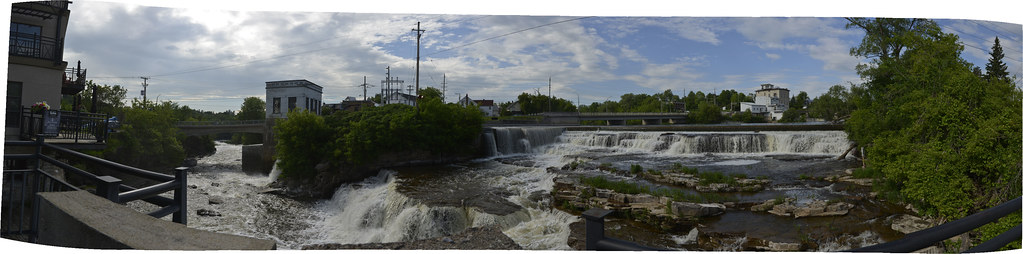



 Reply With Quote
Reply With Quote
