I am a self taught photographer. I have been working my tushie off trying to make myself a great wedding photographer. I have worked hard to second shoot and help out no matter what the request.... I have not undersold myself or tried to take away anyone elses work but charging less than what a respectable photographer should charge.....
BUT IM SO STUCK!
I LOVE doing what I am doing, and have learned so much.. But I STILL just cant seem to find my artistic voice.
I know what I want my photos to look like. But try as I may... trying different exposures, different lighting etc, I just can seem to make it work. I have tried everything I can think of in lightroom too.
I know what I want but I cant seem to make it work. I need some guidance on how to make it work.
I am not one to normally ask for help but I am actually losing sleep trying to find my way on my own... racking my brain.
I think some of this has to do with lighting. I am still struggling with flash. Its a love hate relationship. Sometimes I nail it, sometimes its not at all what I was going for...
Anyways to the point:
I want photos to be very fresh, lots of airy almost 'over exposed' looking images. Muted tones but not vintagey looking. I hit it (ALMOST) on occassion and will post here, what I am talking about. But I can seem to figure out the formula.
And they still fall short....
The ones below are mine....
But What I see in my mind, what I want in my photos - this chick has nailed it.
http://www.elizabethinlove.com/
Dont get me wrong. I dont want to copy her work by any means...I love and admire the hell out of it... And when I found her website a few weeks ago, I finally was able to point to something and say "THAT! THATS WHAT I HAVE BEEN TRYING TO MAKE HAPPEN!!!"... Once I can get there I can put my own twist on it.
I've heard people mention lowering green saturations and raising blacks etc.. but I just can seem to get anything right.
PLEASE PLEASE HELP!!!!
(My images below)
p.s. (I have been able to get my images to be a little closer to what I want when using softboxes for boudoir shoots... how do I get this to translate with my flash???)
Results 1 to 20 of 30
Thread: Could use some guidance...
-
15th June 2012, 05:21 PM #1

- Join Date
- Apr 2012
- Location
- Southern Ontario, Canada
- Posts
- 32
- Real Name
- Samantha
Could use some guidance...
Last edited by SomedayMyPrintsWillCome; 15th June 2012 at 05:58 PM.
-
15th June 2012, 06:19 PM #2

- Join Date
- Jan 2009
- Location
- South Devon, UK
- Posts
- 14,652
Re: Could use some guidance...
To be honest, wedding, and baby, photography are things which I stay well away from.
However a couple of general points about using flash. When I switched from my old fixed output to a modern Speedlite flash I was really struggling to get good results; mostly insects etc.
Eventually I realised that I wasn't making the most of the flash intelligence. The auto camera settings (even Tv and Av have an auto element) and the auto flash output were 'fighting each other'. So whatever I tried I ended up with a low shutter speed and fully open aperture.
Then things started to make sense. I set the camera manually to suit the scene and let the flash automatically decide it's output. Plus or minus a bit of flash compensation.
Immediately, I started to get considerable improvement.
I have tried diffusers etc but find these often make little difference as artificially reducing the flash effectiveness just forces the flash unit to automatically increase it's output.
I have read about some top wedding photographers using manually set flash output; but this does mean taking a few test shots beforehand. And preferably shooting reflected light through umbrellas etc, often with multiple flash units.
However, flash photography has limited use in the studio; which is where 'proper lighting' comes into it's own. But, apart from insect photography, I have little knowledge of this complicated subject so will leave it to the real experts.
-
15th June 2012, 07:03 PM #3

- Join Date
- Apr 2012
- Location
- Southern Ontario, Canada
- Posts
- 32
- Real Name
- Samantha
Re: Could use some guidance...
Thank you so much for your reply Geoff!
Im going to try playing with my flash a bit outside right now to see what I can get messing around with the M vs ETTL modes.
-
15th June 2012, 08:41 PM #4
Re: Could use some guidance...
I suspect you are right; this photographer whose website you linked to appears to like doing low contrast images. I suspect that she overexposes a bit (1/2 stop or so) and then goes a bit light on the output. The images are rather flat; but of course from the photographers's standpoint, that reduces the amount of retouching required.
She seems to shoot in shadow when she can to get very flat lighting, and when she doesn't, the images are more or less back-lit and hit with a heavy camera-mounted fill-flash to produce a very flat overalll look. Many of the indoor and outdoor shots show overexposed sky or light coming through windows. Her backgrounds are often very light and neutral colours, which add to that overall low-contrast look. If you can overexpose by around a stop on your fill-flash, see what that does directionally.
-
15th June 2012, 09:14 PM #5
Re: Could use some guidance...
Samantha, on the editing side what program are you using? It may be easier to see a .RAW/SOOC shot from you. From pixel peeping on the site you linked a lot of those have selective desaturation. If I am tracking with what you are looking for:

Then you have the camera part down, and just need a nudge in the editing dept.
RyoLast edited by Ryogenetic; 15th June 2012 at 10:35 PM.
-
15th June 2012, 10:32 PM #6
Re: Could use some guidance...
It's over 40 years since I shot a wedding in anger. I hate the things!
Of course, back then we used film which has a greater dynamic range than digital. Plus we did mostly B&W which gave us a bit of latitude in the processing.
In bright sunlight always use the flash on-camera to soften those shadows. In shade or indoors use the flash off camera about 2ft above and to the left to give you some modelling light. We would over-expose ˝ stop and under-develop by a minute or so to soften the whole tableau. If you think about it, you've setting up the worst possible conditions at a wedding. A chap in a black suit, a girl in a shiny white dress and you still want to get some features in the faces.
The danger with over-exposing in digital is that if you blow the highlights then they're gone and nothing can recover them, so you might even have to expose for the dress (which will under-expose) and hope there's sufficient detail remaining in the shadows to soften up the contrast and bring back a little detail in the suit.
However - Golden rule use the flash on ever shot, either for fill-in or for modelling.
I'm hoping you use PS. Load up the offending image and Ctrl+0 to full-frame it. Go to 'Images', 'Adjustments', 'Levels' sand gently use the slider under the histogram. Move to the left lightens the image and to the right darkens, but there's more to it than that as it adjust the contrast to suit as well. Just move the slider back and forth until the image you want 'Pops' out at you.
-
16th June 2012, 01:10 AM #7

- Join Date
- Apr 2012
- Location
- Southern Ontario, Canada
- Posts
- 32
- Real Name
- Samantha
Re: Could use some guidance...
Krispix,
Yeah I find that the contrast between suit/dress presents some unique challenges for sure!
When you say you would under develop by a minute or so - how would this translate digitally in post production. I am a young'n and never can say I've used film.. Though my father in law has an old film camera i've been debating playing around with.
With fill flash, do you suggest I use the manual mode or the ettl? Im struggling to get my flash doing what I want, the way I want, consistently. I have a 580exII speedlight and use a gary fong diffuser. The more I practice the better its getting, but I think part of the problem is that I agree 100 percent in using the flash from a different angle (and I simply have not had the fortune of investing in a second flash to use as a master / slave unit or a wireless trigger.) But I've been dying to try and do that. So Thank you kindly for the advice on where to place the light source when the time comes. I love photography with off camera flash at weddings.
Ryogenetic,
Im using Lightroom 4. When you say selective desaturation do you think it would be ideal to desaturate using the saturation sliders or the Camera Calibration sliders (the red/green/blue primary ones). What will be the major differences in using one of the other? Thank you though - seeing my image redone gives me a better idea of what path I want to steer down with my editing.
GrumpyDriver,
Yes, I've noticed that her blacks are not truely black, but despite the low contrast her images seem to somehow have a crisp pop to them... and THAT is where I am totally stuck. Also, I am struggling to determine if it would be better to over expose with the camera, and risk blowing out highlights, or if there is a more effective way to raise exposure post production without getting image noise in my blacks... hers seem so clean. When you say going a bit bright on the output are you refering to raising exposure a bit post production? Also I find when I use fill flash I am still struggling to get that natural look as opposed to that "people were cut and pasted into the scene look".
I am new to calling myself 'pro' and just started back in february, and I know everyone has to start somewhere So I am very gratefull to the kind help you are all giving me. I love what I am doing and am so determind to not sell photography short of what it has the potential to be. Its definately not just buying a dslr and snaping someones pic. I never thought it was. Every day I strive to learn something new and justify my place in this lovely art.
S
A couple follow follow up questions regarding post production. (I've posted a raw vs. edited image below btw Ryogenetic).
Why does the edited image look a little noisey... kind of gritty? I havent adjusted the clairty. Is this just because I brought up the exposure and shadows? Would this be a good reason to over expose a little in the first place?
Also regarding split toning - anyone have any good reading material or tips when using split toning? I've used it to do some 'lomo' type effects, or have thrown some purples in the shadows and brought the white balance a bit warmer to get vintagy looks, but is there a suggestion on going for that bright clean fresh laundry look? Or is it better to leave them be for that?
Thanks again,


After posting the above two, I almost am not sure that I love what I have done with it.. I used to LOVE that image... but have decided to go something a little more close to the original image:

-
16th June 2012, 02:08 AM #8
Re: Could use some guidance...
Samantha, If you are shooting in RAW then don't worry about using the cameras presets. If memory serves LR4 comes with Camera RAW. This is a great tool, and will allow you to play with the saturation as a whole, or selectively in each color. So short answer, use LR4 to do the desat. One thing to watch out for on sharpening is the introduction of noise, caused by over sharpening.. if that makes sense. Essentially the program is using set patterns in the pixels to refine, and sometimes it uses the wrong pattern to adjust. The same thing occurs with any additional layer or modification to the original image. For me it took a while, but I have come up with a pretty good workflow. Once I import the image to my HDD I open it in Camera RAW, do some minor tweaking, setting white balance, getting the histogram looking good so I am not clipping any colors. This is also my first chance to look over the photo in full size, I make a mental note of all the little things, (cars in parking lots) so trash on the ground, oil spills, scratches on the paint.... Once I am happy I open it in CS5, here I do all the cloning/clean up of the image. Next I set the white balance by closing up the white and black and checking that my grays are good with the color picker. From here I start my editing.
A quick walk through on your RAW image:

This is ACR (Camera Raw) and my settings before importing to CS5, I used the Left Eye for the grey dropper for WB.
Quick 2 layer edit:
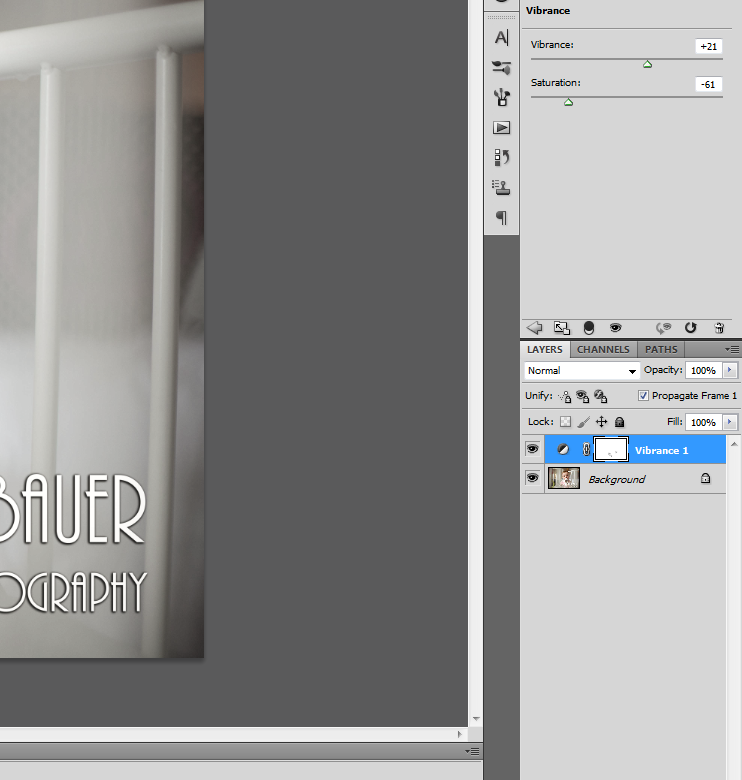
Opened the image, went straight to the dodge tool and dodged the eyes successively from Shadows to midtones to highlights at 23%. Next I added an Sat/Vib adjusment layer. I took a little liberty and painted back in the roses on the dress at 26% opacity on the adjustment mask.
Final product:

Hope that helps a bit.
Ryo
-
16th June 2012, 04:35 AM #9
Re: Could use some guidance...
Looking through all of the Images which appear in the link supplied, it occurs to me that the “style” you wish to find, has everything to do with the lighting and the exposure.
It occurs to me that the Photographer (in the link) shoots mostly in OPEN SHADE and also slightly UNDEREXPOSES for SKIN TONES, thus producing a file with less than optimum CONTRAST.
When she has to shoot in DIRECT SUNLIGHT, she shoots INTO the SUN and usually at very large apertures: this technique increases VEILING FLARE and also reduces CONTRAST.
Note, nearly all her backgrounds are BLOWN OUT in some area, small or large.
***
A most likely reason that you have been able to come close to emulating this “style” in your Boudoir Work, is because the Soft Boxes OR the Sun through the window were bouncing even light around the room and thus simulating OPEN SHADE.
I would bet two Mars Bars that your Boudoir Shots which came closest to this “style” or were easiest to manipulate in PP to come close to the style, were slightly under exposed for skin tones and were in soft light.
For example, upon interrogating some work, please refer to the Series of Boudoir Shots of the Brunette dressed the Black and Red Teddy and Pearls.
Mostly all in this series are softly lit and there is a lot of light bouncing around the room.
In this series of shots, it appears are used the EF50/1.8MkII and very often used it wide open.
At F/1.8, that lens is susceptible to VEILING FLARE, thus loosing contrast.
In one shot of that series, where the lens was used at F/3.2 (Subject reclining looking up across to camera right), that shot appears to be slightly underexposed for skin tones and neither the Reds nor the Blacks in the garment appear to have been robust in the original file.
It appears that you are getting closer to what you want as your “style” by happenstance but because of a combination of mainly the LIGHTING and a few technical bits and pieces of the equipment and the manner in which the equipment was used.
***
I would bet another Mars Bar that the reason why you cannot get this “style” when shooting Flash for Portraiture or when shooting on the hop at a Wedding, is that either you are generally using Direct Camera Mounted Flash as Fill in Sunlight AND / OR you are using some ETTL AUTOMATIC function: most likely CAMERA MODE in Av and Flash in AUTO or some combination similar?
If so, your Flash will always act as FILL and attempt to correctly expose the FOREGROUND SUBJECT.
If you want to understand the nuances of CANON FLASH, generally, then amongst your study I suggest you purchase this book: Mastering Canon EOS Flash Photography; Guy, N.K. Publisher, Rocky Nook.
If you want to understand the intricacies of Canon EOS Flash as to be used for Weddings and Wedding Portraiture, then research the many commentaries to be found in various forums on topics such as “Flash at Weddings”, by San Francisco Wedding Photographer, Nadine Ohara.
The two resources mentioned above, I found around 2004 and both are enlightening and a wealth of knowledge: NK specifically for Canon EOS Flash Technical Information and Basic Premises and Nadine specifically for the application of EOS Flash for Wedding Portraiture.
To underscore those recommendations, I mention humbly, that I have a few more, than just a few Weddings under my belt.
WWLast edited by William W; 16th June 2012 at 04:42 AM.
-
16th June 2012, 06:48 AM #10
Re: Could use some guidance...
Being very curious of your desire to emulate Elizabeth's processing effect, I decided to study her (Elizabeth's) work and came up with some interesting insights. One, her "style" involves some camera/lens effect but I don't think she deliberately does that most of the time. I have seen some of her work that is "properly" exposed and the white balance is just right. I think she engages her right to apply her "style" if it suits the client and her feel for it. Two - there is definitely a strong indication that her style is added via photoshop or any "actions" during post-processing. I played around with photoshop and came up with these edits on some of your posted work. P.S. - One was taken from your website.




Here is your original image of this one:

If you may entertain a suggestion, when I looked at your website, Samantha, what I have noticed is that your images are very dark. For me, it does not work that well with engagement and wedding photography. Just an opinion, madam. My suggestion would be to set your camera exposure to "expose to the right of the histogram without blowing out the highlights", then do the magic during post-processing. Let me know if my edit has offended you and I would gladly take it down. Hope this helps. Good luck.Last edited by jiro; 16th June 2012 at 07:12 AM.
-
16th June 2012, 07:52 AM #11

- Join Date
- Apr 2012
- Location
- Dunedin New Zealand
- Posts
- 2,697
- Real Name
- J stands for John
Re: Could use some guidance...
If I may venture timidly here I frankly don't like what Jiro did to the couple in the grass becuase it is soft with no part with 'proper' tones. The solution is in editing and treating the couple and the background as different images. Innitially I duplicated the shot and placed each in a layer group. Then I used the curve tool as a layer on each to slightly reduce the couple but markedly the background. The couple as the top layer I erased the background from that layer group. There were a couple of dark spots in the background which needed further lightening.
The result seems a moderately high-key rendering but still with good tonal quality in parts [the couple].
My attitude to photography is that there should always be part of the image that is correct [ conventional] whatever happens elsewhere

-
16th June 2012, 08:19 AM #12
Re: Could use some guidance...
Jcuknz, the effect was in reference to the one given by Samantha using Elizabeth in Love's "style". If you will click the link on her post above, you would see that Elizabeth's black and white reference values are really off and there is even a small hint of cross-processing or split tone effect. You could actually post another image using your own or Samantha's with added post-processing that would mimic the style that she is referring to or trying to emulate. A certain "style" will never satisfy everyone and it will depend on the one who uses it and those that would pay to have their shots look like it. Hope this clarifies why I posted the above examples.
-
16th June 2012, 08:34 AM #13

- Join Date
- Apr 2012
- Location
- Dunedin New Zealand
- Posts
- 2,697
- Real Name
- J stands for John
Re: Could use some guidance...
What I noticed about the very skilled photographer of Elizabeth in Love was that in most cases she maintains an element of 'normal' photography in most of the shots, those which don't look like 'grabbed' shots but skilfully taken. Personally I try to avoid letting crap escape from my editor and most certainly would not call it style LOL.
Personally I don't think the photo in question lends itself to the general style except in very moderate terms ...I think I took it as far as it should go.
-
16th June 2012, 09:47 AM #14
Re: Could use some guidance...
It takes a lot of guts and confidence to venture into wedding photography. I have high respects to people who do this kind of photography due to the sheer pressure of delivering the goods where anything can happen and give you miserable headaches.
-
19th June 2012, 08:28 PM #15

- Join Date
- Apr 2012
- Location
- Southern Ontario, Canada
- Posts
- 32
- Real Name
- Samantha
Re: Could use some guidance...
Ryogenetic:
I was referencing the Lightroom Develop section called camera calibration where you can adjust greens reds and blues as well as the shadows tones. But none the less, I love what you've done laying out your example for me. So so sweet of you to explain it like that to me, and I have definately learned from it. You are so kind!
You are so kind!
William W
Thank you for taking the time to have a look at E.I.L's work and give me some guidance. Also I will definately look into the following:
Mastering Canon EOS Flash Photography; Guy, N.K. Publisher, Rocky Nook.
“Flash at Weddings”, by San Francisco Wedding Photographer, Nadine Ohara.
Its definately not by disinterest that I haven;t learned it, but simply by the fact that it isnt until recently I've learned by being kind of 'thrown' into the wedding ring - that I need to learn how to use it well, and soon. My first wedding was a photographer friend begging me to come assist and cover part of the day. lol.
So THANK you for a good starting place with my learning!!
Jiro
You said:
If you may entertain a suggestion, when I looked at your website, Samantha, what I have noticed is that your images are very dark. For me, it does not work that well with engagement and wedding photography. Just an opinion, madam.
I agree. I only really seriously started learning in February, and if you look at my facebook page (samantha bauer photography on facebook) You will see, in just a few months, my work has changed GREATLY. SURPRISINGLY my darker stuff has appealed to a huge number of clients - even though I myself, hated it, so many people have told me they liked it and it was what stood out for them.... Again, I wouldn't have hired me then.. but everyone has their own taste....
I have had a HUGE learning curve since even just a couple months ago.
In school a photography teacher said, its always better to underexpose then over expose. Being a newby I took this for its word and did just that, and found that though I could find lots of details in my highlights, my shadows were so dark that I couldnt bring them up without noise. Now I expose properly and not under.
My web designer imported my old blog to the new site (www.samanthabauer.com) so it still shows my older work...
I will post some newer stuff in the next week or so
But thank you for your insights and edits!
Jcuknz:
I have to agree with you. As much as I hated how dark my starting work is, I would have also only opted to lighten up the couple (Which now, would have started at the point of shooting and not just in post production). I shoot very differently now then I did then. I mentioned this above to Jiro, but just incase you only read this part: In school a photography teacher said, its always better to underexpose then over expose. Being a newby I took this for its word and did just that, and found that though I could find lots of details in my highlights, my shadows were so dark that I couldnt bring them up without noise. Now I expose properly and not under.
I am SOO grateful for all the help everyone is giving me!!!! I will post some current stuff this week, and maybe you can all let me know if you think I am on the right path or not, or let me know where I can grow in my skill. I do LOVE E.I.L's work but keep in mind I am not trying to hit it 100 percent on - so keep it in mind when you see my current work
Until I post my most recent wedding - here is a look at some stuff on facebook:
http://www.facebook.com/pages/Samant...94158097313919
I was a little terrified to post here and have everyone say "you're a joke, go learn more before you insult us with your stupid questions" and I am feeling so blessed that even if you've thought it, you've all been kind enough to give very very helpful feedback!!! Thank you sooo much!!!!!!
S
-
21st June 2012, 06:55 AM #16

- Join Date
- Apr 2012
- Location
- Dunedin New Zealand
- Posts
- 2,697
- Real Name
- J stands for John
Re: Could use some guidance...
There is no such thing as a stupid question only stupid people who fear to voice their problems when there are countless people willing to help.
-
23rd June 2012, 04:26 AM #17

- Join Date
- Apr 2012
- Location
- Southern Ontario, Canada
- Posts
- 32
- Real Name
- Samantha
-
23rd June 2012, 06:51 AM #18
Re: Could use some guidance...
Apropos the ‘style’ if these are an indicative sample of all of the shooting then you took on-board the advice to shoot against the light and also to shoot in open shade and it appears the exposure has altered, also.
So one is most chuffed at the rapid recognition and execution of one’s advice: thank you.
It is obvious that you are much closer to your goal in one fell swoop.
Brava!
WW
-
23rd June 2012, 10:02 AM #19
Re: Could use some guidance...
Looks like you captured the look. One thing to watch out for on editing, watch that when you use your technique you don't melt/blend body parts. In this example:

You have come dangerously close to loosing all definition from her chin. Making it almost disappear into her shoulder. It becomes more apparent when you switch back and forth from the pic that was just above it, and notice the detail of the two shots. It is a simple fix with dodge/burn tool.
Keep it up
Ryo
-
23rd June 2012, 12:51 PM #20
Re: Could use some guidance...
Hi Samantha, it has been many years since I shot weddings and a lot has changed since the days of B&W film but I am very impressed with the quality of your work.
I do have one concern, however. The watermark is so large and high contrast that it is more than just blocking the view of critical parts of the images, it is the strongest 'attention getter' in every image. For me it totally destroys the enjoyment of the images. Perhaps you remove it from your final product but for C&C, it would be much easier if the images were clear of any textual advertisements.

 Helpful Posts:
Helpful Posts: 



 Reply With Quote
Reply With Quote

















