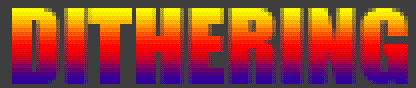Most people are interested to know how big they can print their pictures; I want to know how small I can print them while preserving full detail of the original shot.
I have read the interesting article about downsizing images for presentation on the web or sending by e-mail. In that case, one has the strong constraint of the pixels on the screen, which cannot change size, so interpolation is a necessity.
I have a 10 MP camera, which makes pictures 3720/ 2800 in size. At 300 PPI, I get a 12 x 9 inches big print (about 24 x 30 cm on the Continent). Going down to 250 PPI, I even get a 15 x 11 " picture; 38 x 28 cm on the Continent.
Now, it happens that I like also small photographs. I put some in A4 frames, and even print pictures as cards, which fit on a A5 format (including the border). If I want to preserve details, I get theoretically the following pixel resolution:This sounds fine, because one gets the impression that the patterned character of a digital picture (made of points) is overcome and the 'continuity' of a fine grained film restored. In practice, things are not so simple.
- On A4 with a border, picture: 23.7 x17.8 cm, with about 400 ppi
- On A5 with a border, picture: 15.8 x 11.5, with about 600 ppi
I am printing with QImage, which is able to print at 600 ppi, on a HP Photosmart, which is able to producing a 1200 x 4800 dpi resolution. My test image is a black OR white picture with only blacks and whites, showing much detail. Interpolation techniques would produce a lot of grey pixels and zones, which do not fit into the overall picture style. To get an idea of the type of picture, go to http://rhadorn.zenfolio.com/p8610446...4D66#849104230
The first issue relates to the ppi - dpi relationship:I have already asked similar questions to the HP support. People there are not trained to answer such questions.
- How much bigger must the dpi be to produce a given picture quality
(understood as richness in grey levels)?- How much better is a 1200/4800 resolution compared with a 1200/1200 resolution? Is it four times 'better'?
- If the print raster is not recognizable, even if one looks at the picture through a microscope. Which are the concepts behind the pixel to dot conversion?
The second issue concerns the practicality of printing at a high resolution:The questions related to this issue may be summarized as follows:
- Looking closely at a 400 ppi print, I consider that this still makes sense, although one has to look at the picture from a smaller distance to really enjoy the details. Blacks and whites seem to be well separated but black zones tend to take it over on white zones - black points don't compete with white points, white is just paper; so the picture looses some detail - not too much.
- To see the details, you have to reduce the eye-picture distance; short sighted people have an obvious advantage here - people over 45 can mostly not focus any more at the short distance required (15 cm?). If they look at the picture at their minimal focusing distance, some zones appear grayish just because the eye does not manage to separate black from white at 'normal' viewing distance. Most people will not even think they would see more if they look at the picture closely...
I am sure that with common pictures, the loss of detail is less apparent and the overall result is as looking at the subject from a greater distance. The black or white pictures instead, which should have only blacks and whites, are more demanding. So the black or whit pictures can learn us something about what's happening with all our pictures.
- Which is the best strategy for downsizing a print? Interpolate and print at 300, 400 ppi? Go up to 600? Trust the program?
My camera has 'only' 10 MP. The challenge of downsizing for a print will get bigger with 14 MP or 24 MP cameras, in the coming.
So, I would appreciate if Cambridge in Color and the very fine people making it would spend an article on the subject - Downsizing for a print - and, in any case, comment on the above and formulate their recommendations.
Best regards
Reto
 Helpful Posts: 0
Helpful Posts: 0
Results 1 to 3 of 3
Thread: Downsizing images for printing
-
9th June 2008, 11:38 AM #1

- Join Date
- Jun 2008
- Location
- Bern, Switzerland
- Posts
- 41
- Real Name
- Reto
Downsizing images for printing
-
9th June 2008, 05:57 PM #2Administrator

- Join Date
- Apr 2008
- Location
- California, USA
- Posts
- 1,473
- Real Name
- Sean
Re: Downsizing for printing
This is really a question about the trade-off between resolution and tonal quality (see response to second question for much more on this). For those following this thread, also take a look at the tutorial on digital pixels, PPI and print size. (PPI - pixels per inch, DPI = dots per inch)
Dithering is a technique which allows a printer to produce more colors than it actually has (as separate ink cartridges or toner). This is probably most familiar when looking up closely at magazine or newspaper images in print, as you will see that colors/tones are actually comprised tiny patterns using a relatively small number of colors or black dots/shapes.
The necessary DPI to achieve a given quality PPI primarily depends on how many colors of ink the printer has to work with, and the level of sophistication of the printer's drivers for dithering and half-toning. There's no one size fits all answer here, but we can make some crude generalizations.
You mention an example of a 1200/4800 PPI/DPI printer, but I'm going to ignore the PPI part of the printer specification because it depends on how they define a pixel. Is this an 8-bit pixel, a 10-bit pixel, a 16-bit pixel...? It all depends. Often times the marketing team gets too involved in determining PPI for dithered printers that it's not very well standardized between models and manufacturers.
Instead, let's define our own pixel. In a simplified example, let's make this pixel be one which has 2-bit gray scale (plus white) and is created from a black/white dither pattern. Each pixel is therefore comprised of a 2x2 arrangement of black ink dots, producing 4 different possible shades, plus all white:
Alternatively, out pixel could be defined such that it was comprised of a 4x4 pattern of black dots-- yielding 4X as many tones but with half the resolution (at that tonality). Here's an example of one such pixel:
From these two examples we could conclude that for a given dither size/type and number of ink cartridges, twice the DPI yields 4X as many tones. Alternatively, for a given number of tones per pixel, twice the DPI yields twice the resolution. There's a limit to how many tones we can perceive over a given distance, and to our eye's resolution, so there's usually an optimum pixel size for a given DPI. Too much resolution at the expense of tonal quality, or vice versa, may therefore actually harm image quality.
However, as with most things, it's not always that straightforward. Many high-DPI printers actually improve their resolution dramatically near the edges of objects within the image. Even though a dithered pixel may be 2x2 or 4x4 as in the above examples, the printer could intelligently place the dither pattern so that it more closely follows the edge of an object-- giving the appearance of higher resolution and certainly making sharper edges (although with fewer tones). Further, it should be apparent that if the printer had more possible inks (such as black plus gray in the above examples), then this would mean that it could produce many times more tones per pixel using a given number of dots per inch. Additionally, a given tone can often be represented by many different possible dither patterns; many printers are intelligent about randomizing these to make dithering less apparent, or will use one pattern over another to improve resolution. Unfortunately, some of this technology is proprietary or trade secret, so you will likely not get a printer company like HP, Epson or Canon to fully divulge their dithering secrets.
In the real world, there's also diminishing returns. Every time DPI doubles, the perceived improvement in tones and resolution improves by less than double-- and increasingly so as the resolution approaches the limits of what we can see. If you're looking at the dithered image under a loupe/microscope, then sure, DPI without limit is best, but most images are not viewed like this. In my mind there comes a point when other image quality factors become MUCH more important, such as color gamut and dynamic range.
Also, the above discussion applies for dithered printers; many photo labs use continuous tone printers where only PPI matters and DPI is no longer applicable.
-
9th June 2008, 06:09 PM #3Administrator

- Join Date
- Apr 2008
- Location
- California, USA
- Posts
- 1,473
- Real Name
- Sean
Re: Downsizing for printing
Personally, I never like to trust the internal workings of unknown printer drivers or software, but that's just me. I would downsize the image myself (if necessary) to the printer's native resolution in pixels per inch. For example, lightjet 5000 printers have a native resolution of somewhere around 300/305 PPI, so I would downsize to this size so that there's more or less a 1:1 mapping between pixels I send to the printer and what it prints.
Otherwise you will loose full control over the right amount and radius/size of sharpening. Sometimes the printer's drivers shrink the image in software, sometimes the printer does this in hardware-- it all depends. Again though, this is all being very particular with details and would likely not be perceivable/substantial with nearly all images/people.
The reason you've found black and white images to be more demanding on resolution is because our ability to perceive image resolution is highly intertwined with our ability to perceive contrast. We can distinguish alternating black/white lines much more finely than we can distinguish alternating light/dark gray lines, for example.
Something else to keep in mind is that smaller images retain a greater fraction of the image's detail than you would expect based just on how much they have been downsized. For example, an image which has been decreased to 50% of its full size will retain more than 50% of the original image's detail. This is because camera lenses have diminishing returns as they record detail at higher and higher resolutions. By downsizing the image you are retaining the better recorded detail size. There'll also be a much less noise relative to image texture. Of course, this effect decreases as the image becomes progressively more downsized relative to the original...


 Reply With Quote
Reply With Quote