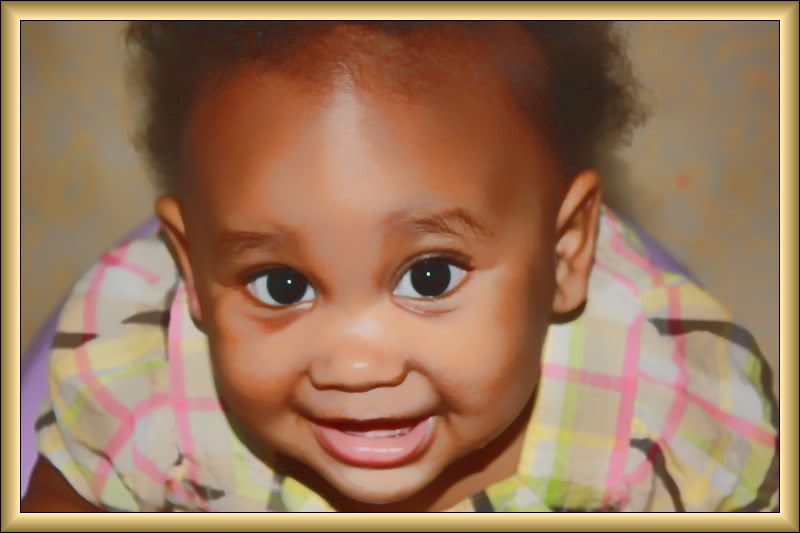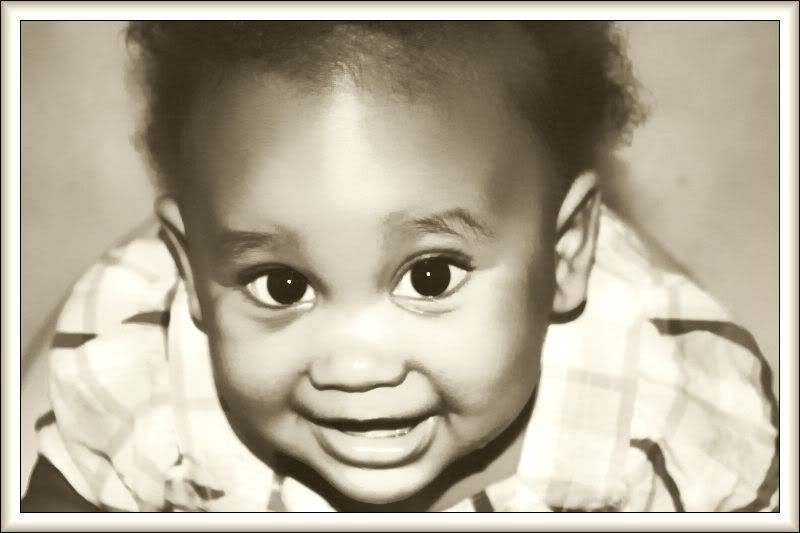I took this snapshot of my daughter one evening while she was watching me prepare dinner. I beleive it was taken in portrait mode as I wasn't daring enough to play with my camera's settings yet. I really like the image and was wondering what it could look like after some of you worked your magic in PP.
 Helpful Posts: 0
Helpful Posts: 0
Results 1 to 9 of 9
Thread: help editing this snapshot
-
26th June 2009, 04:14 AM #1

- Join Date
- May 2009
- Location
- RI, USA
- Posts
- 101
help editing this snapshot
-
26th June 2009, 05:38 AM #2

- Join Date
- Dec 2008
- Location
- New Zealand
- Posts
- 17,660
- Real Name
- Have a guess :)
-
26th June 2009, 05:50 PM #3

- Join Date
- Jan 2009
- Location
- South Devon, UK
- Posts
- 14,802
Re: help editing this snapshot
Personally, I wouldn't do a lot with it as it is an attractive portrait now.
Maybe just a tweak with Curves and Saturation, but don't overdo it.
A little bit of careful sharpening would help. Maybe work on a duplicate layer with a Hide All mask then use a soft brush to reveal the chin area more than the forehead.
Colin's suggestion is also a good idea which doesn't detract from the charm of the original.
-
26th June 2009, 06:40 PM #4

- Join Date
- May 2008
- Location
- Pittsburgh PA, St. Augustine FL
- Posts
- 136
-
26th June 2009, 08:52 PM #5
Re: help editing this snapshot
Last edited by Dave Humphries; 26th June 2009 at 08:54 PM. Reason: added image inline
-
27th June 2009, 11:09 AM #6

- Join Date
- Jun 2009
- Location
- Brazil, São Paulo
- Posts
- 21
-
29th June 2009, 03:19 PM #7
Re: help editing this snapshot
Hi Heather Here's what I did:
Some slight tonal adjustment with Curves (all processing done in the GIMP) and further slight dodging to the eyes. Then slight sharpening using wavelet sharpening tool followed by blurring of background. Finally, removal of flash shadow with cloning tool.
Cheers
DavidLast edited by McQ; 14th February 2010 at 07:59 AM. Reason: removed broken link
-
29th June 2009, 11:02 PM #8

- Join Date
- May 2009
- Location
- RI, USA
- Posts
- 101
Re: help editing this snapshot
Thanks everyone!
-
30th June 2009, 04:30 AM #9



 Reply With Quote
Reply With Quote