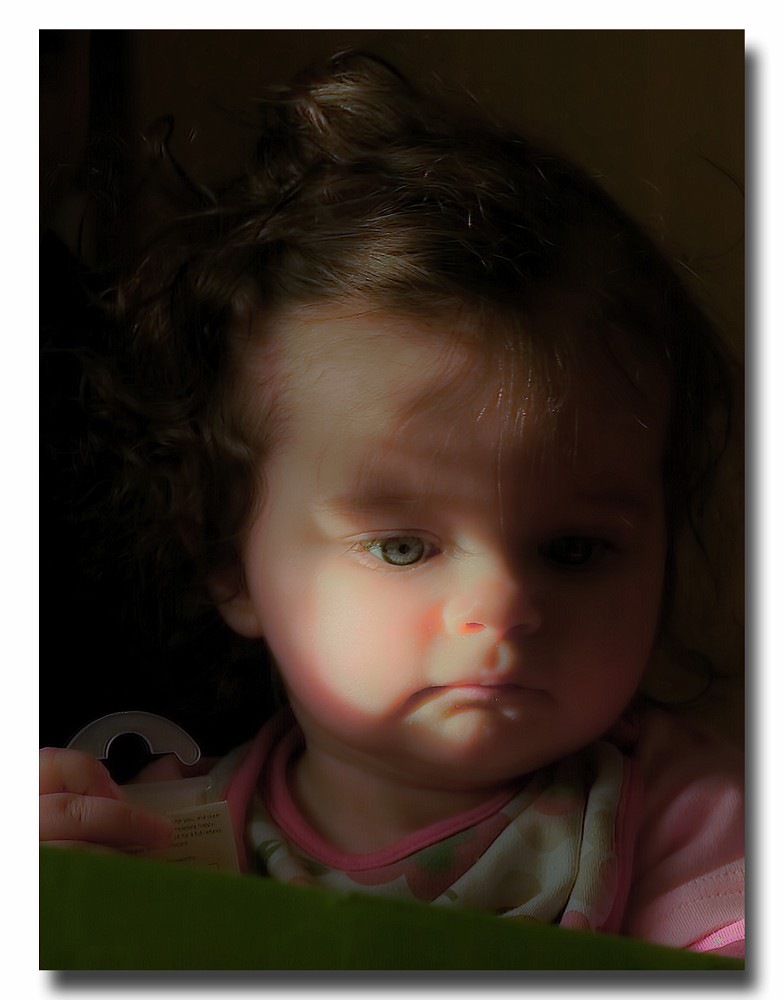I took some quick shots regardless and hoped for the best before concentrating on sustenance and libations.
What can a person do but try to be artistic and rescue a so/so photo that was much better in the mind’s eye than in reality?
True, these photos are only meant for personal use. However, I always want whatever I shoot to be the best photo possible.
Feedback appreciated.
___________________
Post some of your “rescues” and tell us see how you handled a less than ideal photo.
 Helpful Posts: 0
Helpful Posts: 0
Results 1 to 4 of 4
-
5th November 2011, 11:40 PM #1
Processing of Rescued Photos: Post yours!
Last edited by Viana; 28th November 2011 at 06:54 PM.
-
6th November 2011, 01:29 AM #2
Re: Processing of Rescued Photos: Post yours!
I rather like it how it was, but with a little repair a bit better than my futile attempt of just increasing contrast and smudging with a little yellow.

I'm thinking of ways to do this: someone in fotki turned it into a painting but I haven't got round to it yet.

but I did this the same way as you have started out:

-
6th November 2011, 02:43 PM #3
Re: Processing of Rescued Photos: Post yours!
Yes, Steve I think the baby photo would make a great "painting."
I would probably turn the bridge shot into a B&W.
Post your reworks when they are completed.
-
7th November 2011, 12:30 PM #4
Re: Processing of Rescued Photos: Post yours!


 Reply With Quote
Reply With Quote