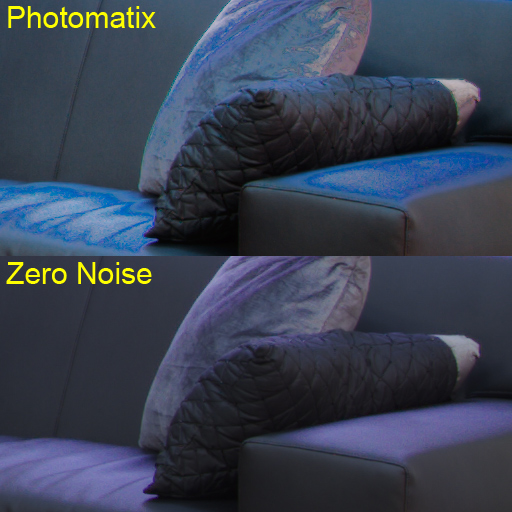Let me first off say that I'm just now getting in to HDR. Unfortunately, all I have at my disposal is a Casio Exilim EX-Z1200. It shoots 12MP and has a manual function in which I can set shutter speeds from 1/2000-30 sec, thereby getting my different exposures. I shoot all my photos on a tripod (obviously), flash off and at a 50-iso to reduce noise levels.
My question then, is whether or not more photos are better in establishing a good range for an HDR image? Should I be taking 7+ photos from a dark underexposure to a light overexposure as I have been? Or should I go with just 3, setting a reference shot and one over, one under? In contrast (no pun intended), should I maybe be taking fewer photos but increasing the range of exposure between each photo?
Sorry for the inundation of questions, but I'm really excited about this.I seem to be getting decent results, but in reading through some posts I've seen many posts which cry "heresy" to what the general public claims to be a true HDR. Can you point me to some good examples of the good, the bad and the ugly?
I don't have Photoshop, so consequently I've been using a much cheaper program (Photomatix) to merge my exposures. Any personal tips any of you have found useful would be greatly appreciated.
 Helpful Posts: 0
Helpful Posts: 0
Results 1 to 20 of 23
-
25th March 2009, 04:17 AM #1New Member

- Join Date
- Mar 2009
- Posts
- 1
Do more photos/range necessarily make a better HDR image?
-
25th March 2009, 07:04 AM #2
Re: Is more range necessarily better?
I'm new to it too and have found 3 or 2 images are more than enough most the time. The range of average scene I need to more than a single capture to encompass is all has never been so wide I couldn't fit it into 2. I also sometimes shoot a 3rd for mids like you say, and/or one for highlights and one for shadows.
My camera is pretty basic too, and I also tend to use a tripod. I don't use bracketing in camera (it only works with jpeg on mine, raw mode disables bracketing, I presume due to small buffer as it takes couple of seconds to save a raw). I tend to spot meter a highlight and expose for that getting it just right to a little on the dark side (usually for 1 capture I go brighter) and then the shadows I expose enough to get nice detailed darks, kind of like I would for a normal capture but ignoring the highlight clipping.
I found a few tutorials around the place but not bookmarked, I saved a few of them into a single mht files though(ie. 8 to 10 pages opened as tabs and saved to one file so when you open it it gives an index of the web pages) so if you want it you can have that. Obviously it's only small and you can read offline (hence I saved it).
QTPFSGUI is worth looking at, it's free http://qtpfsgui.sourceforge.net/download.php but I've yet to get any realistic results out of it. Still worth a look. Also on a similar note tufuse is very handy for automated exposure blending (and focus blending but that's nothing to do with HDR I know but you can combine lots of pics with different focus and it will automerge to an image with the sharpest bits from each making superwide depth of field effect). It's not perfect but I have found it's very good (although it's not strictly hdr program it's very similar function wise). Lastly Guis raw stuff is good too and related to this too and is geared more toward natural look than fake, it's free too.
-
25th March 2009, 07:30 AM #3Administrator

- Join Date
- Apr 2008
- Location
- California, USA
- Posts
- 1,473
- Real Name
- Sean
Re: Do more photos/range necessarily make a better HDR image?
Welcome to the forums! Taking more photos over a given dynamic range will allow the HDR algorithm to better estimate your camera's tonal response curve. Spreading these photos over a broader dynamic range will likely produce slightly less noise in the shadows. If the dynamic range of the scene is really broad, then bracketed photos which are further apart (+/-2 stops versus +/- 1 stop) will improve the estimate of your camera's tonal response curve, in addition to ensuring there are no clipped highlights and/or shadow areas with minimal detail.
There's also more on this topic here: HDR Bracketing: One or two stops?
-
25th March 2009, 11:23 AM #4
Re: Do more photos/range necessarily make a better HDR image?
Hi TheBundock - Welcome to Cic. I'm not familiar with the Casio camera that you have, but I suspect that your photos are being shot as JPEGs rather than RAW files. If so, you may need to shoot 5 exposures rather than the typical 3 with RAW files. This is because RAW files have a greater potential dynamic range than JPEGs. Thus, there is more information available to HDR software for blending purposes.
Regarding software, I echo Davey's comments re QTPFSGUI, which I call "cutiepie" for ease of reference. I have posted some comments about this software in the past, that you could search for. Basically, "cutiepie" requires a great deal of effort to understand and to get good results from, but it is free and it does have some properties and functions that commercial software does not have. I use it for my work and can get both natural and OTT HDR images. To begin with I suggest you stick with Photomatix, and, for natural-looking images, reduce the "strength" slider to about 50%, before tweaking other controls. If you do go down the "cutiepie" route, post again or e-mail me and I can give you some tips.
Cheers
David
-
4th April 2009, 10:34 PM #5

- Join Date
- May 2008
- Location
- Madrid (Spain)
- Posts
- 169
Re: Do more photos/range necessarily make a better HDR image?
I cannot agree with you here Sean. Always talking about RAW HDR (i.e., HDR achieved starting from camera RAW files, not from already cooked images), in the very first stage of HDR blending there is no response curve to estimate at all. RAW data can be considered linear (it's indeed a very good approximation, specially in HDR applications since only the upper range of the sensor will be used) and the only thing to be estimated is the relative exposure of the different shots. This can be calculated either from the EXIFF data or best from the RAW data itself.
After that, information is linearly blended taking the best parts of each RAW file (or linearly developed RAW files), and the needed tone mapping algorithm is applied, but always over linear data so there is no camera response to take into account.
In answer to the question of the OP, with no doubt I would say that if you are using typical HDR programs (Photomatix, PS HDR,...) more than 3 shots will not only not improve in most situations, but normally will mean a loss of sharpness because of the progressive blending of the different shots and the possible image misalignment.
We need 3 shots 2EV apart and properly exposed (the least exposed shot should be an ETTR shot to preserve the highlights). Camera bracketing and a remote shutter + mirror lockup can be used to have a perfect alignment of the images. This is something that cannot be achieved in most cameras if more than 3 shots are used.
From time to time you see some guy in the forums that did as many as 10 shots for a single HDR scene. That's not only stupid and a waste of time, resources and effort, but the best way to make your results be worse than they could be with a proper 3-shots bracketing.
BRLast edited by _GUI_; 5th April 2009 at 02:19 AM.
-
5th April 2009, 03:09 AM #6Administrator

- Join Date
- Apr 2008
- Location
- California, USA
- Posts
- 1,473
- Real Name
- Sean
Re: Do more photos/range necessarily make a better HDR image?
Yes, an ideal digital sensor has a linear response curve, but I think we can both agree that this is not always the case with digital cameras -- especially in the shadow range, but also sometimes for extreme highlight values. When I was doing grad research, I had to measure the response curve of several CCD sensors. Most were high-end lab sensors, but I also included my Canon PowerShot G3 (CMOS sensor) into the mix just to see. While the middle range of the response curve was definitely linear, the G3 was clearly not linear at the extremes.
Photoshop also does not assume that the response curve is linear, but instead stores a best-fit for the response curve each time an HDR image is created. You can save the response curve best-fit coefficients prior to generating the 32-bit HDR. These coefficients often vary substantially from one camera brand to another, which implies that the response curves are not all linear. This curve also depends on the EXIF exposure data, but is not defined solely based on the exposure settings. I cannot speak for what Perfect RAW does though -- it may very well be an efficiency improvement to rely on just EXIF data and to assume that all RAW sensors are linear. I can see how one might code the software to only include data from certain portions of the curve, etc.
I agree that the upper region of a camera's response curve is much more accurately approximated as being linear than the shadows. However, if you do not take multiple shots spaced far enough apart, then not all regions of the scene will have been captured using the upper portion of the response curve. This problem is compounded by the fact that noise levels are also highest in the shadows. Regardless, I still stand by the claim that taking more images will help you get a better estimate of the camera's response curve. In some situations it may not really make a difference, but it certainly cannot hurt if you can afford to take the extra shot (and have enough space).
All this aside, I often don't create HDR images directly from the RAW files themselves. I prefer to apply the white balance adjustments to each RAW file and then convert to a 16-bit TIFF. In this case, or when you are using JPEG files from the camera, then a tonal response curve *has* to be calculated. Each RAW development software and camera have their own response curve tweaks to give better shadow/highlight roll-offs, more punch, etc. In these situations more images will undoubtedly give a better estimate of this more complicated tonal curve.
-
5th April 2009, 12:39 PM #7

- Join Date
- May 2008
- Location
- Madrid (Spain)
- Posts
- 169
Re: Do more photos/range necessarily make a better HDR image?
Yes I agree that camera response is not 100% linear, but at least for my camera (350D) the linear aproximation is totally acceptable in a wide range.
In the deep shadows, probably because of noise and a non-perfect black point calculation, the RAW files becomes non-linear. But we are talking of the very deep shadows (-8EV with respect to saturation), that will never be used in HDR software.
Regarding the non-linearities in the highlights, the only ones I have exeperienced (see curves below) correspond to the situation in which one or two channels get blown, making surrounding adjacent photocaptors in other channels behave erroneously.
Again this is not a problem for HDR programs since it's very easy to discard any data surrounded by saturated pixels, and anyway this cannot be modelled as 'tonal response' of the sensor since it's a local bad behaviour because of saturated pixels around. The blue channel would surely be linear up to saturation if it were the first in clipping.
Response curve of Canon 350D sensor:
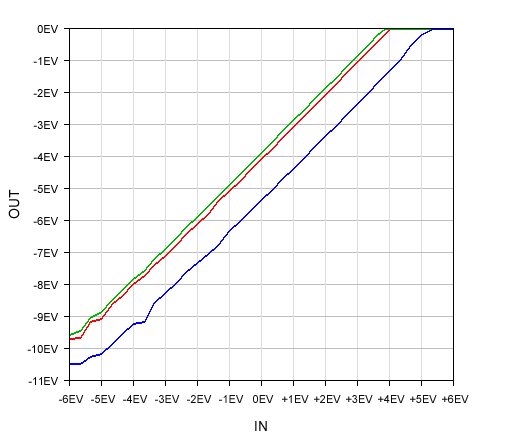
Of course I am making aassumptions just from my camera. In fact, a friend who has an Olympus and has tried my HDR blending software, has reported visible gaps when switching from one image to another. This could be explained by his camera sensor not being totally linear. It is well fixed however just by allowing some progressive blending (BTW Photomatix and Photoshop HDR perform a strong progressive blending by default, which is non-optimum) in the fusion map.
Perhaps it's possible to try to model the response curve of the camera from the RAW files, but honestly I doubt it since as commented above, non-linearities not only depend on the exposure level of the pixel, but also on the level of surrounding pixels. If this were true, it would be difficult to state that a particular sensor always behaves according to a particular curve because it will depend on every scene chromatic distribution.
Do you have some plots of the research you did in the past?
That's why I think 3 stops 2EV apart, or even 3EV apart if your camera allows for expanded bracketing, is not only enough but also the best choice. Having to touch the camera between shots necessarily means image misalignment, and hence sharpness loss.
BR
PS: of course if we are talking about already developed files, where some contrast adjustment could have been applied (including gamma), then knowing or estimating the tonal response applied is a must. But this is not a requirement of the HDR process or the camera sensor itself, but of those particular already baked images.Last edited by _GUI_; 5th April 2009 at 12:46 PM.
-
16th April 2009, 01:04 AM #8
Re: Do more photos/range necessarily make a better HDR image?
Hi everyone,
I've never tried HDR. I suspect part of the reason is that I don't own a large format photo printer. It's probably a good idea for me to not comment but I'm gonna anyway.
If I am correct, conventional printing can only reproduce maybe 5 stops. And digital images vary in how they can be faithfully reproduced depending on the quality of the viewing monitors.
This discussion of how many images to capture or bracket to get the widest range would be moot if you are capturing more than what is capable of being rendered by the viewing monitor, correct?
How about thinking critically and choosing what areas hold nothing of interest and just letting it go? Sort of like intentionally burning down the shadow areas in black and white.
Isn't photography more about the camera operator's vision as opposed to what the camera is capable of capturing?
I think my biggest argument against HDR is how as the creator of the image, I have little control over how my viewers will see the image.
I may be working on an EIZO monitor and my viewers could be viewing my work online on an ACER. Please no hate mail.
I'm going to crawl under the rock where I came from because I know nothing on this. Sorry
-
16th April 2009, 03:20 AM #9

- Join Date
- Nov 2008
- Location
- Gorokan NSW Australia
- Posts
- 408
Re: Do more photos/range necessarily make a better HDR image?
Well I don't delve into HDR myself but to me the whole point of the exercise is to produce a final picture that is within the same exposure range. So with this in mind the subject of whether a printer or monitor can cover 5 or more stops of exposure is irrelevant.
In a situation where there is a scene requiring various levels of exposure for different parts of it, then shots are taken at these exposures and then blended so that the shot appears to be all within the one exposure range.
Either I have misread your post or you may be a little confused as to what HDR is about. I hope I have cleared it up a little for you.Last edited by Bill44; 16th April 2009 at 03:27 AM.
-
16th April 2009, 03:52 AM #10
Re: Do more photos/range necessarily make a better HDR image?
-
16th April 2009, 06:10 AM #11

- Join Date
- Nov 2008
- Location
- Gorokan NSW Australia
- Posts
- 408
-
16th April 2009, 12:26 PM #12
Re: Do more photos/range necessarily make a better HDR image?
Even taking perfect colour managed/calibrated environment into account, with the greatest monitor and greatest photoprinter with 11 inks or more I myself agree that what is displayed on screen cannot always be reproduced in print [commence the fruit throwing]
For the simple reason backlighting (or self-lit in the case of led/oled etc etc, you know what I mean). Thniks look so much different when in print. Unless you print onto white EL film that is and light it, with dye inks made for the purpose and printer mods/ software that is modified accordingly to put the right amount of ink on to produce the right effect. Then you actually could reproduce in print what you see on your screen but I seriously doubt anyone has done that (although it wouldn't be terribly expensive). Alternately if you printed on acetate in similar manner and viewed against a diffuse uniformly lit lightbox you'd get the same effect, but with EL film it would light off batteries and could be hung anywhere etc. Someone really ought to try this, I better go take my medicine now hehehe.
-
2nd August 2009, 07:50 PM #13New Member

- Join Date
- Aug 2009
- Location
- presently Cornwall Uk
- Posts
- 8
Re: Do more photos/range necessarily make a better HDR image?
guys why make a simple operation so complcatated? Bundock find the page in the manual that sayes [I]aAutomatic Exposure Bracket set it for max +or- 2or3 EV set find Multishot in manual set to 3 hold camera steady or lean against tree post ect take pictures as usaul load into photomatix follow instructions job done it not rocket science!! despite what some poeple would have you believe play with sliders until you get a result you like great fun fun. heres an ott one. leigh
(havn't figured out how to post a pic sorry)
-
2nd August 2009, 08:26 PM #14
Re: Do more photos/range necessarily make a better HDR image?
Hi Leigh,
Regarding being able to post pics here, try this thread;
How do I post images here?
You can then re-open the post above and put it in.
Cheers,Last edited by Dave Humphries; 2nd August 2009 at 09:13 PM.
-
3rd August 2009, 10:00 AM #15New Member

- Join Date
- Jul 2009
- Location
- Munich, Germany
- Posts
- 8
Re: Do more photos/range necessarily make a better HDR image?
Greetings,
I'm pretty new to HDR but have been trying it out quite a lot in the past couple of months. I do it because it's fun. From my experience, while it is possible to create a HDR image with only two or three photos in a set, I find that the best results require at least five. I've shared my experience with HDR on my blog. Click here to read the post I'm talking about.
I've also posted pairs of HDR and non-HDR images for comparison. You can check them out here. If I remember correctly, the first two HDR pictures were constructed from sets of five shots whereas the last two were constructed from sets of three. Fundamentally, there are shots where HDR makes sense and shots where it doesn't. You can judge for youselves.
Joel - http://www.shutteria.com
-
3rd August 2009, 10:18 AM #16

- Join Date
- Dec 2008
- Location
- New Zealand
- Posts
- 17,660
- Real Name
- Have a guess :)
Re: Do more photos/range necessarily make a better HDR image?
Hi Joel,
The key issue with shots for an HDR composite is "what dynamic range do you need to capture" -- from there one can work out how many shots are needed, and what spacing is needed between them. Unfortunately, it varies on a case-by-case basis, so it's impossible to predict how many shots may be required.
As a rule, there's little to be gained by using an EV interval between shots of less than 2 EV - so in practical terms it's more or less a case of "How many shots - 2 stops apart - do we need to capture highlight detail and the entire range all the way down to clean shadows.
-
3rd August 2009, 04:14 PM #17

- Join Date
- May 2008
- Location
- Madrid (Spain)
- Posts
- 169
Re: Do more photos/range necessarily make a better HDR image?
Another point to consider when deciding how many shots and how many EV apart, is how optimum is the blending software we will use.
Lately I have been testing Photomatix with shots 4EV or more apart, and it really gets into trouble. Surprisingly, 4EV is not such a big gap in exposure to make a good blending impossible.
Here some comparisions of this scene:
blending the extreme shots that were 4EV apart. Zero Noise, which uses such a simple algorithm as chosing the most exposed non-clipped pixels, performs much better:
The same happened here with a wider gap (4.36 EV):
RegardsLast edited by _GUI_; 3rd August 2009 at 04:32 PM.
-
4th August 2009, 12:49 PM #18New Member

- Join Date
- Jul 2009
- Location
- Munich, Germany
- Posts
- 8
Re: Do more photos/range necessarily make a better HDR image?
There is more comprehensive set of steps for taking HDR images that I had previously noted down. They are as follows:
1. Set aperture and white balance as desired
2. Get the shutter speed reading from the brightest and darkest spots in the image to be taken respectively.
3. Set camera to M mode, compose the image, set aperture and white balance, set shutter speed to the lower of the two readings (corresponding to the darkest spot).
4. Take shot.
5. Increase shutter speed by two stops and take the next shot.
6. Repeat step 5 until the higher of the two shutter reading that was recorded (corresponding to the brightest spot) is reached.
From these guidelines, I guess it's fair to say that the number of photos needed is proportional to the difference in exposure between the brightest and darkest spots in the image i.e. the dynamic range.
-
4th August 2009, 03:00 PM #19

- Join Date
- May 2008
- Location
- Madrid (Spain)
- Posts
- 169
Re: Do more photos/range necessarily make a better HDR image?
Joel, your steps can be simplified and in addition the result improved. My suggestion is (M mode):
1. Ignore white balance since it can be adjusted in postprocessing (in fact I have my camera set to UniWB). It can be a good idea to introduce some neutral (a white or gray card in the scene) element in the scene if it hasn't got one by itself in case you plan to cancel colour casts.
2. Ignore the darkest spot in the image, just care about the most luminous spot and set exposure (aperture/shutter) so that this spot gets exposed to the right in the histogram but unclipped.
3. Doube twice the exposure time (i.e. increase shutter by +2EV) and activate AEB {-2,0,+2}. The least exposed shot will now correspond to an ETTR shot of the scene.
4. Activate mirror lockup, shoot with a remote the 3 captures and _then_ look at the camera display. If the darkest areas of the scene have a good enough exposure in the most exposed shot (will happen in 90% of real life situations) then it's finished. Otherwise you must now touch the camera for the first time, increase exposure by 6 stops and do an extra 3 shots bracketing with the remote (surely one extra shot is enough).
With this workflow you minimise (normally to zero) the number of times you need to touch the camera, enemy number one of good alignment and final sharpness in HDR imagery.
Regards.
-
4th August 2009, 03:03 PM #20

- Join Date
- Dec 2008
- Location
- New Zealand
- Posts
- 17,660
- Real Name
- Have a guess :)
Re: Do more photos/range necessarily make a better HDR image?
Although ... if you can, it's better to let the camera do the bracketing automatically (I also enable MLU, down with set) so that there's no chance of camera movement (and the potential for subject movement is also minimised).
On a 1Ds3 that's an additional 6 stops on top of the 12 or so that the sensor already has, so around 18 all up which is usually sufficient.


 Reply With Quote
Reply With Quote