 Helpful Posts: 0
Helpful Posts: 0
Results 1 to 4 of 4
Thread: Mothers Day
-
21st March 2009, 07:19 PM #1

- Join Date
- Mar 2009
- Posts
- 2,522
Mothers Day
-
21st March 2009, 08:45 PM #2
Re: Mothers Day
Hi Steve,
When I have got shiny patches I want to be rid of in pics like these, I usually "burn" them down to a much lower luminance (e.g. on edge of vase in #4).
For spill onto the background, I'd clone the adjacent area so it inherits the same luma level, plus any slight colour and/or noise as the surroundings.
When doing cloning, I invariably don't have it at 100% opacity, so it takes me 2 or 3 goes to fully wipe something out, if between those 2 or 3 wipes, I reset the sample point (alt-left click), it can prevent the reoccurence of any patterns from a single clone sample area. This isn't always appropriate, but often it is.
That said, if you're trying for, or tidying, a shadow, this isn't necessarily appropriate advice.
Nice pics though, well done.
BTW, did you get caught?
I find a graveyards good to pick some up some flowers for this kind of thing
No, I'm joking, I don't/haven't, EVER, honestly!
That sense of humour is going to get me in trouble one day!
Cheers,
-
21st March 2009, 09:07 PM #3
-
21st March 2009, 10:19 PM #4
Re: Mothers Day
 Oh dear I forgot it was mothersday tomorrow. I think that's a good tip you mentioned there dave
Oh dear I forgot it was mothersday tomorrow. I think that's a good tip you mentioned there dave  I'm off late night shopping at the only place that's open this time on a saturday, the cemetary. I know the feeling, the amount of times such comments have landed me in it because I have said with a straight face, doesn't help sometimes I can't bring myself to admit it's a joke because it's to amusing to carry it on.
I'm off late night shopping at the only place that's open this time on a saturday, the cemetary. I know the feeling, the amount of times such comments have landed me in it because I have said with a straight face, doesn't help sometimes I can't bring myself to admit it's a joke because it's to amusing to carry it on.
I particularly like the last rose but find the bottom left leaf distracting (the very shiny bent one on the left close to the stem) because it seems to compete a little with the petals for focus due to brightness and sharpness. Looks easy enough to clone out without making a mess. Perhaps a very light blur / layer mask and paint the flowerpetals so it's sharper than leaves too but that's minor since most leaves already out enough (just a few bits on same plane as petals are sharp).


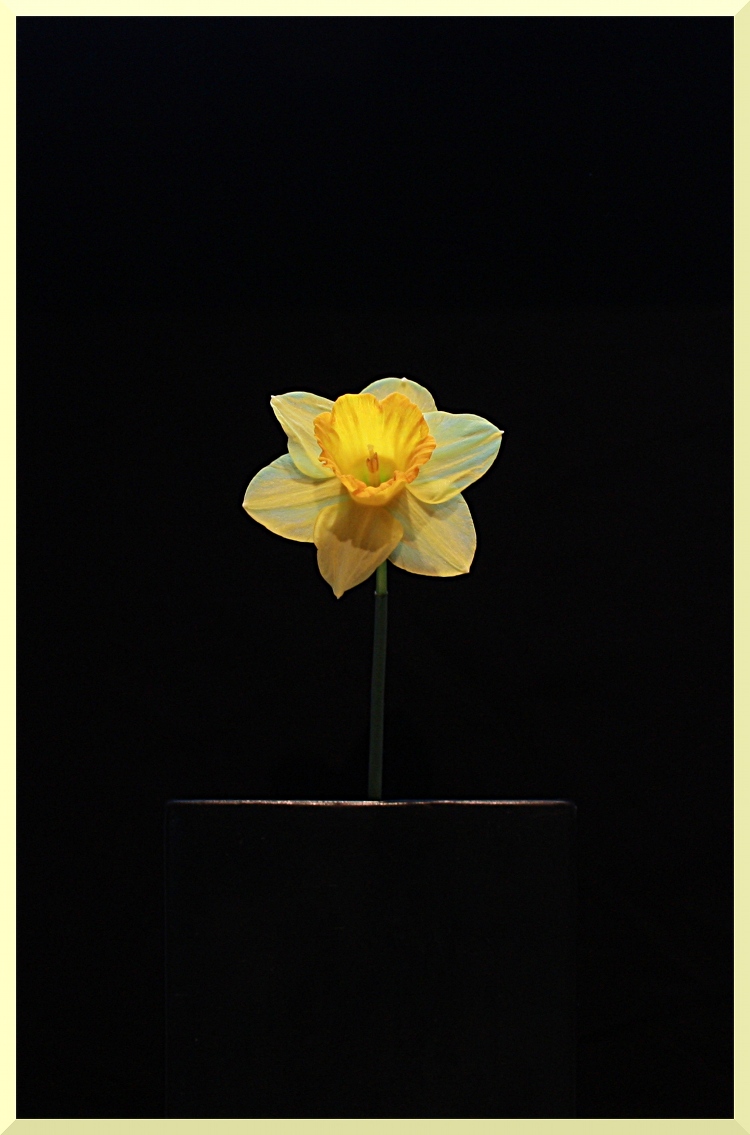



 Reply With Quote
Reply With Quote
