After discussion about GUIs zeronoise on mac here is what I've managed. I posted in new topic in case it was missed. I got the windows installer for zn 0.9 from guis sites, installed and overwrote the exe (in home/user/.wine/drive_c/zeronoise in this case) with updates 1.04.
Then tried using it, worked but couldn't direct to my actual dcraw (in usr/bin) complied for my OS. Used prebuilt windows dcraw.exe from www.insflug.org/raw/ version 8.93 and dropped it into virtual windows root (home/user/.wine/drive_c and in a folder called dcraw on this virtual root).
Works fine everything good. Only issue is I have to use a windows compiled one so each time I update my dcraw on my system it wont affect this since the actual linux binary wont work as zn will look for the exe in windows root. It's just a matter of getting a precompiled windows dcraw.exe and sticking in right place so not a problem. One for the future gui (guillermo that is, not a future front end for dcraw) is perhaps giving the option to set path to dcraw (although it will need to look for binaries not win executable), however it's not issue IMO since it runs in wine so making cross platform installer isn't really a must.
Oh on a side note I needed to register msstdfmt.dll with wine, simply open console (I'm in kde so use konsole) and type following from same location as dll (or preceed with path etc)
wine regsvr32 msstdfmt
Since this works for me it should work for all linux users as I'm a slackware (and recently zenwalk) man so pretty good representation of other linux boxes since it's not that modified (ie. debian is a world of it's own so what applies to deb doesn't always apply to other distros but what applies to slack tends to apply to linux in general). Since it works in wine bsd users are fine too along with solaris users etc since wine tends to work on most common unix variants. Which brings me to mac, wine / darwine is available so should work for you too, unfortunately I don't have mac experience to share but my experiences here prove it's more than possible. All good news I guessExtra info you might need, I'm using wine version 1.1.14 and set to windows xp with no dll overrides and all default global settings (as far as zn goes anyway). Might be worth running winecfg to check it's in xp mode (usually best option).
 Helpful Posts: 0
Helpful Posts: 0
Results 1 to 14 of 14
-
15th March 2009, 05:53 PM #1
ZeroNoise on Linux (and possibly mac)
Last edited by Davey; 15th March 2009 at 05:59 PM.
-
17th March 2009, 07:37 AM #2
Re: ZeroNoise on Linux (and possibly mac)
Hi Davey
Thanks for sharing this info.
However I'm not so into this computer terms.
But I will pass this info to my Son.
I think he will understand your information.
I wil keep you updated if we manage to make it work on the Mac.
-
17th March 2009, 01:28 PM #3
Re: ZeroNoise on Linux (and possibly mac)
Ah sorry I forget sometimes. Keeping it basic there is a project called "wine" ( www.winehq.org ) which makes many windows programmes run on unix (and related) operating systems (from bsd, linux, the list goes on). It doesn't always work perfect but often does the job. MacOS is not unix strickly speaking but is close to it (and shares some unix operating system (OS) code).
I think the mac project is called darwine, a combo of wine and darwin or wine for darwin if you will. Wine you probably understand from my description but darwin maybe not. Darwin is the main layers MacOS is built on (it's also got a bit of NeXTstep and bsd code but mainly darwin), it's just the name for the part of the code developed by apple for MacOS. Darwine isn't as far along as wine unfortunately, but you could always come over to the dark side and install an appropriate linux distro on your mac and use wine (more joking than serious, I don't recommend switching OS for one programme as that's crazy).
(more joking than serious, I don't recommend switching OS for one programme as that's crazy).
If you get stuck let me know if I can help (sorry I suck with mac, I never use them being PC elitist scum and all ). Basically for this to work you will need
). Basically for this to work you will need
darwine
http://darwine.sourceforge.net/download.php
zeronoise 0.9 and 1. somethin update
http://www.guillermoluijk.com/softwa...oise/index.htm
and windows xp version of dcraw (precompiled exe)
http://www.insflug.org/raw/
-
21st March 2009, 01:17 AM #4

- Join Date
- May 2008
- Location
- Madrid (Spain)
- Posts
- 169
Re: ZeroNoise on Linux (and possibly mac)
hehe nice to hear that. Could I see some screenshot of ZN under Linux?
I have taught a couple of workshops about HDR and Zero Noise was one of the things we used. Mac users had no trouble in running ZN under Parallels. It looked good.
BR
-
21st March 2009, 02:10 AM #5
Re: ZeroNoise on Linux (and possibly mac)
yeah will get a shot when this darn upgrade is finished (see what you're doing tonight thread
 ). Nearing completion so rig will be up and running soon enough so I'll post a screen then. I could even post directory tree shot behind it to help people see where to drop the files.
). Nearing completion so rig will be up and running soon enough so I'll post a screen then. I could even post directory tree shot behind it to help people see where to drop the files.
Well it's running now hence I'm typing this but it's not neat and tidy and everything set up, just got a few more things to compile, scripts to rewrite etc and then it's back to perfect until I throw another spanner in the works .
.
Last edited by Colin Southern; 21st March 2009 at 02:24 AM.
-
21st March 2009, 05:44 AM #6
Re: ZeroNoise on Linux (and possibly mac)
Hi Davey, thanks for the info. Just one question, could you please be more exactly on what we've to do in order to install GUI's Zero Noise on a Mac?
-
21st March 2009, 11:13 PM #7
Re: ZeroNoise on Linux (and possibly mac)
http://wiki.winehq.org/MacOSX
there is link to installing what you need to run it, but I notice gui mentions another prog that will run it on macs but don't know about that sorry. Wine on mac isn't anywhere near what it is on linux/bsd unfortunately but simple stuff is likely to work. Just don't try complex application install like a photoshop install (incidentally a lot of versions work on linux wine but it's awkward at times or not perfect). From this you should be able to install wine and everything it needs.
Once you have wine in just set it up to run in xp compatability mode (although vista might work I haven't tested). I run winecfg (ie I type winecfg into run or console) to set it to xp mode, that's usually default so you could probably skip this. Then download guis zeronoise programme 0.9 and open with wine. The exe will open an installer just like the windows version and install as normal. Normal apart from the install location is not really C:\program files\~ because your system doesn't have windows drive structure (I suspect it's more like mine).
Wine makes a virtual windows drive, basically a hidden folder (inside your home directory usually unless specified, you can put it in /usr/share for instance so everyone can share single installs). Inside this folder is the configs for wine and a folder called "drive_c", inside this folder is basically treated as the root of a windows hard drive (hence you will see folders like "program files" and "windows", zn is installed to the program files folder exactly as it would be on windows).
So now you have zeronoise installed and can probably run it (wine auto adds a start menu shortcut for me) but dcraw is missing so you cannot use raw files............yet. While we are in the drive_c folder we might as well update zn to guis updated version so download that if haven't already (link above, same place as zeronoise 0.9, it's called 1.04) extract somewhere (it contains the updated zn exe), we will use this in a minute. Now get the windows xp version of dcraw (ie the ready made .exe for windows xp)
http://www.insflug.org/raw/file_download/3/dcraw.exe
Now we are ready, open the .wine/drive_c/ folder and copy the dcraw.exe here, also make a new folder here called dcraw and put a copy in there too to make sure it finds it (unsure where it looks and duplicates is no prob as very small file). Now go to program files/zeronoise folder and copy the updated zn 1.04 file here replacing the old 0.9 version (so now we have the latest zn, 1.04 is manual update and doesn't have an installer like 0.9 does hence this route of update is same on windows and other machines). All set it should all be working nicely Any bits you stuck with i will try an help but apologise in advance for not knowing macs so some bits I might not be great on but can no doubt figure it out, for linux users in particular (although I'm not too bad on bsd) any help you need also let me know what I can do.
Any bits you stuck with i will try an help but apologise in advance for not knowing macs so some bits I might not be great on but can no doubt figure it out, for linux users in particular (although I'm not too bad on bsd) any help you need also let me know what I can do.
I will post screens of where and what when my box is up and running. I had "new" install sorted this morn but a few new probs cropped up in x and trying to smooth out Trying to find where in a 2Gb in one go upgrade process is not easy so I've decided to put together a custom distro with that in mind for package and kernel selection and using self compiled from source where possible probs are, 2Gb of a few 1000 packages compiled from source = more time than I care to spend typing. Should be ready tonight but no doubt I will be tweaking forever tomorrow
Trying to find where in a 2Gb in one go upgrade process is not easy so I've decided to put together a custom distro with that in mind for package and kernel selection and using self compiled from source where possible probs are, 2Gb of a few 1000 packages compiled from source = more time than I care to spend typing. Should be ready tonight but no doubt I will be tweaking forever tomorrow 
Times like this make me think of switching to bsd (I have used it quite a bit before now) because the problem is on such varied architecture when a million and one components are made and maintained by different groups those things can cause unforseeable problems, a bit like cobbling together a dr. frankensteins monster without obsessing over each part being perfect match.
-
22nd March 2009, 09:09 AM #8
Re: ZeroNoise on Linux (and possibly mac)
Thanks Davey, I'm trying to install it, however when installing Wine I'm getting an error. I'm searching and checking, however many thanks for your time.
-
23rd March 2009, 12:00 AM #9
Re: ZeroNoise on Linux (and possibly mac)
I got my box upgraded and super stable, everything back the way it was (but better, I took the opportunity to improve a few things). Here are 2 screens as requested by Gui, the first is the shortcut to zeronoise, with zn running in background and you can see the address of where to put dcraw and images etc (on the full size image) if you look at konquerors location bar.
The second is zn running and developing 3 test raws, it was very fast compared to when I do it on windows (even in kde with compiz fusion and physics engine on one of the dockbars running (yeah how overkill is that ) so I will prob use it in this environment in future. Well under xfce (since services and critical stuff is slim and light so is blisteringly fast when I really need the extra power. Also I left console open so you can see how to register msstdfmt.dll (although that's written above).
) so I will prob use it in this environment in future. Well under xfce (since services and critical stuff is slim and light so is blisteringly fast when I really need the extra power. Also I left console open so you can see how to register msstdfmt.dll (although that's written above).
What's the error I will dig around see if i can find out a way around. Unfortunately wine on mac is nowhere near what it is on linux yet, but development moves fast. There is also the other way gui suggested, I'll look into that too. Edit. I looked into parallels a ridiculous price, and virtualboxes are only really good for testing stuff rather than long term plan to run apps! VMs are always slower and more resource heavy than running normally (either on the apps native OS or using emu methods similar to wine) because of the higher overhead so hopefully wine will progress quickly.
a ridiculous price, and virtualboxes are only really good for testing stuff rather than long term plan to run apps! VMs are always slower and more resource heavy than running normally (either on the apps native OS or using emu methods similar to wine) because of the higher overhead so hopefully wine will progress quickly.

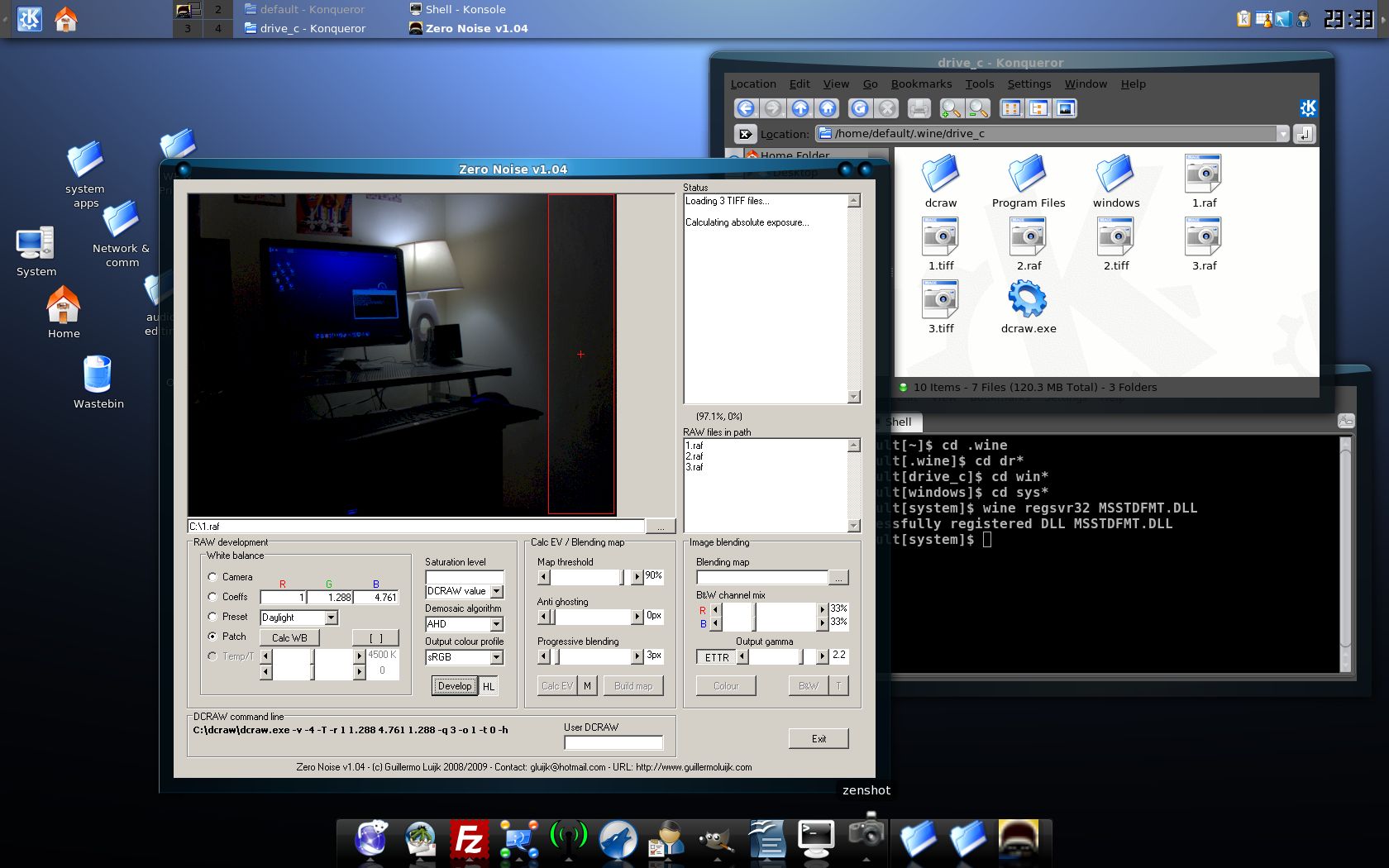
Last edited by Davey; 23rd March 2009 at 12:31 AM.
-
5th April 2009, 05:25 AM #10
Re: ZeroNoise on Linux (and possibly mac)
Hi Davey, I'm trying to install GUI's Zero Noise
As there is not WIne emulator for Mac, I installed Darwine.
Then I'm trying to install Zero Noise, however I'm getting a failure notice, even when installing the Sample applications downloaded together with Darwine.
The log is:
err:module:DelayLoadFailureHook failed to delay load setupapi.dll.InstallHinfSectionW
wine: Call from 0x7b831fd5 to unimplemented function setupapi.dll.InstallHinfSectionW, aborting
wine: Unimplemented function setupapi.dll.InstallHinfSectionW called at address 0x7b831fd5 (thread 000b), starting debugger...
couldn't load main module (2)
Unhandled exception: unimplemented function setupapi.dll.InstallHinfSectionW called in 32-bit code (0x7b832077).
Register dump:
CS:0017 SS:001f DS:001f ES:001f FS:1007 GS:0037
EIP:7b832077 ESP:0033fc64 EBP:0033fce8 EFLAGS:00000202( - 00 - - I1)
EAX:7b8195f1 EBX:7b831fee ECX:00000000 EDX:0033fd38
ESI:0033fd40 EDI:0033fc9c
Stack dump:
0x0033fc64: 00000036 00000036 7bcaf0a8 7bc2722b
0x0033fc74: 6017c7a4 0033fca8 0033fd00 80000100
0x0033fc84: 00000001 00000000 7b831fd5 00000002
0x0033fc94: 6017c7b8 6017c7f4 00000056 0033fcc4
0x0033fca4: 60002b50 0033fcf8 60002ba6 00000001
0x0033fcb4: 7b93d640 7b8af034 7b8af04c 0033fd10
0200: sel=1007 base=7ffc0000 limit=00000fff 32-bit rw-
Backtrace:
=>0 0x7b832077 (0x0033fce8)
1 0x7b85e93c (0x0033fd58)
2 0x60178091 (0x0033fda8)
3 0x60174248 (0x0033fe78)
4 0x60177ed8 (0x0033fef8)
5 0x60178189 (0x0033ff28)
6 0x7b870539 (0x0033ffe8)
0x7b832077: subl $4,%esp
Modules:
Module Address Debug info Name (0 modules)
Threads:
process tid prio (all id:s are in hex)
00000008
00000009 0
0000000a (D) C:\windows\system32\wineboot.exe
0000000b 0 <==
0000000c
0000000e 0
0000000d 0
Backtrace:
=>0 0x7b832077 (0x0033fce8)
1 0x7b85e93c (0x0033fd58)
2 0x60178091 (0x0033fda8)
3 0x60174248 (0x0033fe78)
4 0x60177ed8 (0x0033fef8)
5 0x60178189 (0x0033ff28)
6 0x7b870539 (0x0033ffe8)
err:process:__wine_kernel_init boot event wait timed out
err:module:attach_process_dlls "gdi32.dll" failed to initialize, aborting
err:module:LdrInitializeThunk Main exe initialization for L"Z:\\Applications\\Darwine\\Sample WineLib Applications\\zeronoisev0.9.exe" failed, status c0000005
err:module:attach_process_dlls "gdi32.dll" failed to initialize, aborting
err:module:attach_process_dlls "gdi32.dll" failed to initialize, aborting
err:module:LdrInitializeThunk Main exe initialization for L"Z:\\Applications\\Darwine\\Sample WineLib Applications\\winefile.exe" failed, status c0000005
Do you know what it could be?Last edited by Dave Humphries; 5th April 2009 at 10:08 AM. Reason: To check: Disable smilies in text so it displays correctly
-
6th April 2009, 02:15 PM #11
Re: ZeroNoise on Linux (and possibly mac)
sorry for late reply, hectic of late. Hmm unfortunately I am not very familiar with macs. Best bet is check the darwine site and post on their bug tracking list so it can be fixed. Also I noticed looking into darwine more that the sourceforge page has 0.9.27 listed as stable but there is a much newer 1.1.7 version here
http://thisismyinter.net/Files/Darwi...rd/Installers/
1.1.7 is stamped october2008 so is much more recent and even if it's bleeding edge worth trying since if you have prob with stable release then you've nothing to lose and more to gain since presumably the main difference is bug fixes. I'll keep looking around for a newer version for ya. Seems like the darwine project is not as together as the wine project yet, both from development standpoint and is a little bit scattered around from community resource, bug tracking etc view, hopefully will get better quickly.
So I can dig around some more what architecture you on?(ie. Is it an x86 mac (hopefully as that seems most promising) but suspect it might be ppc). Also what OSX version do you use (eg. tiger, leopard etc etc)?
-
6th April 2009, 05:37 PM #12
Re: ZeroNoise on Linux (and possibly mac)
The bug tracking system is somewhere to put things when frustrated and in preference to kicking in the screen.
What on earth is/was a x86 mac? It is better to use mac OS10.x.x description of OS (current 10.5.6) and unfortunately it is time to be consigning all but the dual chip G5 (ppc) to a dark cupboard for when one wants access to 'legacy' OS9 progs using OS10.4.11. The Intel core2 duo chip is just so much faster
Which leads to really silly question, what is it that zero noise has that mainstream mac progs do not to justify the procedures you are describing?Last edited by crisscross; 6th April 2009 at 05:46 PM.
-
6th April 2009, 07:11 PM #13
Re: ZeroNoise on Linux (and possibly mac)
ah sorry x86 is intel, aka pc cpu architecture. Yes I believe it's time most older stuff does indeed find itself relegated to a cupboard somewhere since I've been saying for a while that pc cpu arch wipes the floor with most others, and speed wise the fastest/multicore ppc doesn't have jack on some of the pc architectures. So often some hardware has strong ties to an OS, a real shame because I feel that you should be free to use any hardware with more than one software/OS flavour. Give me a socket F opteron quad 8360 over the alternatives any day, oh if only I had 8 of those
 . Developments made in PC chip arch should be exploitable for mac owners too and with both on x86 this is possible, and cross platform ports are easier (x86 emu on a ppc machine is far from ideal).
. Developments made in PC chip arch should be exploitable for mac owners too and with both on x86 this is possible, and cross platform ports are easier (x86 emu on a ppc machine is far from ideal).
Yeah the official bug trackin lists are for actual bugs found (and often need to be on the over night releases and compiled from source etc). My guess is it's simply a dependency issue (either missing or unrecognised version) but don't know enough about macs to confirm. Using the latest might help, otherwise double check all deps present etc and try again. If source is available then compiling yourself might be safest bet. Might just be simply because darwine looks pretty weak right now so is far from perfect.
OS10.x.x description is just as good, I'm not really up on what is what in the mac world or what terms people commonly use so indeed this is probably a better choice. The only reason I used "leopard" etc is because the darwine host was arranged by name rather than number system. If anything numbers are easier to see what is the newer of the OS versions so I'd prefer that thinking about it.
And finally for the silly answer maybe nothing. If there are current mac progs that will do what you want it has nothing to offer. If it does something that you can't find then perhaps everything. For me a free app that develops raw files with next to no automated processing with discrete step/stage processes with manual input at each is handy. Most seem geared more toward "one click" process with little manual control or discrete steps, yes this can be a pain but for those wanting more flexibility then it's sometimes easier way. Once darwine is as good as wine then it's not messing but a simple install and you ca run many windows apps. Windows still gets the bulk of releases in some areas and sometimes there isn't an equally good one on other platforms or familiarity or taste means one is favourable over another, short of changing OS's (not viable for single app or some workflows) there is not much else that is worthwhile other than this style of emu (since it's not a virtual box but translates win requests into native so very little performance hit).
maybe nothing. If there are current mac progs that will do what you want it has nothing to offer. If it does something that you can't find then perhaps everything. For me a free app that develops raw files with next to no automated processing with discrete step/stage processes with manual input at each is handy. Most seem geared more toward "one click" process with little manual control or discrete steps, yes this can be a pain but for those wanting more flexibility then it's sometimes easier way. Once darwine is as good as wine then it's not messing but a simple install and you ca run many windows apps. Windows still gets the bulk of releases in some areas and sometimes there isn't an equally good one on other platforms or familiarity or taste means one is favourable over another, short of changing OS's (not viable for single app or some workflows) there is not much else that is worthwhile other than this style of emu (since it's not a virtual box but translates win requests into native so very little performance hit).
-
6th April 2009, 07:36 PM #14
Re: ZeroNoise on Linux (and possibly mac)


 Reply With Quote
Reply With Quote
