 Helpful Posts: 0
Helpful Posts: 0
Results 1 to 15 of 15
Thread: Lawyers office (5 pics)
-
9th March 2009, 08:43 PM #1

- Join Date
- May 2008
- Location
- Madrid (Spain)
- Posts
- 169
Lawyers office (5 pics)
-
9th March 2009, 10:32 PM #2

- Join Date
- Dec 2008
- Location
- New Zealand
- Posts
- 17,660
- Real Name
- Have a guess :)
Re: Lawyers office (5 pics)
Hi _GUI_,
Funnily enough, I was thinking about just this topic this morning - WA lenses are great for getting the "Wide Angle" (Doh!), but I think that the way they can turn a small room into a bowling ally could boarder almost on misrepresentation in a Real Estate sense.
-
9th March 2009, 10:51 PM #3

- Join Date
- May 2008
- Location
- Madrid (Spain)
- Posts
- 169
Re: Lawyers office (5 pics)
I participate in a forum specifically devoted to arquitecture photography. The general agreement among the pros there, is that they don't even think of using anything below 24mm (most of them don't even have any prime or zoom under 24mm). The only situation which breaks the rule comes when shifting a 24mm T&S which broadens the angle of view in the direction of shift.
On the other side it seems that advertising photographers don't have any problem to use, and even promote, very wide angle views. Those which are impacting to some customers without the needed training, but that would rarely appear on a serious arquitecture magazine.
I was fanatic of my 10mm (16mm in FF), but now I realise that the constraint of using larger focal lenghts is really chasing and fun, and leads to better final appearing scenes.
This image has no crops, but a strong WA feeling:
Last edited by _GUI_; 9th March 2009 at 11:02 PM.
-
10th March 2009, 02:38 AM #4
Re: Lawyers office (5 pics)
Hi _GUI_,
I was happy with 1 and 5, but felt 3 was a little too close.
The image in post #3 (image 6 if you will) is feeling very WA.
Could you achieve a happier balance by more tightly cropping it?
i.e. loose some blank floor, blank ceiling and a little off either side?
e.g. (I hope you don't mind)

BTW I took too much off the sides
but you get the idea?
Cheers, Dave
PS Do you have a first name we could use please?
-
10th March 2009, 11:19 AM #5
Re: Lawyers office (5 pics)
Guillermo,
for me #5 is just perfect. #1 is good too.
#3, well, kinda cropped in the middle of the chair/light...seems incomplete to me...
btw, I am pretty amazed by the sharpness of those pics, as well as very good lightning. Very impressive.
vincent
-
10th March 2009, 06:34 PM #6
Re: Lawyers office (5 pics)
hi GUi.
Very nice shots. #5 and 1 are my fav in mentioned order.
Indeed #3 is good but has a cropped look.
I was thinking if you crop #6 square it would be very good as well..
I have an other question about these pictures.
How did you manage with th colour. Did you measure the colourtemperature with a dedicated colourmeter or fix it with postprocessing?
The colours have a very natural look.
-
10th March 2009, 06:56 PM #7
Re: Lawyers office (5 pics)
Guillermo,
I agree with Hans, these are exceptional colour quality and would not look out of place published. If you don't earn a living by commercial photography, I suspect you could.
Even 2 and 4, which are a little more esoteric, are still excellent quality.
It was the same with that zero noise staircase (that was you, I think), so natural.
Thanks for sharing,
-
10th March 2009, 11:28 PM #8
Re: Lawyers office (5 pics)
What did you use to develop these? I presume one of your own apps. I'm very intrigued as to what you did to these to get that look without making them look artificial. Like most your other stuff I've seen they seem to share that really clean look but without becoming plastic like or fake. I know I've said it before but I really like the natural lighting and tones in particular.
-
11th March 2009, 09:51 PM #9

- Join Date
- May 2008
- Location
- Madrid (Spain)
- Posts
- 169
Re: Lawyers office (5 pics)
Hi all thanks for your comments. Yes, I am not 100% happy with the crop in #3, but cannot find a completely satisfactory solution (I was against the wall). Also in picture #1 once at home I found too many distracting elements, if I were to repeat the shot I would just take the cropped painting on the right out of the frame and would have reallocated the lamp shifting it to the left so that it does not coincide with the red/white division on the wall.
This was my first session of shots (I am not a pro photographer, just did this for a friend whose clients needed the images of their office). I used {-2,0,+2} bracketing on all of them (except in #2 where noise was OK for being a somewhat artistic shot), being -2 a shot exposed to the right (but preserving any highlights in the scene). This allowed to capture all the DR in noise-free images even in the deepest shadows with the 350D.
This is a 100% crop of the darkest parts of image #1, please note the absence of noise (I never apply any noise reduction because texture is sacred for me):
I am still amazed of what overexposure blending can achieve with a modest camera, even if it was a quite high DR situation.
The blending was done in my program Zero Noise. Setting a good white balance is an easy task thanks to the patches Zero Noise allows to set for white balancing a whole area.
Now Zero Noise uses DCRAW for raw development and provides a 100% neutral image (i.e. very dull, low contrast, low exposure).
Then we apply two curves in PS (Normal blending mode):
1. Bright increase with a mask to protect highlights a bit (I apply gaussian blurring to the mask to preserve local contrast)
2. Global contrast
(3. Sometimes I do some additional local shadow lifting)
(4. Sometimes I apply a saturation mask to increase colour)
This would be a typical scheme with 1,2 and 4. Note the dull underexposed appearance of the Zero Noise image. That image has a superb tonal quality though, it's noise-free, sharp because ZN avoids any progressive blending and very robust against any kind of strong processing:
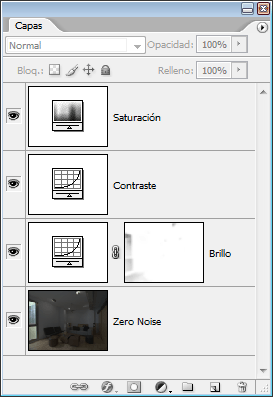
The results are very pleasant and uniform which is the goal in this kind of photography. I like this way to proceed because you know what you are doing and what to expect at every step, since you don't use any of those black-box sliders typically found in RAW developers.
Anyway I am not sure if they look 100% fine since I used the laptop for edition hehe.
I wrote a tutorial explaining in detail all these steps, it is not translated but you may follow the images on it: HDR manual tone mapping in PS.
PS: Davey my name is Guillermo (William), I thought I had it on my signature, sorry.Last edited by _GUI_; 11th March 2009 at 10:18 PM.
-
11th March 2009, 10:00 PM #10
Re: Lawyers office (5 pics)
As always Guillermo, remarkable results with your zero noise tool.
Vincent
-
12th March 2009, 12:07 AM #11
Re: Lawyers office (5 pics)
Hi Guillermo, I know what you mean about predictable result. I find the less complex something is the better the result. I like one tool to do one job well myself. If one app can do more than one thing then great but I still think it has to master the function(s) it supports. Too many things go for a bloated "jack of all trades master of none" thing which is supposed to be simple for people but in reality it's much better to learn "master" single purpose apps. I like zero noise and suspected you'd used that due to clean look. I am particularly fond of the whitebalance patch tool.
I find autotranslation (I use foxlingo on googletrans or worldlingo usually with good results) makes stuff easy enough to figure out even if not perfectly matched so will take a look at the link thanks. The images look fine on my screen by the way.
I'm always interested in learning manual methods and find extra simplicity and flexibility makes it worthwhile. As you say it's easier to predict. Also if something doesn't turn out right it's more transparent process so you can see what went wrong at what stage so fixing it is easier. With 1 click automated stuff when something doesn't work out it's near impossible to fix since the more steps it performs the greater the margin for error becomes and the harder it is to work out the problem stage. Also lack of input at each stage may mean the application isn't up to the task even if you know where it went wrong because lack of manual input options means you cannot correct it.
I hope the one click trend dies out. Along with over reliance on automation as an excuse not to learn about something. So many people want the software to do it all for them and expect NOT to have to learn something. Also any input is seen as "too hard", the amount of people who complain about having to input data is surprising, I don't think it should be unnecessarily difficult but if you're unwilling to learn a little bit then find someone who does. I'm quite a staunch opponent of the dumbing down of software since with a little patience everyone can learn so I'm not a fan of the automatic all-in-one no user knowledge required route.
-
12th March 2009, 12:55 AM #12

- Join Date
- May 2008
- Location
- Madrid (Spain)
- Posts
- 169
Re: Lawyers office (5 pics)
That is the reason, and it's explained in ZN tutorial, why I divided the ZN pipeline in 4 stages clearly separated. You have to select parameters and click once on each of them. I could have added a 'Do it all' button, but I wouldn't use it. Having separate stages allows to identify errors and interact (I mark as *** these interactions):
These 4 stages are:
1. RAW development: the only important parameter here is white balance, which in fact is very important.
*** If needed, you can open the tiff files produced to [COLOR=white]align and crop them ***
2. Calculate relative exposure
*** Now you can check the [COLOR=white]relative exposure histograms to find problems. If so, which is very rare, the solution will be a different strategy in the next stage ***
3. Building the blending map
*** Now you can edit the blending map to paint over any moving object to do [COLOR=white]anti-ghosting, and/or solve any problem with the relative exposure calculation ***
4. Final blend of the TIFF files produced in 1 (and maybe aligned/cropped), according to relative exposure calculated in 2, with the blending map obtained in 3 (maybe manually edited to avoid some artifact).
The aspect and characteristics of the produced image are always the same, only the histogram distribution changes. That means once you get used to tone mapping these kind of images, you can do it very quickly with just 2 curves in PS.
Do it all blending programs such as Photomatix cannot do any anti-ghosting (Photomatix antighosting is simply rubbish), and if they fail to align there is nothing the user can do.
All the stages I do in ZN take less than 2min. The only action that takes time, and it is very recommended to take as much time as needed for it, is white balance. Once you have the multipliers, they can be used (and should) for a series of pictures in the same room obtaining images so similar that almost the same curves can be used for tone mapping all of them.
BRLast edited by Colin Southern; 12th March 2009 at 07:01 PM.
-
12th March 2009, 10:11 AM #13
Re: Lawyers office (5 pics)
Hi Guillermo
I looked at your site and this explains a lot.
The software you wrote is available for Windows. Unfortunatly I'm Mac user.
Will there be a Mac version also in the near future? That would be great.
Thank you for all provided information. I learn a lot of it.
-
12th March 2009, 03:18 PM #14
Re: Lawyers office (5 pics)
I think you might be able to get it working easy enough since dcraw is mac friendly and that's what zn uses. I use dcraw on linux but haven't tried using zn with it yet but if it doesn't work with little tweaking it should be easy to adapt.
I'm mad busy at moment but when get chance I'll try under linux and let you know how it goes as might help you. I know there are differences between linux and darwin (and bsd bottoms layers etc etc) but as far as this goes if it works for me it should work for you.
-
12th March 2009, 08:35 PM #15

- Join Date
- Mar 2009
- Posts
- 2,522
Re: Lawyers office (5 pics)
I don't know about all these technicalities but your second image knocks my socks off. Love it



 Reply With Quote
Reply With Quote


