My ASUS monitor covers 96% of the sRGB colour space. Monitors are available at a higher price that cover up to 98% of the Adobe RGB colour space. But is the extra expense worth it? A larger space is useful in Photoshop as a larger colour space is colour gamut power, if you will, when making adjustments such as contrast, saturation, or colour adjustment. But, as a practical matter, the colour space of planet Earth is sRGB (the WWW and most printers). Printer output using CMYK, or variants with brighter CM and three shades of gray, do not extend beyond sRGB anyway, true?? So, the question is, what advantage is there in a monitor that displays much of the Adobe RGB colour space really?
Results 1 to 20 of 20
-
11th September 2016, 12:35 PM #1
Computer monitor for photographers sRGB vs Adobe RGB
-
11th September 2016, 01:18 PM #2

- Join Date
- May 2011
- Location
- SE Michigan
- Posts
- 4,511
- Real Name
- wm c boyer
Re: Computer monitor for photographers sRGB vs Adobe RGB
Add up the cost of all your gear, cameras/computers/what not, how much are you complaining about.
How anal are you about your product?
-
11th September 2016, 01:21 PM #3

- Join Date
- May 2014
- Location
- amsterdam, netherlands
- Posts
- 3,182
- Real Name
- George
-
11th September 2016, 01:24 PM #4
Re: Computer monitor for photographers sRGB vs Adobe RGB
Someone with a wide gamut monitor who knows more will chime in, but I think George has the answer. Many printers do have gamuts that extend beyond the boundaries of sRGB.
But this raises another question that I would like to throw into the mix. Most people, even if they print a lot, also post online, and those posts show up on most people's monitors in the sRGB space. So if you edit in an larger color space, you would essentially need to softproof to see how others will see the image online. How do you do that? I recall once reading about a wide-gamut monitor that had a switch to change it to sRGB, but most don't, AFAIK. And do you then keep a softproofed copy of the image for online display, just as many of us keep an online copy and one additional copy for every paper we use to print that image? Or do you edit in sRGB space until you decide you want to print an image, and then switch to a wider gamut?
-
11th September 2016, 02:20 PM #5

- Join Date
- Feb 2012
- Location
- Texas
- Posts
- 6,956
- Real Name
- Ted
Re: Computer monitor for photographers sRGB vs Adobe RGB
I used to always edit in ProPhoto space. The basis for that was statements on the net that heavy editing in sRGB space can lead to excursions outside sRGB space (and therefore gamut clipping) whereas such excursions are less likely in ProPhoto. These statements I believe apply to cumulative editors i.e. where any adjustment is applied on top of all previous adjustments. On my computer that would be FastStone Viewer for example. Yes, I do know that the 'undo' function can go back to some point in the editing if a prior bad adjustment is suspected; such fun though having to remake all those undone adjustments to get back to where you were.
A major breakthrough came I realized that my converter (Sigma Photo Pro) is non-cumulative - the converted image is redone from scratch after each adjustment and some adjustments, e.g. camera WB setting, force a re-conversion from raw. And I also realized that the color picker display in the review image is wrong if the target save is sRGB (also wrong if the target save is Adobe RGB not that I ever use it but some do) and the working space is not sRGB. So, for e.g. red and yellow flowers) upping the saturation in ProPhoto was a bad idea and, often, lowering the saturation before saving to sRGB was a wise move.
Further, even if I select humble sRGB as my working color space, the working space file used for editing remains in Kodak ROMM space - no matter what you see on your screen. So, these days and for a long while since, I always edit in sRGB working space and my 98% sRGB monitor shows me what I and others will get after saving and that includes those all-imortant color-picker numbers.
I believe that the foregoing answers "How do you do that?". In other words, in my converter, there is continuous soft-proofing for the purposes of exporting anywhere as sRGB both for the web and for my monitor by definition.
Should mention that I don't print which is a different ball-game.
In Adobe PS/LR it could be different, I don't use either. In Elements 6, the color picker shows the working file numbers, not what's on the screen unless you convert the working file color space. That can be quite confusing if you don't know what's going on
Last edited by xpatUSA; 11th September 2016 at 10:02 PM.
-
11th September 2016, 02:27 PM #6
Re: Computer monitor for photographers sRGB vs Adobe RGB
It is. LR always edits in Melissa, a variant of ProPhoto, but will automatically display in sRGB if you have an sRGB monitor. Photoshop gives you a choice of color space for editing, but AFAIK, it too displays in sRGB if you have an sRGB monitor. At least it does if you have it set up as I do, editing in ProPhoto but with an sRGB monitor (and who knows what other settings).In Adobe PS/LR it could be different,
-
11th September 2016, 03:43 PM #7

- Join Date
- Dec 2012
- Location
- Alaska
- Posts
- 7,604
- Real Name
- Dan
Re: Computer monitor for photographers sRGB vs Adobe RGB
I think this is one of those times where the answer is "if you have to ask you don't need it". I did buy a high dollar Adobe RGB monitor a few years ago. Not because I cared so much about the color space. It just "came with" the large, high resolution monitor. I have to admit that with my old eyes I honestly can't see any discernable difference on-screen with the different color spaces.
If one's main target audience is via electronic media, worrying too much about this topic is not time well spent. There are so many variable involved in how the image is ultimately viewed that what the end user/viewer sees may be significantly different from what we see on our high-end, carefully calibrated monitors. Not to say that we shouldn't strive to create the "best" image that we can. But we fool only ourselves to think that the viewer sees what we do.
Printing is another topic altogether.
-
11th September 2016, 04:43 PM #8

- Join Date
- Feb 2012
- Location
- Texas
- Posts
- 6,956
- Real Name
- Ted
Re: Computer monitor for photographers sRGB vs Adobe RGB
And what a variant it is, Dan, by Golly.
Some have even called it a [made illegitimate] variant with it's 15-bit working (OK, signed 16-bit) and it's simplified sRGB gamma (I think, as in 2.2, not 2.4 with a straight bit) - not ProPhoto's mega-sophisticated 1.8.
It's a good job our eyes can take just about anything - even 6-bit dithered - without really noticing it that much, eh?
Sounds like that Adobe setup works well for you.. . . but will automatically display in sRGB if you have an sRGB monitor. Photoshop gives you a choice of color space for editing, but AFAIK, it too displays in sRGB if you have an sRGB monitor. At least it does if you have it set up as I do, editing in ProPhoto but with an sRGB monitor (and who knows what other settings).Last edited by xpatUSA; 11th September 2016 at 06:14 PM.
-
11th September 2016, 05:38 PM #9
Re: Computer monitor for photographers sRGB vs Adobe RGB
Adobe RGB came about for printing and is a wider gamut than sRGB and printers can make use of it. The A RGB monitors can also be used to generate images that are destined for a prophoto printer which has an even wider gamut. Interesting as people have to work with colours they can't actual see on the monitor.
Manfred has a 10 bit work flow so can enjoy the results on his monitor but sadly most of the rest of the world can't see the images as he sees them as they are stuck with sRGB. PC's however can cope with a 10bit colour space. In fact I think they left room for 16 bit but cameras would have to improve by an enormous amount to make use of that. But actually I think some large format cameras can work with this colour depth but as far as I am aware no monitor can. Just leave prophoto printing. Bigger but I don't think it goes all of the way to 16 bits. What it offers is way more shades than sRGB or A RGB can.
Editing often works in a 16 bit colour space although rumour has it that Adobe used 15 bit. This is so that image data isn't lost as it's adjusted. However that can also be done when using 8 bit editors as well but if the workflow is saved the files are huge.
I should have added that a wider gamut mostly offers more shades of colour which ever one it is. In editors though 16 bit has a slightly different purpose even though software will be mapping in and out of say prophoto onto an sRGB screen or an A RGB screen. Prophoto is seen as the gamut that can hold all possible colours and that these can then be mapped to other smaller gamuts. Adobe seem to have decided to introduce their own - without good reason really - other than somebody else came up with prophoto.
There are plenty of details on this subject about on the web. Some pretty technical. Some selling things.
John
-Last edited by ajohnw; 11th September 2016 at 05:47 PM.
-
11th September 2016, 05:57 PM #10

- Join Date
- Feb 2012
- Location
- Texas
- Posts
- 6,956
- Real Name
- Ted
Re: Computer monitor for photographers sRGB vs Adobe RGB
LOL but, viewed on the venerable CIE gamut diagram, Adobe RGB (1998) is no "wider" than sRGB. It is the same width, as a matter of fact, because it uses exactly the same red and blue primaries. Therefore, a pedant like me would only be able to say that it is "taller".

And not that much taller either, if you look at an 'equal perception' gamut diagram like CIELUV for example.
Interesting, never heard of a "prophoto" printer. Is there a link to one, please?The A RGB monitors can also be used to generate images that are destined for a prophoto printer which has an even wider gamut. Interesting as people have to work with colours they can't actual see on the monitor.
Yes, it is no rumor and is known as "Melissa", as was mentioned above:Editing often works in a 16 bit colour space although rumour has it that Adobe used 15 bit. This is so that image data isn't lost as it's adjusted.
Computer monitor for photographers sRGB vs Adobe RGB
I'm hazy as to how Adobe uses it but @digidog knows everything about it or you could search for it on their site - it's mentioned quite a bit there.Last edited by xpatUSA; 11th September 2016 at 10:03 PM.
-
11th September 2016, 06:14 PM #11
Re: Computer monitor for photographers sRGB vs Adobe RGB
There is an interesting page here that tests browser colour management in a nice simple way. Useful for me as I don't use a browser with colour management as my system does it.
http://cameratico.com/tools/web-brow...nagement-test/
It includes a prophoto image that should just look like the sRGB one's below it.
Search some of Colin's threads Ted. You'll find info on how printers like that are handled when the colours can't be seen. As to which ones can exceed A rgb pass.
Might seem off topic but it illustrates that prophoto shots can be show on an sRGB screen. The whole idea is to standardise so that this is possible so even A rgb will display as correctly as it can.
John
-Last edited by ajohnw; 11th September 2016 at 07:32 PM.
-
11th September 2016, 06:28 PM #12

- Join Date
- May 2014
- Location
- amsterdam, netherlands
- Posts
- 3,182
- Real Name
- George
Re: Computer monitor for photographers sRGB vs Adobe RGB
When searching for exif readers I came across this one from Jeffreys. Worth to read.
http://regex.info/blog/photo-tech/color-spaces-page1
George
-
11th September 2016, 07:25 PM #13

- Join Date
- Feb 2012
- Location
- Texas
- Posts
- 6,956
- Real Name
- Ted
Re: Computer monitor for photographers sRGB vs Adobe RGB
Thanks for the link which others should find useful. The ICC Color Consortium has a similar test on their site, too.
Colin?Search some of Colin's threads, Ted.
I must have misunderstood the meaning of "photoshop printer", so now we are talking at cross-purposes. I can only guess that such a printer comes with printer profiles having appropriate CLUTs allowing a file having a ProPhoto embedded profile to be sent straight to the printer, as opposed the application doing the necessary rendering to printer space.You'll find info on how printers like that are handled when the colours can't be seen.
John
-
-
11th September 2016, 07:42 PM #14
Re: Computer monitor for photographers sRGB vs Adobe RGB
I would have thought you would remember who the ex mod and forum member called Colin was Ted.
I did once come across a site that showed full gamuts in 3D with plenty of example of when colour can go out of a monitors range when printing. Not much chance of finding it now. The gamuts have to be in 3D to really see differences.
John
-
-
11th September 2016, 07:55 PM #15

- Join Date
- Feb 2012
- Location
- Texas
- Posts
- 6,956
- Real Name
- Ted
Re: Computer monitor for photographers sRGB vs Adobe RGB
Ah yes, Colin Southern, a most knowledgeable fellow and well-remembered indeed.
No problem, I have an app called "Color Think" which can open image files or just profiles and display their gamut in 2D or glorious 3D in CIELAB, CIELUV or good old xyY. Quite entertaining watching them whizz round and round on the screen, or just "flying" round them with the mouse.I did once come across a site that showed full gamuts in 3D with plenty of examples of when colour can go out of a monitors range when printing. Not much chance of finding it now. The gamuts have to be in 3D to really see differences.
-
11th September 2016, 08:03 PM #16
-
12th September 2016, 02:11 AM #17
-
12th September 2016, 03:20 AM #18
Re: Computer monitor for photographers sRGB vs Adobe RGB
It all depends upon the additional satisfaction it's going to give you Ed.
As with all things in photography and similar in other hobby pursuits you have to have priorities. As an example, for a number of years colour viewing accuracy was lower on my priority list than shooting images that I and hopefully others would like. I got far more enjoyment and satisfaction from achieving the 'difficult/interesting capture' than knowing and seeing that the colour was the ultimate.
-
12th September 2016, 12:18 PM #19
Re: Computer monitor for photographers sRGB vs Adobe RGB
There is a link here that shows the 3D colour spaces and mentions that Adobe RGB complete with it's famous mistake that show print colours that wont show on a normal display. When it comes to work for printers that it seems can go even further the key word mentioned is backing of saturation a little. Can't say I can find any printers that have a specified 3D gamut alongside them, I did look when the subject cropped up so ????????????.
http://ninedegreesbelow.com/photogra...or-spaces.html
John
-
-
12th September 2016, 04:05 PM #20

- Join Date
- Feb 2012
- Location
- Texas
- Posts
- 6,956
- Real Name
- Ted
Re: Computer monitor for photographers sRGB vs Adobe RGB
Thanks for the link, she certainly explains stuff in a very understandable manner.
Here's what ColorThink can do. I found a printer profile (U.S. Sheetfed Coated V2) on my computer and compared it to sRGB in Lab 3D:
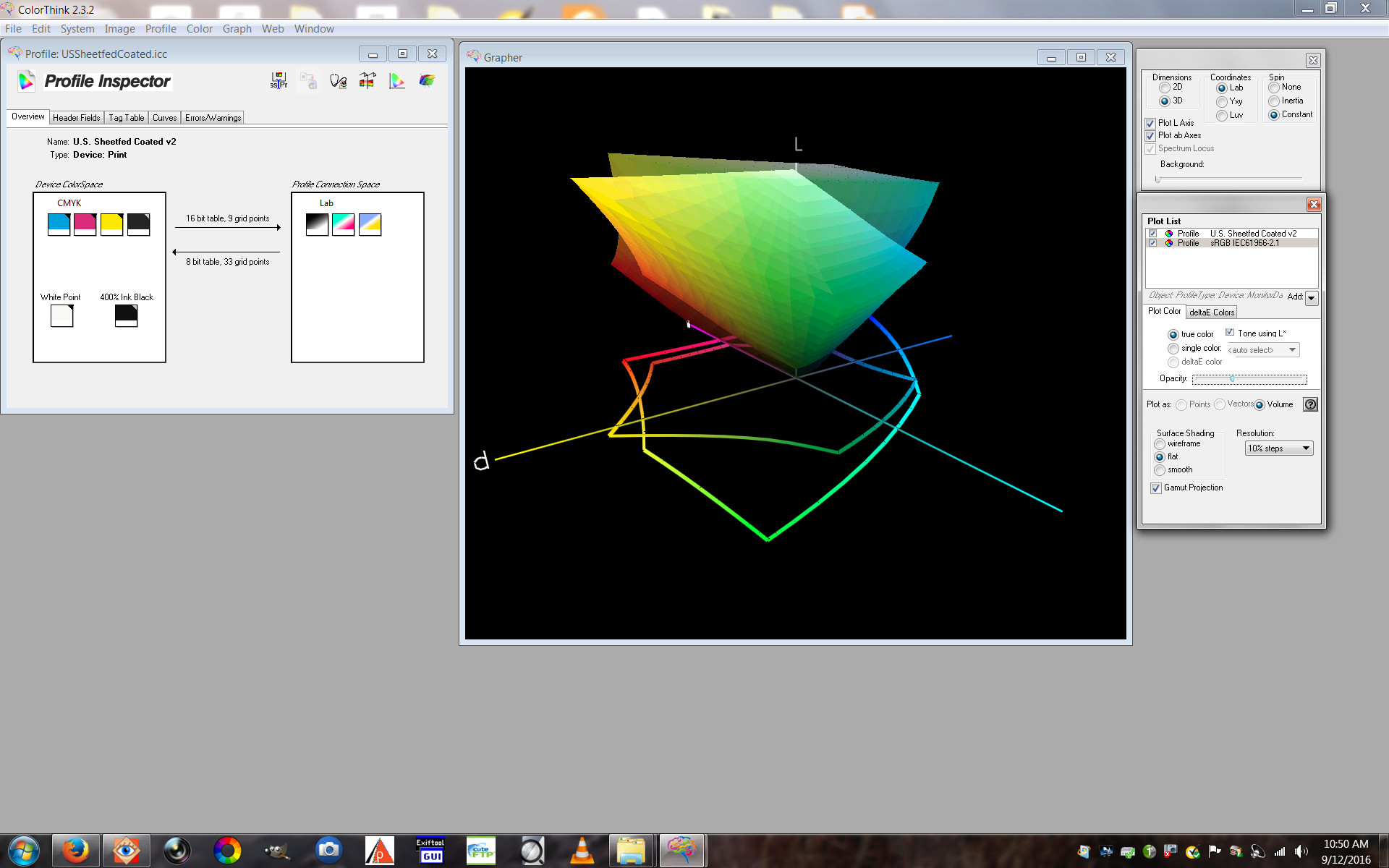
As we could guess, it's "bigger" than sRGB in some places but not in others. Yellows stick out quite obviously but less obvious are the darker cyans which don't show as outside sRGB on the 2D projection at all.

 Helpful Posts:
Helpful Posts: 
 Reply With Quote
Reply With Quote
