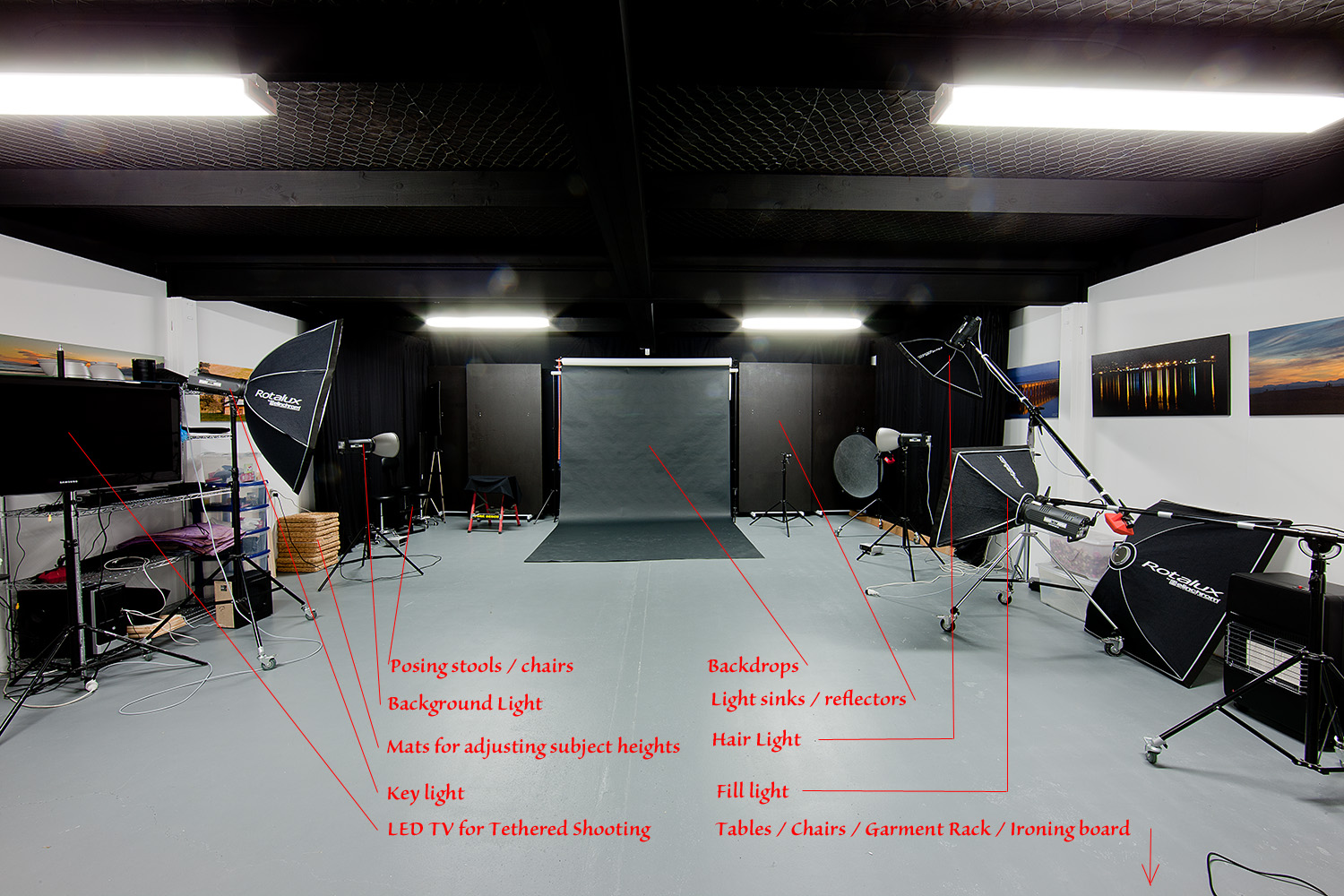I should have noticed that this young lady had a sheen on her nose and over her eyebrows while I was shooting. The small area in which I was shooting was fairly hot and stuffy which brought out the facial oil and perspiration. A fast application of cosmetic powder or even a few wipes with a facial tissue would have gone a long way to improve his shot. However, I didn't notice it until I saw the images in Photoshot.
If I had a full face or even a 3/4 view that showed both eyes open, I could have used Portrait Professional which does a good job in retouching female faces. However, that application won't function with a profile image like this.
It seems to me that there is a brush which, with light applications would reduce or remove the sheen from nose and forehead. But, I don't know how to do it.
BTW: This is not a facial portrait, it is part of a 3/4 length partially disrobed image. No jokes about me not looking at her face while I was shooting, please!
 Helpful Posts: 0
Helpful Posts: 0
Results 1 to 20 of 24
Thread: Improving Skin In Portraits
-
9th August 2010, 01:15 AM #1
Improving Skin In Portraits
-
9th August 2010, 01:38 AM #2

- Join Date
- Dec 2008
- Location
- New Zealand
- Posts
- 17,660
- Real Name
- Have a guess :)
Re: Improving Skin In Portraits
Hi Richard,
It's called "specularity", and it's a common issue. Fixing it is pretty easy - usually I just use the clone stamp tool with the mode set to darken and the opacity set pretty low. Be sure to duplicate the layer first for safety, and be aware that the softness of the brush can be important.
As an alternative, the patch tool often works surprisingly well for isolated specularity (eg tips of noses), although it sometimes helps to feather the selection a bit first (say, 5 pixels).
Happy to give the original image a retouch for you if it helps.
-
9th August 2010, 04:57 PM #3
-
9th August 2010, 06:38 PM #4
Re: Improving Skin In Portraits
Stunning; how did you do it? It looks like a picture I've seen, is it taken from a famous pic ?

-
9th August 2010, 06:47 PM #5

- Join Date
- Nov 2009
- Location
- Chandigarh, India
- Posts
- 1,541
- Real Name
- Sahil Jain
Re: Improving Skin In Portraits
Wow! Looks great!
Can we please have a step-by-step tutorial on taking care of skin-tones? By means of post-processing? Taking care of skin-tones is the major reason thats keeps me from taking portraits. Specularity is a big issue these days, as its tooooo humid in my part of the world.
-
9th August 2010, 07:52 PM #6

- Join Date
- Dec 2008
- Location
- New Zealand
- Posts
- 17,660
- Real Name
- Have a guess :)
Re: Improving Skin In Portraits
Hi Richard,
I'd love to give it a retouch for you, but it's pretty hard once it's been downsampled that much. Can you send me a high resolution version? It's probably a bad example because you've no doubt cropped it to "keep it looking respectable", but the very best ones to retouch start with a RAW or DNG file because I apply negative clarity to pre-soften the skin a little.
-
9th August 2010, 09:23 PM #7
-
9th August 2010, 09:43 PM #8

- Join Date
- Dec 2008
- Location
- New Zealand
- Posts
- 17,660
- Real Name
- Have a guess :)
Re: Improving Skin In Portraits
Hi Steve,
Basic skin softening is pretty easy, although there's a few steps involved ...
1. Duplicate the layer
2. Apply a Gaussean blur to the top layer (1 pixel for every megapixel that you shot it with is a good rule of thumb -- it WILL look really severe)
3. Reduce the opacity of the blurred layer to 50%
4. Apply a layer mask to the top layer
5. Fill the layer mask with black to conceal it (alt-backspace, but make sure your swatches are correct before you start)
6. Select a soft brush & paint the layer mask white over all skin areas to reveal the 50% opacity blurred layer (it'll still look aweful)
7. Reduce the opacity to suit; kids need very little (10%, adults up to 25 to 30%)
Note: You can alt-click the mask at any stage to replace the image with the mask so you can see if you've missed any areas.
I'll be covering this as part of the "school of portraiture" a bit later on (ie in a few weeks).
-
9th August 2010, 10:07 PM #9
Re: Improving Skin In Portraits
cheers Colin I'm looking forward to that.I'll be covering this as part of the "school of portraiture" a bit later on (ie in a few weeks).
-
9th August 2010, 11:11 PM #10
Re: Improving Skin In Portraits
In oil painting the sheen would be considered a highlight necessary to emphasize form. The key to successful oil painting highlights would be that it is a cool color so that it does not compete with the skin tones.
-
10th August 2010, 12:59 AM #11
Re: Improving Skin In Portraits
Colin:
Thank you very much. I will try your retouching method. I always appreciate how readily you help me and the success I have had following your lead (your advice on sharpening is just one instance that comes to mind).
For Arith and Sahil:
I did my retouch using Portrait Professional. This is a very easy approach to fixing portraits. It can, however be overdone and end up with an artificial look to it. However, even using the presets, most females really like their images fixed with this program. At least, I never had a lady complain that she looks better than she does in real life. I believe that Portrait Pro retouched images look like the lady "wants to look" no how she 'really looks". Portrait pro will also work with men's faces but, to tell you the truth, i have not used it in that capacity. It would be great for a males with acne or acne scarred complexions.
I wasn't sure I could use this application on a face turned quite this drasticaly towards the side in almost a profile view and with eyes closed. I am pretty sure it cannot be used in a total profile orientation. I know that I cannot use it to retouch an image which only shows a set of eyes.
Usually, it takes about 3-5 minutes to completely retouch a portrait with eyes open and the face turned more towards the camera. It took me a bit longer to work with this one. It does have a slider under the heading of adjusting skin qualities that works with the spectral skin sheen. I moved the slider on this adjustment all the way over for maximum effect.
The Portrait Pro will do all sorts of neat stuff: whiten teeth and eyes, adjust coloring (and shape) of lips as well as generally correct the lines of the face to make it more pleasing.
Here is the URL of Portrait Professional. You can do everything with the try-out version as you can with the version that you pay for, except to save the images.
http://www.portraitprofessional.com/buy/ppstudio.php
I don't have Colin's ability to work with Photoshop (although following his instructions will produce a great job - even for a duffer like me).
I am sure that a person with the requisite Photoshop skills could perform all of the actions of Portrait Pro. However, I don't have those skills and need to rely on an application like Portrait pro which even I can use.
The proper use of makeup would make much of Portrait pro's actions unnecessary. Unfortunately, most women either use little or no make up or just make up for general street use. Photographic makeup is quite another thing and usually looks overdone to the eye of the beholder but, works quite well in front of a lens.
-
10th August 2010, 01:12 AM #12

- Join Date
- Dec 2008
- Location
- New Zealand
- Posts
- 17,660
- Real Name
- Have a guess :)
Re: Improving Skin In Portraits
No worries Richard

The bit where people often come unstuck is when they apply a layer mask and fill it - for some reason the swatches often flip around when you create the mask, and it often ends up getting filled with white instead of black -- and then if you subsequently try to fill it it ends up not working (you need to ctrl-alt-z a few times to backup and try again). The good news though is that once you master that part then you can apply it to all sorts of layers like HSB (for teeth & eyes), Levels, etc etc etc.
If you've got a "G-Rated" shot of the lady that you can send to me as a RAW or DNG I'd be more than happy to show you what a full retouch looks like; there's about 20 areas that I typically look at.
-
10th August 2010, 02:59 AM #13
Re: Improving Skin In Portraits
How should I send you a RAW or DNG image? I can make any of the images G-rated. They are, I hope, artistic, not porno. A bandaid here and there will suffice to covvert to G rating...
-
10th August 2010, 03:14 AM #14

- Join Date
- Dec 2008
- Location
- New Zealand
- Posts
- 17,660
- Real Name
- Have a guess :)
Re: Improving Skin In Portraits
Hi Richard,
Easiest way is to pop along to www.sendthisfile.com - create a free account - put YOUR email address in as a destination, and then copy the download URL to me in a PM.
I don't mind what you send - I'll send it back to you for cropping if you like.
-
10th August 2010, 05:24 AM #15
Re: Improving Skin In Portraits
Quick fix for this image.
I was shocked when I saw where I was to shoot. I had been told that this was a "fully equipped studio with lights". It was a bedroom about 10 x 12 feet (~3 x 3.5 meters) with a muslin hung on the long side of the room. The "lights" were a cheap Chinese knock-off strobe with very few adjustments bounced into a silver umbrella. Fill light wasn't even a strobe, it was a small softbox illuminated by a household type, screw-in light bulb. No hairlight or BG light to gain separation and not enough room to back off and throw the BG OOF. No way to shoot a full length shot without using a wide angle lens with the resuting distortion. Additionally, the model was wearing absolutely no makeup. She stated that she had recently experienced skin reaction from makeup and couldn't wear any for a while. Actually, the person who owned the "studio" was quite serious about photography but, knew little about the craft.
Here is the image with no post processing...

Here is the image with post processing, mostly a quick fix with Portrait Professional which took less than five minutes. I haven't working on the BG yet. This is a crop from the full image to maintain decorum. I didn't have a shot of the model's face alone.

Last edited by rpcrowe; 10th August 2010 at 05:36 AM.
-
10th August 2010, 05:50 AM #16

- Join Date
- Dec 2008
- Location
- New Zealand
- Posts
- 17,660
- Real Name
- Have a guess :)
-
10th August 2010, 09:39 AM #17
-
10th August 2010, 09:49 AM #18

- Join Date
- Dec 2008
- Location
- New Zealand
- Posts
- 17,660
- Real Name
- Have a guess :)
-
10th August 2010, 03:03 PM #19
Re: Improving Skin In Portraits
Colin...
I notice what you mean about the shoulder. It doesn't look this way in the final full size image. This was the result of working with sleepy eyes last night. I first tried to block out the revealing portions of the larger image but, decided that it still didn't look decorous (if that is a word) and that cropping would be the better course of action. The shoulder is a result of that attempted blocking.
You have a lovely studio... I have no photo of where I normally shoot at my home. However, I will take a photo the next time I am set up. It is my RV garage which is about 10x13 meters with an extremely high ceiling. Unfortunately, I need to back the motorhome out of the garage to be able to employ the entire area. It is no where near as sophisticated as your setup but, it is quite a decent place to shoot. having space like this enables me to use large umbrellas or softboxed. I have a medium size Chimera softbox on a 400WS Sunpak monolight which puts out loads of soft light. On the other hand, I shoot my puppies and small dogs set up in my living room since my wife doesn't like to bring the puppies all the way out to the motorhome garage for a photo session. For large dogs, I do set up in my garage with a canvas background.
The garage is a decent place to shoot. However, I live quite a long way from the center of San Diego (~60 kilometers for us metrically challenged Yanks). Since I basically live in the country, it is often difficult for strangers to find my house and many people, forgetting that the world is round, think that they will fall off the edge of the earth traveling this far. Additionally, the fewer people who know that Richard has some expensive photo equipment on site, the better; for security purposes. Thus, I will most often shoot models in a San Diego Studio. Here is the studio that I use. I don't think that the $25 USD per hour fee is too excessive... especially if I share shooting time with another photographer. They also have photo get-to-gethers on some Friday evenings in which we just get to know each other in the local photo community.
http://dk3studios.com/
The studio has some nice equipment and also has a white background sweep which was professionally installed. The use of any and all their equipment is included in the studio rental fee. It is not terribly large but, is well setup so photographers do not feel constrained working there.
The studio also has a list of up and coming hair stylists and make up artists who will perform their magic in exchange for prints to use in their portfolios. One nice facet of the DK3 Studio is that they have a female receptionist on staff and thus we don't need a chaperone. I will shoot a professional model alone without hesitation but, not one of the models who is trading posing time for prints. I want a female chaperone on location for my own security and to sooth any concerns of the model. I have found that quite often a moel is more at ease with a female chaperone whom she doesn't know than if she brought a friend to the shoot. Additionally, a non-involved chaperone is safer for me.
I was quite disappointed with the physical set up of the "studio" at which I shot on Saturday evening but, this camera group has a very nice cross section of both male and female photographers. When I shoot female models in revealing or semi revealing poses, I really enjoy interacting along with female photographers. I don't like the feeling of a "nudie shoot" with a bunch of randy old men who bring their P&S cameras but, are more interested in sneaking a peak at a nubile young model sans clothing. I enjoy interacting with these photographers who are serious about their photography. usually, their are two photographers "sharing" the model's time.
The group also has camera outings which are interesting. They recently had one on the beach at twilight which I wish I had been able to attend.
Besides actual shoots, there are often have sessions in which we discuss topics such as working with models. In these sesions which don't involve actual shooting; models, photographers, hair stylists and makeup artists all get together and discuss how best to combine talents to achieve the best results. We can also voice our pet peeves. The group coordinator calls these sessions "Venus and Mars Meetups".
I have found that my area has a great number of photographers and there are often meetups and shoots to attend. Since, retirement, I tend to get a bit lethargic in my photo efforts and like to get rejuvenated at intervals.Last edited by rpcrowe; 10th August 2010 at 03:58 PM.
-
10th August 2010, 08:05 PM #20

- Join Date
- Dec 2008
- Location
- New Zealand
- Posts
- 17,660
- Real Name
- Have a guess :)
Re: Improving Skin In Portraits
Hi Richard,
Sounds like you're having fun over there
1 run 5x 1200W/S Monolights (key, fill, hair, 2x backdrop) - seldom need all 5, but nice to have them available for the times that I do - complete with 3 softboxes, 8 grids, 1 snoot, 2 barn doors, and 6 reflectors Means we can light any kind of the backdrops properly (and independently) - so white backdrops are actually white
Means we can light any kind of the backdrops properly (and independently) - so white backdrops are actually white  (and all controllable from the camera).
(and all controllable from the camera).
Re: Chaperones - I always tell folks that we're not into and "hanky panky", and that girlfriends / boyfriends / parents etc are more than welcome (and infariably they're handy for holding fans / moving lights etc).
PS: Still happy to retouch one for you if you want - since they're "decorum sensitive", just set the correct white balance in ACR and set the blacks to 0 - open in Ps as 16 bit / Prophoto, and crop as required, then send me the rest.Last edited by Colin Southern; 10th August 2010 at 08:17 PM.



 Reply With Quote
Reply With Quote