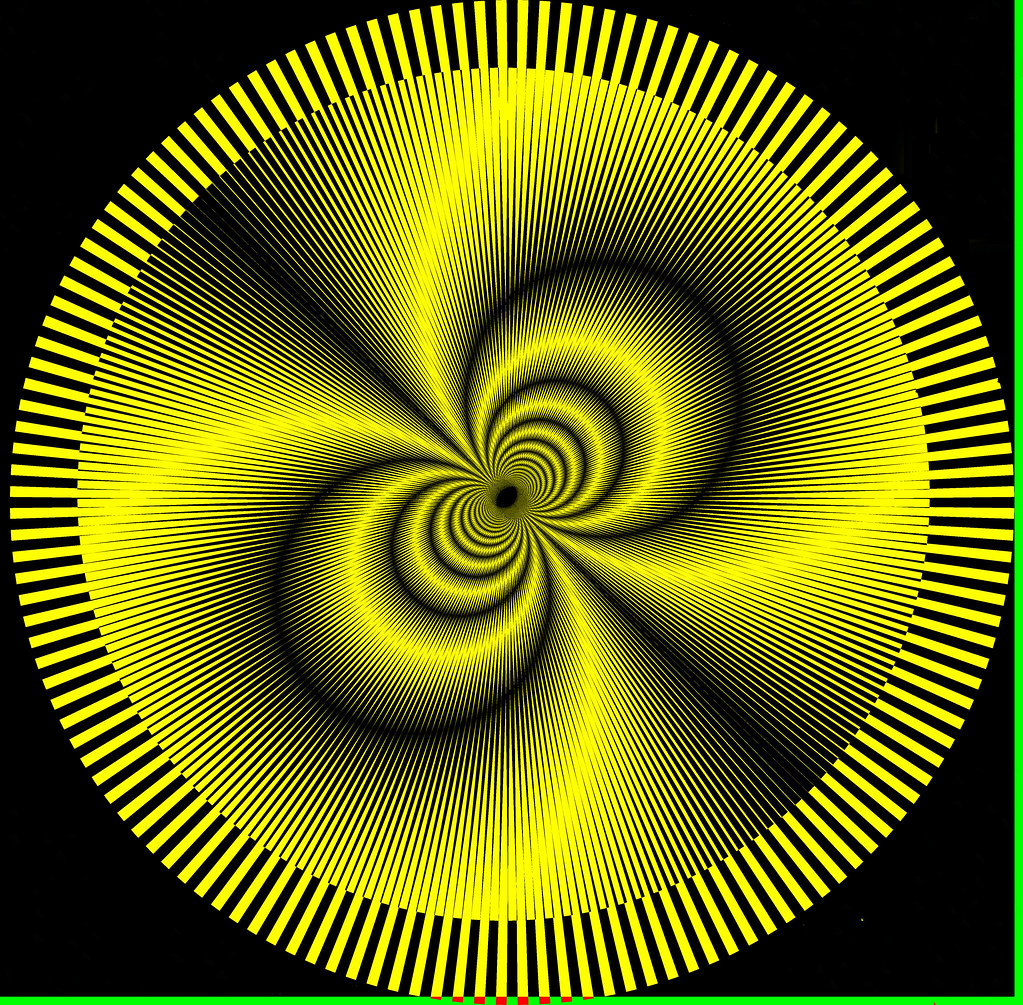There's some discussion going on elsewhere about the Sigma Quattro's "color resolution". Not wishing to open that particular can of worms here and, with all due respect, no desire to discuss how the Quattro sensor works either.
So, this post is just a simple image editing question:
Imagine that I have a black and white file for a Siemens Star (or any other target, I guess) and it is of only two tones, one dark, the other light - by which I mean that the star bars are of the sharp-edge variety, not sinusoidal.
Now say I want to change the two colors from black and white (RGB = 0,0,0 and 255,255,255) to, say, green and red, i.e. RGB = 0,255,0 and 255,0,0.
I have:
ImageJ
Photoshop Elements 6 (re-loaded especially for the occasion)
RawTherapee
Sorry, I have neither PS nor LR and no Elements version later than 6.
Thanks for looking - any ideas, please?
If layers become involved, please be quite specific as to what to do because I hardly ever use them, sorry.
Results 1 to 17 of 17
-
9th March 2016, 10:45 PM #1

- Join Date
- Feb 2012
- Location
- Texas
- Posts
- 6,956
- Real Name
- Ted
Need help with making a colored Siemens Star Target.
Last edited by xpatUSA; 10th March 2016 at 05:51 PM.
-
10th March 2016, 07:59 AM #2


- Join Date
- Dec 2013
- Location
- Chesterfield, Missouri/Melbourne, Australia
- Posts
- 17,827
- Real Name
- Izzie
Re: Need help with making a colored Siemens Star Target.
Ted, there is no image to look at here.
-
10th March 2016, 09:59 AM #3New Member

- Join Date
- Mar 2016
- Location
- Netherlands
- Posts
- 1
- Real Name
- Sjef
Re: Need help with making a colored Siemens Star Target.
Hi,
my first post here, so hopefully everything will work out.
I'm not familiar with ImageJ, and do not know if there is a function like "replace color"?
If there is, in tbe user manual (page 86) you can find the commands to convert an imageformat to RGB.
So if you have a greyscale image of the target you could convert it, and use this RGB-version to replace the color(s) with the desired colors. Or, if you have the target itself available, make a color image and afterwards replace the colors. Obviously it would
be best to use .tif.
A long time ago Bart van der Wolff has created colorversions. See this thread on Open Photography forum: http://www.openphotographyforums.com...ad.php?t=13217
Maybe you can send him a mail?
In Photoshop you would change the color gradiant to get the desired effect. Maybe somebody near you or one of the forum members who has Photoshop can help you out?
Hope this helps, success!
SjefLast edited by Sjef; 10th March 2016 at 11:25 AM. Reason: added link to thread on other forum
-
10th March 2016, 02:05 PM #4

- Join Date
- Feb 2012
- Location
- Texas
- Posts
- 6,956
- Real Name
- Ted
Re: Need help with making a colored Siemens Star Target.
Thank you, Sjef,
Yes, my original post was not clear but I am actually starting from an RGB image. I have several varieties of chart in GIF, PNG and TIF.
I do have his 144-cycle 130mm star chart but it is sinusoidal. In your link he mentions a red/blue version but his link is dead (error 404).A long time ago Bart van der Wolff has created colorversions. See this thread on Open Photography forum: http://www.openphotographyforums.com...ad.php?t=13217
Maybe you can send him a mail?
In Photoshop you would change the color gradiant to get the desired effect. Maybe somebody near you or one of the forum members who has Photoshop can help you out?
Hope this helps, success!
SjefLast edited by xpatUSA; 10th March 2016 at 02:11 PM.
-
10th March 2016, 02:26 PM #5

- Join Date
- Feb 2012
- Location
- Texas
- Posts
- 6,956
- Real Name
- Ted
Re: Need help with making a colored Siemens Star Target.
I didn't post an image but here is a small one for your information:
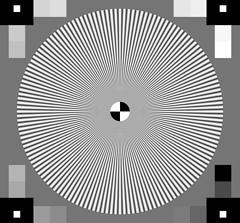
It will look blurry and aliased because it was downsized by Imatest to show on their page. My copy is huge - around 6000px wide. Much mo' better
Another type of chart that I could use is this one from Norman Koren's site:
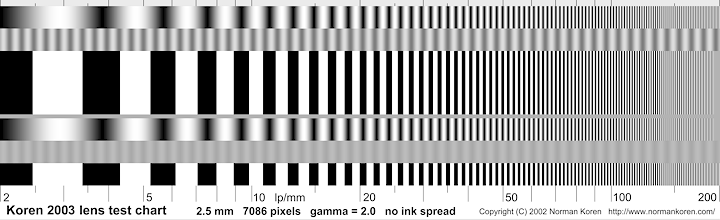
Well, if it was 600 ppi I could . .
Name of the game would still be the same. In logical terms: if color is not the background color change it to specific color A. If color is the background color, change it to specific color B.
Remember, I don't have PS or LR and don't intend to. Have re-loaded PS Elements though just for this exercise.
-
10th March 2016, 02:37 PM #6

- Join Date
- Feb 2012
- Location
- Texas
- Posts
- 6,956
- Real Name
- Ted
Re: Need help with making a colored Siemens Star Target.
If anyone would like to play, an original chart file is posted here:
http://kronometric.org/phot/iq/res/s...ull-600dpi.png
My initial interest would in red and green bars
-
10th March 2016, 02:55 PM #7

- Join Date
- Aug 2010
- Location
- Stockholm, Sweden (and sometimes Santiago de Cuba)
- Posts
- 1,088
- Real Name
- Urban Domeij
Re: Need help with making a colored Siemens Star Target.
I wouldn't want the Siemens star as a bitmap, but rather vectorised.
You could make one in Inkscape or take one from the web. Here is one: https://upload.wikimedia.org/wikiped...emens_star.svg
If you inspect the image, you'll find that all the black fields have "black" as their dedicated colour. It can be changed to any of the available colours, so if you would want alternating green and red pizza slices, you need only change the text from black to green and red alternately. You could also set a background colour and swap all the "black" entries to your colour of choice.
When you open the file in a text editor, you can see how it is made, and if you want to make a different one, you can surely hack it to any number of slices with narrower angles if you wish, and also fill the entire circle with them and make them any colour.
Here's a quick demonstration
.
http://foto.ifokus.se/u2/3324573b57e...-and-green.svg
The virtue of a vector image is that it is scalable.Last edited by Inkanyezi; 10th March 2016 at 03:28 PM.
-
10th March 2016, 05:47 PM #8

- Join Date
- Feb 2012
- Location
- Texas
- Posts
- 6,956
- Real Name
- Ted
Re: Need help with making a colored Siemens Star Target.
Yes, I do understand your preference. But I would be printing the target on a humble Canon Pixmar, so I'm not sure that "infinite resolving power" would help in this case.
Inkscape looked promising . . . until I downloaded it and was unable to find a GUI although I'm sure there is one buried in there somewhere.You could make one in Inkscape or take one from the web.
I already had that one, by coincidence. But I didn't know that a .svg file is written/edited in XML - with which I used to be familiar, so maybe there is a way forward. I need to find a 144-cycle star in SVG format and dust off my XML editor . . .Here is one: https://upload.wikimedia.org/wikiped...emens_star.svg
If you inspect the image, you'll find that all the black fields have "black" as their dedicated colour. It can be changed to any of the available colours, so if you would want alternating green and red pizza slices, you need only change the text from black to green and red alternately. You could also set a background colour and swap all the "black" entries to your colour of choice.
When you open the file in a text editor, you can see how it is made, and if you want to make a different one, you can surely hack it to any number of slices with narrower angles if you wish, and also fill the entire circle with them and make them any colour.
Thanks for that. Couldn't see in the example how to set the background color though. That would help.
Quite so.The virtue of a vector image is that it is scalable.
Thanks for the help
Last edited by xpatUSA; 10th March 2016 at 10:35 PM.
-
11th March 2016, 01:41 PM #9

- Join Date
- Nov 2011
- Location
- Brisbane, Australia
- Posts
- 1,107
- Real Name
- Tony Watts
Re: Need help with making a colored Siemens Star Target.
Ted, is this something like what you had in mind? If so, I will try to explain. I did it in Photoshop CC and did not find it simple. I see that I missed a couple of spots.
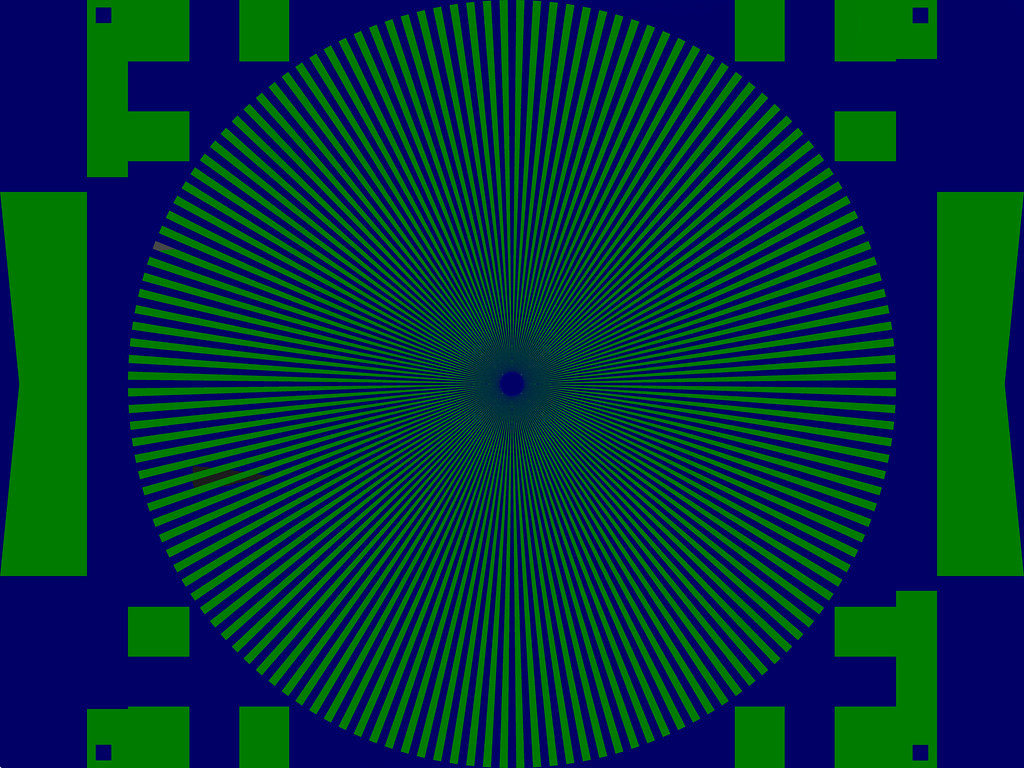
wheel on Flickr
-
11th March 2016, 03:03 PM #10

- Join Date
- Feb 2012
- Location
- Texas
- Posts
- 6,956
- Real Name
- Ted
Re: Need help with making a colored Siemens Star Target.
Brilliant, Tony!! The missed spots don't matter at all.
(grovel) any chance of red spokes on green back ground also posted on Flickr, please?
P.S. the Flickr link took me a page where I'm told to sign in but I don't have a Flickr account. Can it be posted with public access?
Sorry to be a pain
Last edited by xpatUSA; 11th March 2016 at 03:30 PM.
-
11th March 2016, 10:28 PM #11

- Join Date
- Nov 2011
- Location
- Brisbane, Australia
- Posts
- 1,107
- Real Name
- Tony Watts
Re: Need help with making a colored Siemens Star Target.
I did this mostly with the colour replacement tool in Photoshop but I found that very frustrating. Sometimes it worked, other times it didn't, which probably means I don't know how to use it properly. The first thing I had to do was to change the original colour space which was some sort black and white version into a standard colour space. I used AdobeRGB until I converted at the end to sRGB. The jpeg file is now public on Flickr but there is also a psd file and a png file (quite large) in Dropbox:
https://www.dropbox.com/sh/6ayov0b3w...nUIn1XqSa?dl=0
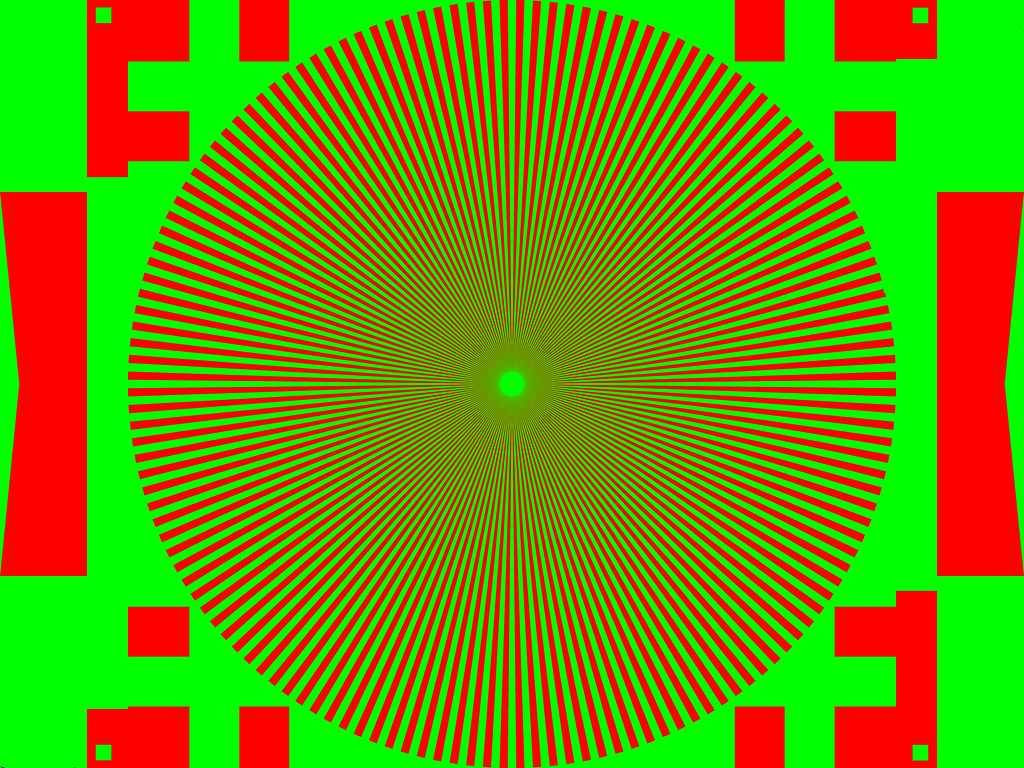
wheel2 on Flickr
-
12th March 2016, 01:48 AM #12

- Join Date
- Feb 2012
- Location
- Texas
- Posts
- 6,956
- Real Name
- Ted
Re: Need help with making a colored Siemens Star Target.
Thanks again, the red and green was what I was after in the OP, good job!
Meanwhile, prompted by Urban's comment, I sought advice on DPR's Tech Forum and, after downloading an SVG editor and something called Octave I was finally able to run a suggested script and got this PNG export:
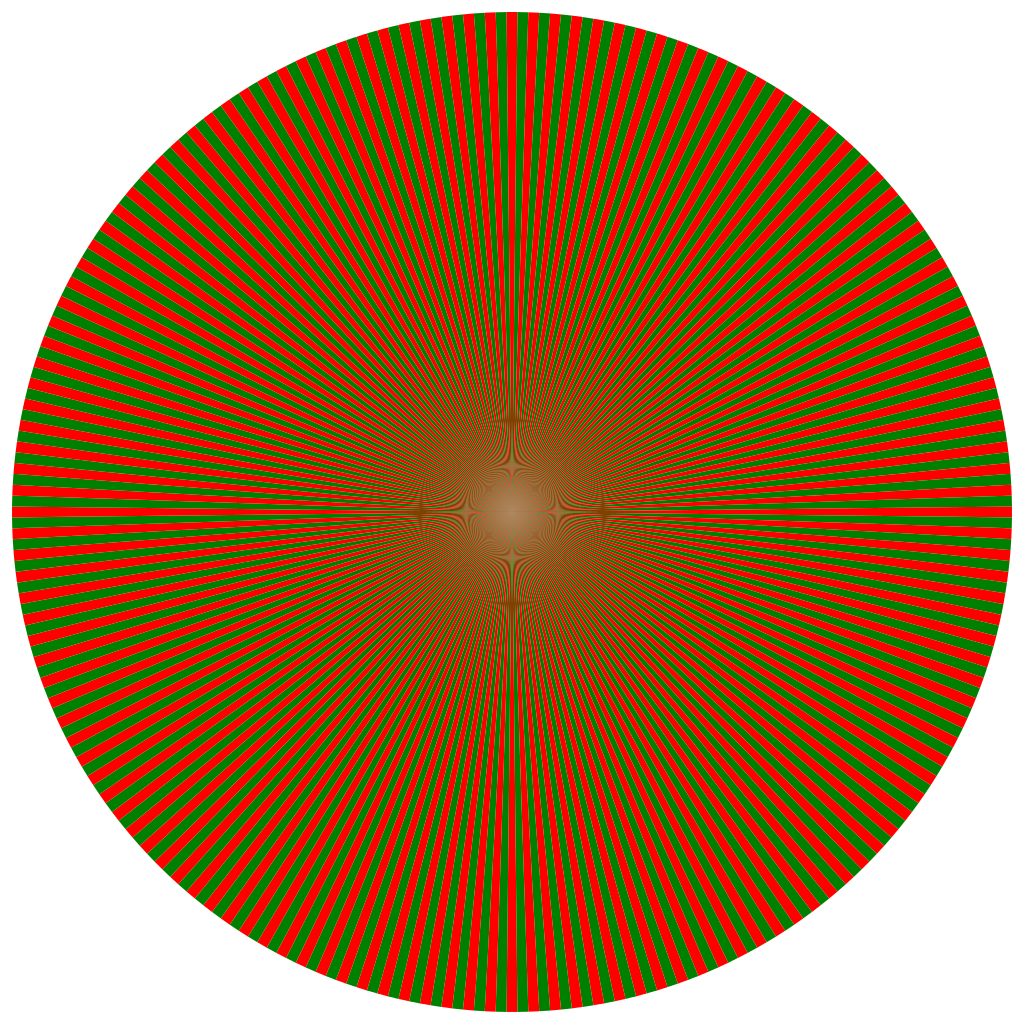
The moire in the middle is from the conversion from SVG format to PNG and was not present in the original. Doesn't bother me because I'll cover it with a black and white circle to focus on.
Thanks again for the effort you put into this exercise
-
12th March 2016, 02:23 AM #13

- Join Date
- Nov 2011
- Location
- Brisbane, Australia
- Posts
- 1,107
- Real Name
- Tony Watts
-
12th March 2016, 02:27 AM #14

- Join Date
- Feb 2012
- Location
- Texas
- Posts
- 6,956
- Real Name
- Ted
-
12th March 2016, 08:27 AM #15


- Join Date
- Dec 2013
- Location
- Chesterfield, Missouri/Melbourne, Australia
- Posts
- 17,827
- Real Name
- Izzie
Re: Need help with making a colored Siemens Star Target.
If you rotate this last one a little bit clockwise, you'd have to look at this with cross-eyed. Nevermind.

-
12th March 2016, 12:07 PM #16

- Join Date
- Aug 2010
- Location
- Stockholm, Sweden (and sometimes Santiago de Cuba)
- Posts
- 1,088
- Real Name
- Urban Domeij
Re: Need help with making a colored Siemens Star Target.
To get a brighter green, you could try LIME colour. (or just any colour you fancy) http://www.w3schools.com/colors/colors_names.asp
-
12th March 2016, 04:44 PM #17

- Join Date
- Feb 2012
- Location
- Texas
- Posts
- 6,956
- Real Name
- Ted

 Helpful Posts:
Helpful Posts: 
 Reply With Quote
Reply With Quote