Your composition is a perfect - it makes me want to wear the shawl. You have very lucky nieces
Results 41 to 60 of 90
-
9th January 2015, 08:02 AM #41
Re: Project 52, 1st Quarter by Janis (purplehaze)
-
9th January 2015, 08:14 AM #42
-
9th January 2015, 08:37 AM #43
Re: Project 52, 1st Quarter by Janis (purplehaze)
Stunning Job Janis. showing of a beautiful creation with ambiance and mood. Well done
-
10th January 2015, 05:46 PM #44
Re: Project 52, 1st Quarter by Janis (purplehaze)
Thanks, Mark. Nymphadilea #2 just went out the door with niece #2, so no do-overs now. I am pretty pleased with the shot; the RH side is perhaps too much in shadow, and the highlights on the stand perhaps a distraction. There may be other flaws that I am not sophisticated enough to see without them being pointed out to me. But I love the softness and dimension (?) of the light and how it has made the garment come alive.
Bonus: the niece was delighted enough that she has offered to model it for the camera when she next returns from school down east. This is the one who, whenever I point the camera in her direction, sticks her tongue out at me!
Another bonus: I showed this latest shot to a co-worker at lunch yesterday and she spontaneously offered to sit for me!! I am thrilled. She is quite beautiful, but I know how the camera lies and it will be a great learning experience trying to light her in a way that does her justice. I told her I wanted to practice on some styrofoam heads first. I found a local supplier and am going to pick up a few to experiment with. It is exceedingly strange that I am being pulled in this direction, as I thought formal portrait photography was the last thing I wanted to do.
When I bought the grid for my softbox, I also picked up a large Rogue Flashbender reflector and diffusion panel that I am maybe going to play with this weekend, after chores. Must do chores.
I still have a gift certificate for the photo store to spend, so if anyone has any recommendations for lighting accessories, let me know.
-
10th January 2015, 10:36 PM #45

- Join Date
- Dec 2012
- Location
- Honolulu, Hawaii
- Posts
- 1,651
- Real Name
- Shane
Re: Project 52, 1st Quarter by Janis (purplehaze)
Janis, I am not a lighting expert so you will get no critique from me. Though, I will say that your image of the shawl for niece #2 could grace the cover for the shawl pattern! The stitches are highlighted beautifully

-
11th January 2015, 04:06 AM #46
Re: Project 52, 1st Quarter by Janis (purplehaze)
Thanks, Shane, I appreciate it, but my mood has swung from elation to humiliation, as it has finally dawned on me that I have displayed my lovely shawl wrong side out.

-
11th January 2015, 04:14 AM #47

- Join Date
- Dec 2012
- Location
- Honolulu, Hawaii
- Posts
- 1,651
- Real Name
- Shane
Re: Project 52, 1st Quarter by Janis (purplehaze)
No one would have known if you hadn't pointed it out Janis, and even then no one would know that it wasn't intentional on your part. It is still a beautiful shawl and a creative image of it
 Absolutely no need for humiliation!
Absolutely no need for humiliation!
-
11th January 2015, 04:29 AM #48
Re: Project 52, 1st Quarter by Janis (purplehaze)
Thanks, Shane. The fact is that, if the shot succeeds, it may be due in part to my mistake. As you know, knitted edges tend to curl in, so reversing the shawl gave it a nice full, convex aspect, rather than the concave one it would otherwise have. Out of mistakes, enlightenment sometimes comes. I suppose I should wish myself many, many mistakes, but it is not my natural inclination.
-
11th January 2015, 05:54 AM #49
Re: Project 52, 1st Quarter by Janis (purplehaze)
Oh Janis, that is a shame on the whole inside out issue, but as Shane said no need for shame, it did look quite beautiful.
I am so glad to hear you have someone who will sit for you as you work on the lighting people & portrait side of photography.
I was blessed with a somewhat vain (it must be said) daughter who always wanted photos of herself, so I had a ready made model.....unfortunately time passes & she has moved out, to be what I call a #realgrownup... so I am proud of her living independently at 22, when many of her peers are not, but it still means Im out of a model at my beck & call.
I look forward to seeing your lighting skills develop, also Im wondering if next time you have a setup, you could post a 'pull back' or 'behind the scenes' shot as well?
then we could see better how the scene was set, just a thought.
Oh & another thought on the scarf, many ladies who I know who do needlecraft quilting & the like, tend to judge an item by the neatness of the 'wrong side' so by that method yours is just perfect
-
11th January 2015, 07:51 AM #50


- Join Date
- Dec 2013
- Location
- Chesterfield, Missouri/Melbourne, Australia
- Posts
- 17,827
- Real Name
- Izzie
Re: Project 52, 1st Quarter by Janis (purplehaze)
I embarked on studying lighting yesterday in my studio. It was a failed effort as you have seen but I will persevere with it and do a repeat so I can bang my head to understand the facet of it. And of course not forget to remember to change my settings (silly me!) but here, I'd like to share with you a link that I have from a website on Photo and Video on Lighting instructions...lots of pages and lots to choose from but you may get to want to learn some examples step by step:
http://photography.tutsplus.com/categories/lighting
-
11th January 2015, 10:49 AM #51
Re: Project 52, 1st Quarter by Janis (purplehaze)
Janis youve been well and truly bitten by the lighting bug! so now youll have a use for all those lighting tutorials that i linked for you!

Paint the styrofoam heads grey, they will show the shadows up better i read somewhere that the paint with glitter in it works best for some reason but cant remember why!! think it was one of joe brady's suggestions. dont know how much your voucher is for, but i wouldnt be without my pocket wizards or colour monkies colour/white balance card and i use my sectonic meter often when using multiple light set ups.
-
11th January 2015, 06:11 PM #52
Re: Project 52, 1st Quarter by Janis (purplehaze)
Yes, Kay, I can see the utility, both for sharing technique and getting feedback; I will try to do so from now on.Im wondering if next time you have a setup, you could post a 'pull back' or 'behind the scenes' shot as well?
You are a wicked girl, Izzie, to land me on a jewelry page. Now you've got me thinking about shooting my jewelry projects, which would mean actually finishing them. Wicked girl.I'd like to share with you a link
Now, that's an idea. Thanks, Mark. Perhaps the glitter mimics the reflective properties of skin? Something to consider.Paint the styrofoam heads grey
I have been thinking about getting a meter, but at this point, it would be one more thing that I have to learn how to use. Perhaps when I am more comfortable with the TTL method, I will look into getting a meter and going fully manual. My five flashes (2 SB-700s and 3 SB-200s) are all wireless (infrared) and the SU-800 commander that came with my R1C1 macro lighting system allows me to configure up to three groups, so that should do me for the time being. I may add an SB-910 when I next see them on sale, for the added coverage, distance wise. Not an issue in my tiny basement studio, but it can be when shooting outdoors.
-
12th January 2015, 01:34 AM #53
Re: Project 52, 1st Quarter by Janis (purplehaze)
Beautiful and classy handwork Janis!
Much too much so to have a bottle mouth poking up through it in the scene! In that shot the lighting is flat. Not good, not bad, but flat. The shot is a “floater” and isn’t grounded. Cool if that is what you are going for. Looks like an Ebay shot.
The shawl (?) is beautifully styled on the hanger if I may say! I would agree with your assessment of possibly lifting the shadows a bit on the right. I don’t find the highlights distracting at all on the hanger. In fact the hanger is cool too! The shot is well lit from where I’m sitting. I also like the spot gradient background. This effect is great for focusing attention on the subject.
You’re tracking right by moving your lights around, behind to get some rim lighting, etc. I think I read you have 5 lights available which is very cool! Don’t be afraid to use them!
Some other options are feathering your softbox so that it doesn’t all hit the subject squarely. Every light doesn’t have to be focused directly on the subject. With that many lights available you can light separate areas (zones) of the subject individually if you want. But you'll have to shoot dark (at x-sync) not allowing ambient. Just keep an eye to how (if) the light spills to the BG and in to the other zones.
Also you can tape a piece(s) of foam board or something to your softbox and make it a strip box if you need. Side lighting brings out texture. If you are not already and when you start lighting strictly with the flashes try setting your lighting one light at a time, take a shot, evaluate. Set another like, take a shot, evaluate. Take a shot firing both, evaluate, rinsing and repeating.
Jewelry huh? It’ll be on then!
-
12th January 2015, 07:00 AM #54
Re: Project 52, 1st Quarter by Janis (purplehaze)
Thanks for the tips, Terry. I quite agree with you about the bottle, and the lighting of the first shawl. I don't think I'll be going there again.
To cap off week 2, I decided to mess around with continuous again. I have a Flexit LED task light that I have long been wanting to play with in a studio setting. It consists in an square array of 16 LED lights encased in silicone that can be bent and folded every which way to direct the light where you want it. Tonight I decided to see how well it would light a paper maché dust collector that sits in a corner of my sewing area. I thought the dc would make a good subject because, despite its shininess, it has lots of folds that would catch the light in interesting and illuminating (pun intended) ways. I used it to experiment with different lighting angles. These three images are just studies; I am not looking for critique on them, but just sharing in case others are interested in following my learning path.
#1 Direct lighting from below, Flexit folded into a horizontal strip and standing at a 45 degree angle to camera
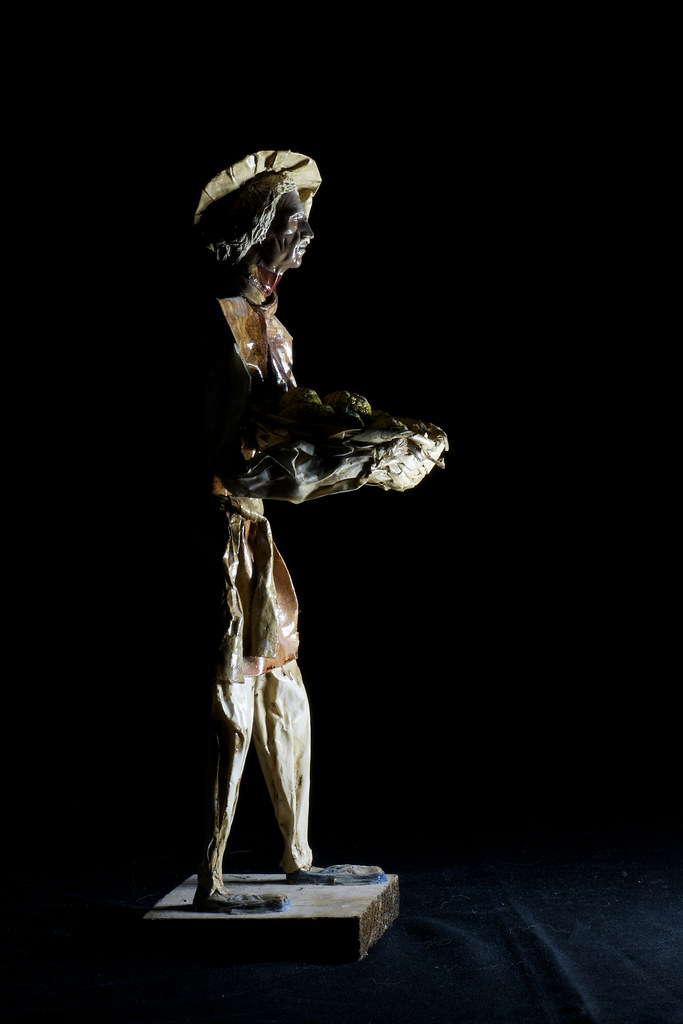
DSC_1509 - Version 2 by onesun1moon, on Flickr
#2 Direct lighting from above, Flexit shaped into an oval and handheld at a 50-60 degree angle to the camera

DSC_1511 - Version 2 by onesun1moon, on Flickr
#3 Direct lighting from the side, Flexit folded into a vertical strip and standing at about a 70 degree angle to the camera
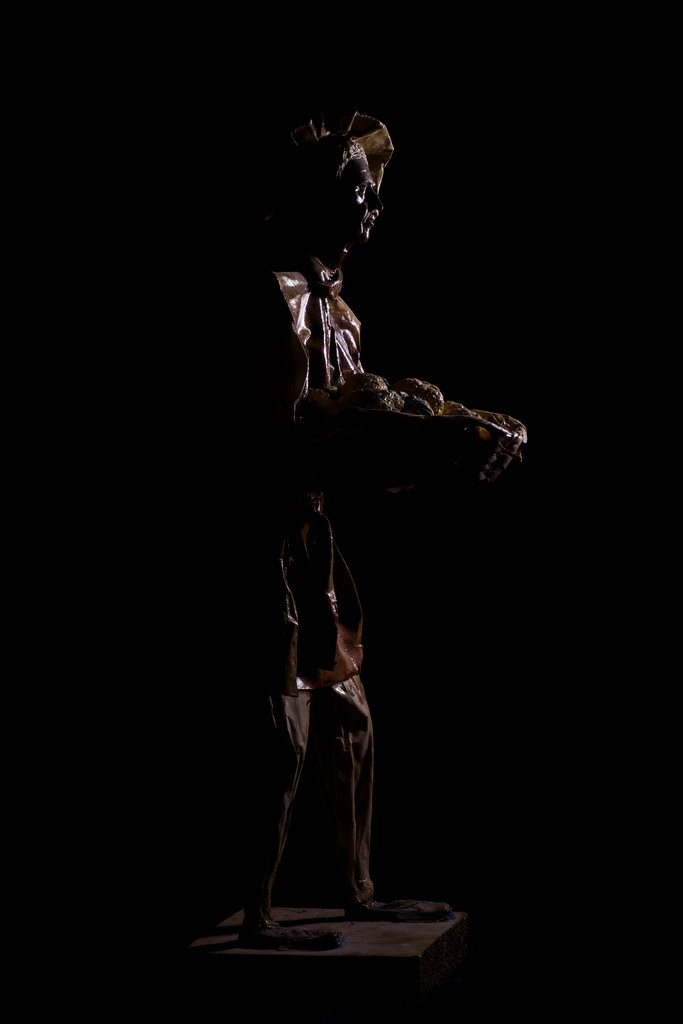
DSC_1512 - Version 2 by onesun1moon, on Flickr
One light, three moods and three stories.Last edited by purplehaze; 12th January 2015 at 07:08 AM.
-
12th January 2015, 09:16 AM #55


- Join Date
- Dec 2013
- Location
- Chesterfield, Missouri/Melbourne, Australia
- Posts
- 17,827
- Real Name
- Izzie
Re: Project 52, 1st Quarter by Janis (purplehaze)
Thanks for the Flex-iT link...did you give me a link? No you didn't...I googled it. Now I am buying it at first light of the day...Wicked woman...!!!!


 !@#$%^^&*())__
!@#$%^^&*())__
-
12th January 2015, 07:26 PM #56

- Join Date
- Jan 2009
- Location
- South Devon, UK
- Posts
- 14,423
Re: Project 52, 1st Quarter by Janis (purplehaze)
#1 certainly gives the best overall lighting but to me it seems to look a bit odd with the strongest light at the bottom.
Probably needs a little from the base and most from above and slightly to one side.
It would appear to have potential though; but studio type lighting soon gets complicated.
-
12th January 2015, 07:31 PM #57
-
13th January 2015, 02:30 AM #58
Re: Project 52, 1st Quarter by Janis (purplehaze)
I didn't post the link, Izzie, because I am bit vague on the rules about things like that and it was not my purpose to promote the thing, but just to report my use of it. I am always impressed by the resourcefulness of many of the posters here and I am trying to follow their example and see what I may have at hand that I can press into service in my makeshift studio, and thereby avoid condemning myself to penury in my old age. For example, Stella has accumulated several cone dog collars over the years that are sitting in the basement and, rather than pitching them, I am thinking I should see how well they work as diffusers. One of them may actually be opaque enough to bounce light.
Anyhow, the point is a light source is a light source and the black plastic pen holder and file trays here on my desk are, in the right situation, all potential flags. I don't need a lot of fancy equipment to learn about how light behaves and how to shape it; I just need my eyes, my brain, and my heart.
I was going to set down all the things I have learned from last night's studies, but am not sure I have the energy for it tonight (coming down with something).
One thing I can put in the "things I have learned" column is that there is nothing like working in the pitch dark to teach your fingers the location of all your camera's buttons.
-
13th January 2015, 06:02 AM #59
Re: Project 52, 1st Quarter by Janis (purplehaze)
Okay, I'm going to try to critique last night's studies in their own right, as studio images, and at the same time record some of the thoughts they generated about shooting under similar lighting conditions in the real world. Because I like low light photography. It's not the only thing I like, but I like it a lot, so it would be great if my studio experiences can teach me how to practice it.
Feel free to add your own comments, questions or insights.
#1 Light from below.
Hitting chin, lower lip, underside of nose, underside of brow. Light suggests, not a full door, but maybe a street-level window. Car lights might throw such light. The light is strongest on the legs and bottom of the basket, easily blown if one is trying to get decent exposure of the face. How to deal with in the real world? Frame to avoid? Do we readily recognize the potential problems posed by such directionality or does our eyes' sensitivity to dynamic range blind us to them? This image made me think a lot about door light. What would a figure like this look like if a person were standing in a door, blocking the light? Where would the shadow fall? To what extent would the light wrap around the figure in the door and illuminate what was in front of it? I found myself thinking about movie lighting. How many times have we seen a door open to the outside and shadow fall across the person standing on the one side, suggesting, rather than showing the size of the person on the other? I like things that suggest, rather than show. As far as this particular image goes, the figure is generally well illuminated; the highlights would need to be balanced (too hot on the legs and basket). The arm and the part of the basket in shadow are muddy and not very nice looking; don't know what I would do about that, possibly lift the shadows a bit to make things better defined. The presence of the basket and the ugly shadows it throws make this lighting scheme less desirable for this figure.
#2 Light from above
Suggests moonlight, or light from a streetlamp. Peaceful scene. Colour good. Sleeve, basket and basket contents all nicely illuminated. Light hitting hat rim, brow, top of nose, upper lip. Now the basket is preventing light from reaching the middle section of body, effectively cutting the body in half. This image requires a little light kicked in by a reflector. Soft light, though, not too strong, just enough to join the two parts and make them whole.
#3 Oblique side light
Where has the colour gone? This light is the most mysterious to me, but the way it falls on the figure's face suggests supplication. (Something about the light on the eye and cheek.) The nose is defined by rim light. Again the body is cut in half, less so than in the last image, but enough that it needs to have a bit of reflected light kicked back in.Last edited by purplehaze; 13th January 2015 at 06:20 AM.
-
13th January 2015, 12:38 PM #60

 Helpful Posts:
Helpful Posts: 
 Reply With Quote
Reply With Quote
