I edit my photos in Lightroom 4, and once I export them and open them in Corel Painter ProX4 the images appear darker, with a higher contrast. The same thing also happens when I open the image in Inkscape (I was making a flyer). The image retains its appearance when I open it in Photoshop Elements 7, but I don't like the way the program works compared to Paint Shop Pro, so I don't often use it. Any idea what the problem may be and how I can fix it?
Results 1 to 7 of 7
-
23rd October 2012, 02:45 AM #1
Problems Once Exporting From Lightroom 4
-
23rd October 2012, 04:26 AM #2
Re: Problems Once Exporting From Lightroom 4
First I have a few questions:
1) Have you calibrated your monitor? This is the first step in solving colour problems.
2) If you are using LR4, why are you exporting to Corel Painter or Paint Shop Pro? There are many of us (and the number is growing) that use only LR4 with very good results. I haven't used PSE for about two years (after the advent of LR3 - and LR4 is even better). I can't say for sure, but exporting images from one software to another could very well cause problems - they don't all use the same algorithms.
Glenn
-
23rd October 2012, 07:19 AM #3

- Join Date
- Dec 2010
- Location
- Greytown, New Zealand
- Posts
- 190
- Real Name
- Tim
Re: Problems Once Exporting From Lightroom 4
+1 to what Glenn said. I can't imagine why you need to export from LR to either of those programs.
Nevertheless looking here http://www.colourprofiles.com/software.htm suggests that color management may not be implemented robustly in those Corel programs. The link suggests how to check that CM is properly configured, then check the colour space embedded in your exported image. By default it may be ProPhotoRGB. If it is and the Corel programs are expecting sRGB, for example, your colour will be very bad.
Tim
-
23rd October 2012, 07:22 AM #4
Re: Problems Once Exporting From Lightroom 4
Hi Joshua,
I assume your are exporting TIFF images from lightroom. When you export your images, check which ICC profile is being used for the image. Then in your next program check which ICC profile is being assigned to the image. It may be a mismatch in profiles making colours look different.
If you are exporting as DNG then the downstream program (unless an Adobe product) will not pick up the raw edits at all and the image will look plain out of camera.
Alex
-
24th October 2012, 12:28 AM #5

- Join Date
- Feb 2012
- Location
- Texas
- Posts
- 6,956
- Real Name
- Ted
Does the difference look like this?
Hello Joshua,
Further to what has already been said, here's how a lack of color management looks:
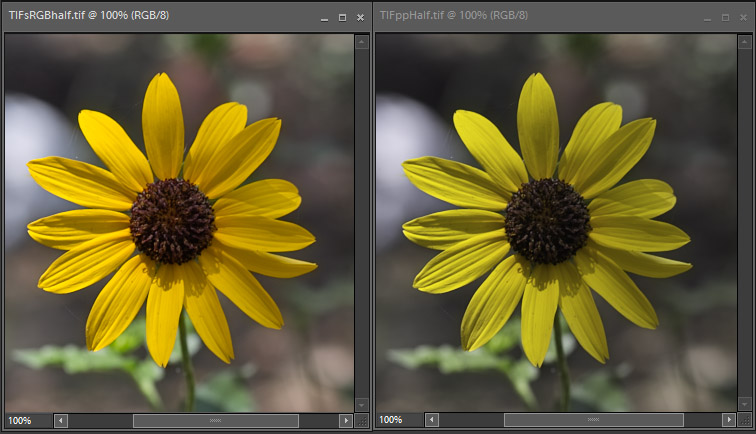
From the same RAW image file, converted to 8-bit TIFF's. At left, saved as sRGB color space. At right, ProPhoto (very wide gamut). The two images were opened as TIFF's in Photshop Elements 6 with color conversion switched off (just for you), and screen captured side-by-side. You can see that PSE opened the "darker" ProPhoto image without rendering it as sRGB for display on the monitor.
So, do you think this is what happens to your images in the Corel application?Last edited by xpatUSA; 24th October 2012 at 12:39 AM. Reason: dar credito
-
28th October 2012, 03:01 PM #6
Re: Does the difference look like this?
Yes that is kind of how it looks. I will mess with the program to see if I can fix it. Thanks for pointing me in a direction.
As to why I'm using anything besides Lightroom 4, I am doing it so I can resize the image, and so I can add a black border to some of my images.
-
28th October 2012, 03:39 PM #7
Re: Does the difference look like this?
Joshua, you can do both of these things in LR
http://digital-photography-school.co...r-in-lightroom

 Helpful Posts:
Helpful Posts: 
 Reply With Quote
Reply With Quote