My name is Ted, thanks.
Meanwhile back at ranch . . .
5 or 6 feet? My monitor matches my sensor (admittedly 2x2 binned) quite well, IMHO:For the information to be visible in "the real world" one would need a monitor with a resolution that matched the camera's sensor and was big enough for our eyes to be able to resolve (perhaps 5 or 6 feet wide) or a print that was approaching the same dimensions. And to my mind, that's just not relevant to every-day photography - including product photography.
My latest product photograph, yes - a 100% crop, somewhat less than 5 or 6 feet wide wouldn't you say?
Having said that, it is becoming clear that these fora are more for Professionals than amateurs. The implicit assumption that everybody is packing "professional" gear is evident in many posts - not to mention the use of at least LR4, CS6, et al, along with the expectation of considerable post-processing after the event.
Pssst!! wanna buy a watch
Results 21 to 35 of 35
Thread: Histogram ... a basic question
-
22nd October 2012, 01:08 AM #21

- Join Date
- Feb 2012
- Location
- Texas
- Posts
- 6,956
- Real Name
- Ted
Re: I was going to be smart . . but . .
Last edited by xpatUSA; 22nd October 2012 at 01:49 AM.
-
22nd October 2012, 04:12 AM #22

- Join Date
- Dec 2008
- Location
- New Zealand
- Posts
- 17,660
- Real Name
- Have a guess :)
Re: I was going to be smart . . but . .
Quite correct, my apologies.
Not sure what you're shooting with Ted, but my monitor has a pretty typical resolution of 1920 x 1080 and is 52cm wide; my camera has a pretty typical resolution of 5184 x 3456 (18MP) - so at the same monitor resolution it would need to be 1.4m wide (or 4' 7") so pretty close.5 or 6 feet? My monitor matches my sensor (admittedly 2x2 binned) quite well, IMHO:
Definitely; suggesting to me that you're either using an extremely low-resolution camera (I've measured your photo at 0.4MP) or for some reason you're shooting it from a grossly excessive distance for some reason, which I would suggest is hardly "best practice" if image quality is a concern.My latest product photograph, yes - a 100% crop, somewhat less than 5 or 6 feet wide wouldn't you say?
Here's a "100% crop" of my Rolex (be sure to view it at orginal size) shot at a more appropriate distance.
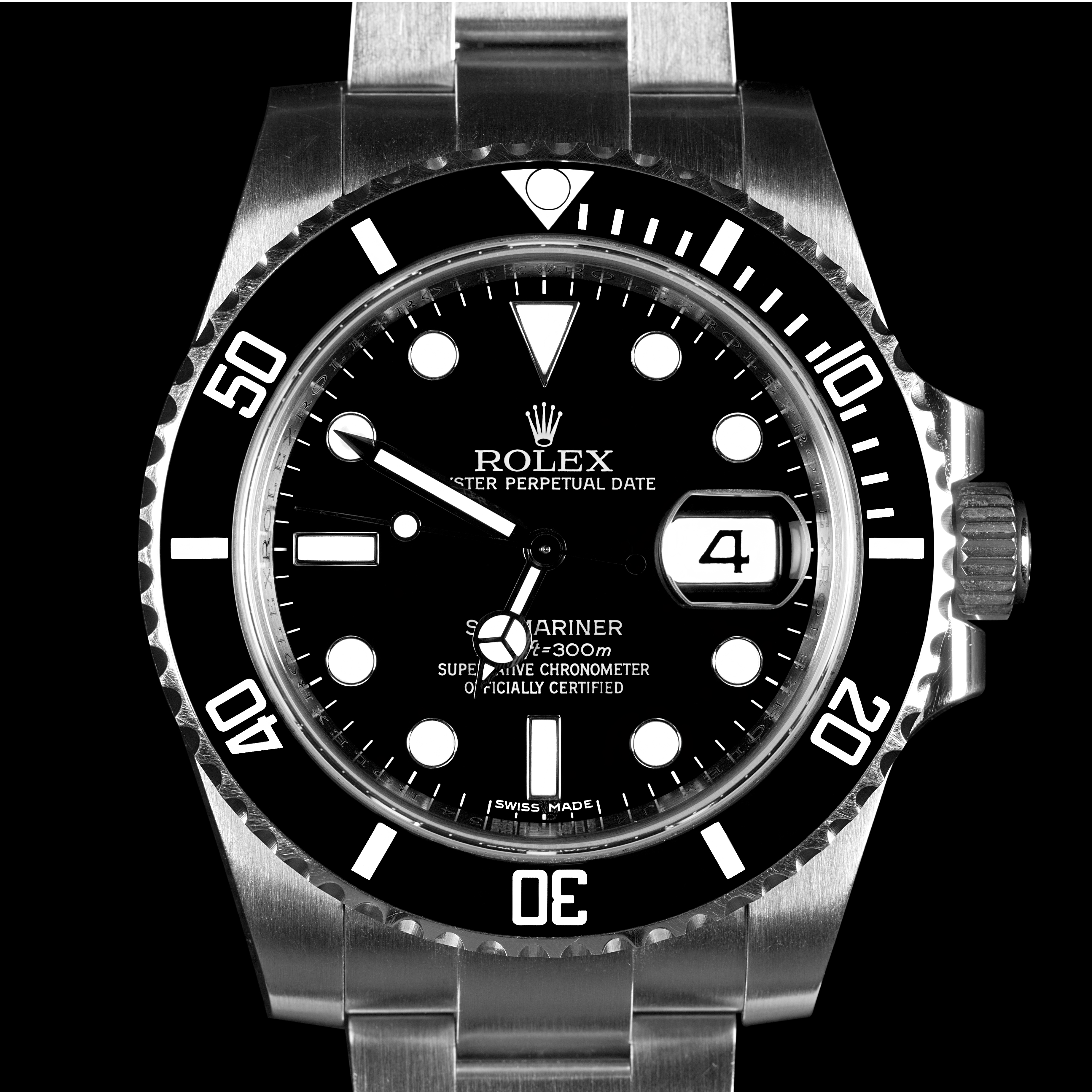
I don't think so - not really. Folks who get professional results (of which there are many) by no means require professional equipment, but I would argue that they've learned professional techniques ... which we then attempt to pass on to others who are still trying to achieve that standard. LR4 and CSx are often mentioned without a doubt -- not because they're "professional gear" but because they have by far the lion's share of the market; as a "case in point", if someone has PaintShop Pro and need help with an image I'd love to help ... but I'm unable to because I'm one of the majority who has aligned myself with Adobe products. Like it or not, LR, PS and PSE have the enertia.Having said that, it is becoming clear that these fora are more for Professionals than amateurs. The implicit assumption that everybody is packing "professional" gear is evident in many posts - not to mention the use of at least LR4, CS6, et al, along with the expectation of considerable post-processing after the event.
Thanks also for the kind watch offer ... still happy with my Rolex Submariner & Omega Speedmaster though
-
22nd October 2012, 04:45 AM #23

- Join Date
- Feb 2012
- Location
- Texas
- Posts
- 6,956
- Real Name
- Ted
Re: I was going to be smart . . but . .
Sigma SD10 set to LO res which is 2x2 truly binned, right there on the sensor chip = 1134x756px. My monitor is 1280x1024px - almost a perfect match, some would say. No re-sampling necessary at all.
Such an engaging literary style!. . . or for some reason you're shooting it from a grossly excessive distance for some reason, which I would suggest is hardly "best practice" if image quality is a concern . . .
More appropriate distance? More appropriate than what? What would the distance be for my 70mm lens at approx 1:2 magnification, 1.7 crop factor? Oops, sorry, did someone mention numbers??Here's a "100% crop" of my Rolex (be sure to view it at original size) shot at a more appropriate distance.
Another 100% crop LO res shot, must have been at least 100 yds away ;-)

By the way, forum members, doesn't a 100% crop mean that there is a one-to-one correspondence between as-shot image pixels and monitor screen pixels, and not a re-sampled image of a Rolex?
I remember being beaten over the head with that Rolex image very well - taken using about $20,000 worth of equipment including a Canon 5D Mk III, if memory serves, and rendered in black-and-white so that it looks as sharp as possible.
I rest my case . . .Last edited by xpatUSA; 22nd October 2012 at 05:29 AM.
-
22nd October 2012, 05:09 AM #24

- Join Date
- Dec 2008
- Location
- New Zealand
- Posts
- 17,660
- Real Name
- Have a guess :)
Re: I was going to be smart . . but . .
I would ask "why", but I really don't want to know.
Not sure how you reach that conclusion Ted. If you're suggesting that anyone with a typical modern camera (say 12 to 18MP) is employing best practice if they have to crop an image to 0.4MP then I don't think many are going to be agreeing with you. If pointing that out is "candy-coating" something then so be it.There you go, candy-coating it again.
Indeed it does mean that - which is exactly why the image presented above is CROPPED (not down-sampled) to 3682 x 3682 pixels. No - not taken with a 5D3 - and no, not "rendered in black and white so that it looks as sharp as possible"; it's a black and white watch and the sharpness comes from the processing. I could however produce an image of equal quality at a more normal resolution with just about any camera, and inexpensive lighting. As I've said all along - it's not the equipment - it's the person USING the equipment. Folks can look at as many 100% crops as they like - read as many reviews as they like - pour over specifications of products until they're blue in the face ... and it won't make the slightest difference to the quality of their photography.Does a 100% crop not mean that there is a one-to-one correspondence between original image pixels and monitor screen pixels, not a re-sampled image of a Rolex? I remember that Rolex image very well - taken using about $20,000 worth of equipment including a Canon 5D Mk III, if memory serves, and rendered in black and white so that it looks as sharp as possible.Last edited by Colin Southern; 22nd October 2012 at 08:51 AM.
-
22nd October 2012, 08:45 AM #25

- Join Date
- Dec 2008
- Location
- New Zealand
- Posts
- 17,660
- Real Name
- Have a guess :)
Re: I was going to be smart . . but . .
Let me see if I've got this right ...
So your position is that "best photographic practice" involves configuring your camera for the lowest possible resolution and shooting at such a distance so that the resultant file requires no down-sampling?
As mentioned in my reply to the previous edition of your post, it sure does -- but where's this "re-sampled image of a Rolex" you refer to? I certainly haven't posted one. The image I posted is a 100% crop - no resampling involved. Because of it's size however, you'll only be able to display a portion of it at any one time on your monitor when correctly viewed at 100%By the way, forum members, doesn't a 100% crop mean that there is a one-to-one correspondence between as-shot image pixels and monitor screen pixels, and not a re-sampled image of a Rolex?
I could have produced an image that would have looked the same at normal screen sizes (eg 1200 x 800px) with a Canon 10D - kit lens - and two LED torches; as people have said for many years, "it's not the equipment, it's how you use it". And it's not "rendered in black-and-white so that it looks as sharp as possible" - it's a monochromatic watch - and I can assure you that the sharpness comes from an acceptable capture (at HIGH resolution, not minimal resolution) followed by appropriate post-production sharpening. The reason you're not able to achieve results like that has NOTHING to do with the fact that you're not using "$20,000 worth of equipment".I remember being beaten over the head with that Rolex image very well - taken using about $20,000 worth of equipment including a Canon 5D Mk III, if memory serves, and rendered in black-and-white so that it looks as sharp as possible.
All I can say Ted - and I apologise in advance because you're not going to like what I have to say - but if you keep "judging the signposts" instead of "looking at the direction they're pointing" you'll continue to struggle to get the results you're seeking.I rest my case . . .
-
22nd October 2012, 10:24 AM #26
Re: I was going to be smart . . but . .
Interesting comments about reviews. They more or less point out why I concentrate on technical content more than the blurb eg camera tone curves. Sample shots are of less interest. Even the tone curves are dubious really as they are just in black and white. Sample shots and even camera resolution tests don't mean much either. The item that is most likely to affect resolution on many cameras is the lens not the camera. If some one is interested in resolution the important aspect is that the lens matches or exceeds the capabilities of the camera. In my view that gets more and more unlikely as pixel counts increase. Even then pixel resolution is a dubious area. People talk about diffraction against pixel size when in truth a colour image is made up from a small blocks of pixels that are interpolated to form the final picture. I don't think anyone really knows what that means in respect to diffraction. Throw in jpg compression and things get even more confusing.
Lens tests that give useful information now give line widths per picture height, LW/PH, and usually stick the letters MTF, modulation transfer function on top of the numbers/graph/bar chart. This means that a lens needs to be tested for different sensor sizes. This isn't a plot of an MTF at all. An MTF is a graph with contrast on the vertical axis 0 to 100% and black and white line pairs per mm along the bottom. Contrast falls to zero at the end for any optic. I've even seen mention of Rayliegh's limit in respect to photography. Only problem with that is that black and white 100% contrast in results in about 8% from memory contrast out. Normal photographic optics are usually rated at the MTF50 point - when contrast has dropped to 50% of what it should be. Worth thinking about when looking at photographic resolution tests along with just how much contrast settings and sharpening has been used. That's why I don't bother looking at them. The Sample shots are usually just an example of good PP and or the fact that who ever took them can or can't use the camera. The LW/PH is of some use but why not just give line pairs / mm? Noise test full resolution crops can be of some interest as well but there is ample scope for misleading there too. They don't really account for just where on a cameras exposure / response characteristics they can cause problems.
 I suppose something is better than nothing. Dynamic range curves can give some idea what a cameras jpg images will be like. Raw can be sort of inferred from that. A steep linear part to the curve indicates there may be need for more PP eg Pens etc. Comparative noise tests may mean something, Handling info can be useful. Some areas of a full spec are useful. And LW/PH, vignetting and chromatic aberration tests etc on lenses are meaningful but need some sums to dubiously relate them to pixel size - they are done in black and white. In the real world blue for instance will largely be recorded via the blue sensitive pixels.
I suppose something is better than nothing. Dynamic range curves can give some idea what a cameras jpg images will be like. Raw can be sort of inferred from that. A steep linear part to the curve indicates there may be need for more PP eg Pens etc. Comparative noise tests may mean something, Handling info can be useful. Some areas of a full spec are useful. And LW/PH, vignetting and chromatic aberration tests etc on lenses are meaningful but need some sums to dubiously relate them to pixel size - they are done in black and white. In the real world blue for instance will largely be recorded via the blue sensitive pixels.
Dare a major review site really slate a camera - I don't think so as they wouldn't get another camera to test.
Also
A black and white image may have more resolution than a colour one. Depends how it's done. If it's taken straight from the sensor rather than down converted from colour it effectively has more pixels as there is no bayer mask or interpolation involved. That's why Fovian sensors are stated as having more pixels than they actually have. Take away the bayer mask and any sensor is also more sensitive to light as each pixel gets all 3 colours rather than just one of them throwing the other 2 away. A bit misleading maybe as only one colour might fall on the pixel but it is a fair point.
A bit misleading maybe as only one colour might fall on the pixel but it is a fair point.
-
-
22nd October 2012, 12:23 PM #27

- Join Date
- May 2012
- Location
- northern Virginia suburb of Washington, DC
- Posts
- 19,064
-
22nd October 2012, 03:47 PM #28

- Join Date
- Feb 2012
- Location
- Texas
- Posts
- 6,956
- Real Name
- Ted
Re: I was going to be smart . . but . .
There appears to be a misunderstanding, Colin, and maybe I've got it wrong. The target image was an approx. 700px screen shot of a watch. You obviously missed the fact that my 3.4MP camera can take a binned pixel shot of 1134x756px which means I can produce a web shot with NO DOWNSIZING. geddit? The cropping was just to remove irrelevant content and to provide a reasonable aspect ratio. Workflow: take shot, crop, unsharp mask, save as jpeg.
I was in no way suggesting that anyone with a typical modern camera (say 12 to 18MP) is employing best practice if they have to crop an image to 0.4MP - don't try and make me look that stupid. "candy coating", an Americanism, was in reference to over-the-top terminology, such as "grossly excessive distance" when "too far away" might have done.
My apologies, EXIF data says 1Ds Mk III with a tilt-shift lens, sRGB color space. Heavy weaponry indeed! But, poking around in PSE, it looks like part of the processing involved setting the saturation to zero because all the color picker gives is shades of gray, more or less. What color is the luminous paint on that watch?No - not taken with a 5D3 - and no, not "rendered in black and white so that it looks as sharp as possible"; it's a black and white watch and the sharpness comes from the processing.
Not a lot of saturation here, well none actually:
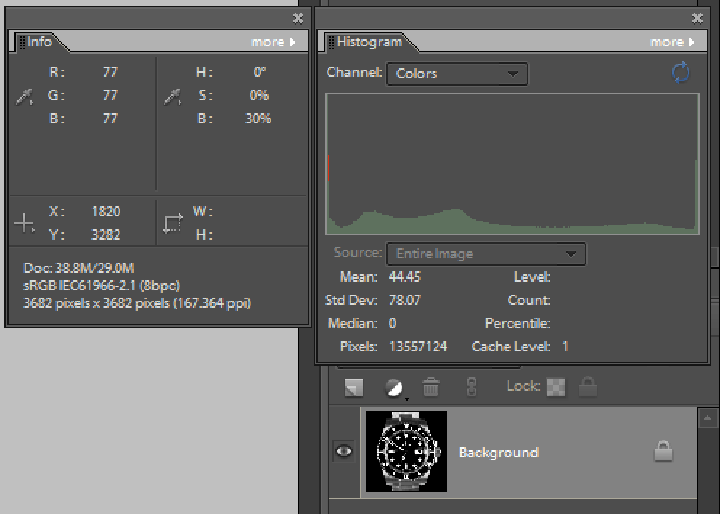
More misunderstanding. You presented us with a 3682x3682px image which appeared on my monitor at approx 840px wide. Therefore, either you or CiC's server re-sampled your fine image to that smaller size, at which point there was no longer a one-to-one pixel correspondence with the cropped original. And, no, I didn't click on the cross-hair cursor to see the image full-size. After all, would that not be pixel-peeping, judging by your earlier statements?Indeed it does mean that - which is exactly why the image presented above is CROPPED (not down-sampled) to 3682 x 3682 pixels.
I'll ask again, what is this forum's definition of a "100% crop"? What does the "100%" part mean? Does everybody at CiC think that an on-screen 23% down-sized (by whatever means) image is a 100% crop? Or is this a 100% crop?

I do wish that at least someone here could see that there is a point to taking very low-res shots for web-only images without constantly implying that such shots are beneath contempt. They're eBay shots, or illustrative shots for posts, or for my collection website or my blog. Does no-one else here take those kind of pictures? Because, if such photography is unique to only me, then I have no place here.Last edited by xpatUSA; 22nd October 2012 at 05:06 PM.
-
22nd October 2012, 05:10 PM #29

- Join Date
- Nov 2009
- Location
- Provence, France
- Posts
- 993
- Real Name
- Remco
Re: I was going to be smart . . but . .
The definition seems straight-forward to me: 100 % crop == 1 pixel on screen corresponds to 1 pixel in the original image.
Now, Colin posted a large image, that doesn't fit on screen in one go. So your web browser (and neither Colin nor any web server) reduced the image to a managable size. That means that you'll have to use the light box to see the full sized image. If that's still too big to fit on screen (and as most of us like to see the complete image first), that's down sampled (again by your web browser) to something that fits the screen, until you request to see the full size, knowing it wont fit on screen.
(and you can see it's the browser: watch while the page is loading or find a page with a large image like this and reduce the size of your browser window)
This is the relevant code taken from the web page as I received it:
<a href="http://backup.cambridgeincolour.com/www.pbase.com/cjsouthern/image/143093109/original.jpg" class="highslide" onclick="return hs.expand(this)" >
<img src="http://backup.cambridgeincolour.com/www.pbase.com/cjsouthern/image/143093109/original.jpg" border="0" alt="" onload="HSImageResizer.createOn(this);" /></a>
So there's no reduced image involved here (and normally your browser cache takes care of not downloading the same image twice in one page)
(as an aside, Exif shows that the image is taken in may 2012, so looks like Colin just grabbed a ready image from his stock, and posted w/o any further work in PS, the same as I would have done).
I do take such shots sometimes. But I still take them at the best resolution my camera has to offer (a Sony A330, so not one that most would consider anywhere near professional),I do wish that at least someone here could see that there is a point to taking very low-res shots for web-only images without constantly implying that such shots are beneath contempt. They're eBay shots, or illustrative shots for posts, or for my collection website or my blog. Does no-one else here take those kind of pictures? Because, if such photography is unique to only me, then I have no place here.
and then decide to down sample if needed.
I do it that way, because I like to decide myself how, when, and by how much to reduce image size, and not be dependent on what the camera decides is a good method/size/etc.. And I might want to crop to show details for which I forgot to take a dedicated image (or couldn't take a dedicated image at the proper size/distance).
And, I'd really like to know how you can know the PS processing from the final image (note that I'm not talking about deducing a treatment from how the final image appears).
regards,
Remco
-
22nd October 2012, 05:49 PM #30
Re: I was going to be smart . . but . .
Cropping instead of using a longer focal length? This is a reduction from a crop that represents roughly going from 80mm to 160mm plus in 35mm terms. Basically if there are sufficient pixels under the image to capture what is there then there is no point in having more via a longer lens. In some instanced the greater focal depth can be an advantage. Not a great shot but as far as definition goes it illustrates the point. I have others that could be cropped even more extremely but they look rather bizarre optically as light rain drops are visible in them.
 This is the 1st one I found that didn't. I've not had much chance to shoot in the sun this year. The camera produced the rather odd sky. A little over exposed. This is just a camera jpg, cropped reduced, sharpened and detail enhanced a little with tone mapping - that accentuated the block work a little. The sharpening was just sufficient to remove the down sizing effects. 12mp Pen sensor.
This is the 1st one I found that didn't. I've not had much chance to shoot in the sun this year. The camera produced the rather odd sky. A little over exposed. This is just a camera jpg, cropped reduced, sharpened and detail enhanced a little with tone mapping - that accentuated the block work a little. The sharpening was just sufficient to remove the down sizing effects. 12mp Pen sensor.

As far as taking shots for PC screens loads of pixels don't really help as they are way too many these days to allow the image to be displayed on a PC screen and they generally look odd after downsizing unless they are sharpened. My 1st decent digital camera was the original Digital Ixus that had 2mp. Way more than a typical pc screen at the time. I would probably still be using now if it hadn't been dropped. It was possible to crop full res images out of it. As a replacement I bought an 8mp Powershot and took it back as the resolution was actually lower. A lot lower, unbelievable lower actually. Next year the ixus had it's mishap so had no choice other than to change to a compact with a pointless number of pixels and jpg compression that tends to hide crap optics. Only mentioned because some dslr cameras are getting into the pointless pixel count area already and that will probably continue as sensor manufacturing and design techniques improve. I did think from a web comment that canon had an answer to this - DO optics - diffraction limited. Just shows how misleading the web can be. One good point about newer compacts going on my latest sony dsc-t? is that the optics have improved. Probably so that it can shoot decent HD video.
Just shows how misleading the web can be. One good point about newer compacts going on my latest sony dsc-t? is that the optics have improved. Probably so that it can shoot decent HD video.
-
-
22nd October 2012, 10:23 PM #31

- Join Date
- Feb 2012
- Location
- Texas
- Posts
- 6,956
- Real Name
- Ted
Re: I was going to be smart . . but . .
Bonjour, Remco.
Good.
Also quite good. But, as an amateur webmaster, I can tell you that the functions <return hs.expand(this)> and <HSImageResizer.createOn(this)> are not part of my browser - but I suppose my browser obeys their instructions. So you are right, neither Colin not CiC resized the image. [edit]I also looked at the code for images posted from my own website and the same functions are shown. I believe those functions are part of the BB Code that this forum runs on.[/edit]Now, Colin posted a large image, that doesn't fit on screen in one go. So your web browser (and neither Colin nor any web server) reduced the image to a managable size. That means that you'll have to use the light box to see the full sized image. If that's still too big to fit on screen (and as most of us like to see the complete image first), that's down sampled (again by your web browser) to something that fits the screen, until you request to see the full size, knowing it wont fit on screen.
(and you can see it's the browser: watch while the page is loading or find a page with a large image like this and reduce the size of your browser window)
This is the relevant code taken from the web page as I received it:
<a href="http://backup.cambridgeincolour.com/www.pbase.com/cjsouthern/image/143093109/original.jpg" class="highslide" onclick="return hs.expand(this)" >
<img src="http://backup.cambridgeincolour.com/www.pbase.com/cjsouthern/image/143093109/original.jpg" border="0" alt="" onload="HSImageResizer.createOn(this);" /></a>
That's easy to answer. No, of course it's not possible to know the specific actions that were used to create a processed image. But I defy anyone to shoot a nominally black and white scene in sRGB or aRGB or RAW and come up with an un-processed image with absolutely no saturation anywhere it. That would be like shooting a grey card and being rewarded with a histogram that shows a single column at, say, RGB = 118, 118, 118. So, what I know is that it is very probable that Colin did something drastic to the image that removed all the saturation. I did not mean that he actually moved the saturation slider to zero exactly. Plus, I don't know what color the luminous paint is on his watch but it sure as hell is not 255, 255, 255!And, I'd really like to know how you can know the PS processing from the final image (note that I'm not talking about deducing a treatment from how the final image appears).
The sad part is that Colin's post-processed image has astounding acutance and is as impressive now as it was when I was trying to say, back in May, that big fat 9.12um Foveon pixels take sharper images than "normal cameras".
Well at least we know now what "100% crop" means :-)Last edited by xpatUSA; 23rd October 2012 at 01:32 AM. Reason: clarified forum image re-sizing
-
23rd October 2012, 05:31 AM #32

- Join Date
- Feb 2012
- Location
- Texas
- Posts
- 6,956
- Real Name
- Ted
Sorry, Gentlemen . .
I've been mouthing off in this thread too much, without realizing that I am probably the only member using a low resolution Sigma DSLR strictly for web shots. So, nothing I say will be of any interest or have any relevance to this thread or even this forum. It's kind of like driving to work in a 2CV or an early DAF, ever-conscious of those stares from drivers of "normal" cars . . . ;-)
So, I'll bid this thread "adieu".
-
23rd October 2012, 05:42 AM #33

- Join Date
- Nov 2009
- Location
- Provence, France
- Posts
- 993
- Real Name
- Remco
Re: I was going to be smart . . but . .
Well no, those functions are not standard functions in your browser. They are part of a package called highslide. And that code is indeed used as part of the BB code here. But you can also download it and use it for your own pages (free if for private use). I found it very easy to use for some galleries I made for a family album.
-
24th October 2012, 06:05 AM #34
-
26th October 2012, 04:43 PM #35
Re: Histogram ... a basic question
Wow, that was a rollercoaster ride of a thread! Just been catching up after a few days away to find all the fun has been and gone

Although it's got nothing to do with the original post I can't help but agree with Colin, even if his choice of words is somewhat 'uncompromising' at times. The crux of the argument for me is whether one is or should be more concerned with the aesthetic or the technical.
I just posted on another thread that I do on occasions hide the histogram when processing as there are times when I become distracted by the numbers and stop looking at the image. Given that 90% of my work is for paying clients who don't give two hoots about the technical qualities I do need to remember that (for me and my clients at least) the end product of photography is all about the aesthetic. If the numbers are 'right' too then that's nice, but ultimately irrelevant.
Cheers,
A

 Helpful Posts:
Helpful Posts: 


 Reply With Quote
Reply With Quote