I've been working thrugh a training course in from Lynda Training, and I stumbled across a bit of strangeness that I really don't understand. Maybe someone here can clarify things for me. Here's the problem:
In Photoshop CS5, I created an image of two layers, one solid purple and the other solid yellow. Here's a screen shot of the layers panel:
Then I used the elliptical marquee tool to select an area in the center of the image, like this:
To create an alpha channel from this selection, I used the "Save Selection..." command from the Select Menu, and named the new channel "Save from Select Menu":
Looking at the Channels panel, I now have a new channel that looks exactly as I expected, with the selection area in white:
So far, so good. But I should also be able to create an alpha channel exactly like the "Save from Select Menu" channel by just clicking the "Save selection as channel" icon at the bottom of the Channels panel (it's the little box with a white circle in it). When I do that the results are exactly the inverse of what I expect:
As you can see, the "Alpha 1" channel created by clicking the icon is an inverse of the channel created from the "Save selection" menu command.Has anyone else encountered this? What am I missing or doing wrong? This isn't really a show-stopper, because it's easy enough to invert the mask in the "Alpha 1" channel to obtain the desired result, but it is a bit confusing. Any help/advice is appreciated!
 Helpful Posts: 0
Helpful Posts: 0
Results 1 to 4 of 4
Thread: Creating an Alpha channel in CS5
-
12th March 2012, 03:20 AM #1
Creating an Alpha channel in CS5
-
12th March 2012, 04:22 AM #2

- Join Date
- Dec 2008
- Location
- New Zealand
- Posts
- 17,660
- Real Name
- Have a guess :)
Re: Creating an Alpha channel in CS5
Hi Al,
I often find that it gets things 180 degrees around the wrong way like this. I never did find the reason(s) why - I just memorised the shortcuts for inverting selections I usually only create them by using the "save selection" option.
I usually only create them by using the "save selection" option.
-
12th March 2012, 05:29 AM #3
Re: Creating an Alpha channel in CS5
Thanks, Colin. Oddly enough, I've found that if I deselect the selection (CTRL-d) and then restore the selection from the Alpha 1 channel (CTRL-click on the Alpha 1 icon in the channel panel), then the selection is restored properly... not inverted as the channel mask suggests. I think I'll just stick with the "Save selection" command in the Select menu to spare myself the confusion. I've never used alpha channels before, but it seemed an interesting and useful capability, since the mask can be edited, filtered, saved/read to/from a file, and so on. Thanks again.


-
12th March 2012, 10:42 AM #4
Re: Creating an Alpha channel in CS5
I received the following very helpful PM from a new member named Ronald:
So I set the Channel Option for the Alpha 1 channel to "Masked areas", and all is well. Apparently, the Channel Option for selections saved from the Select Menu (as was done for the "Save from Select Menu" channel in my example) is set to "Masked areas" by default, but the default Channel Option for alpha channels created from the icon is "Selected areas". Originally Posted by Ronald Keller
Originally Posted by Ronald Keller
Thanks for the info, Ronald, and welcome to CiC!

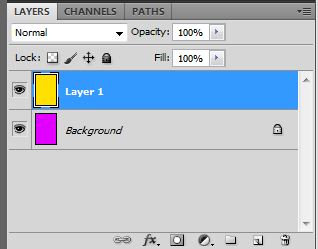

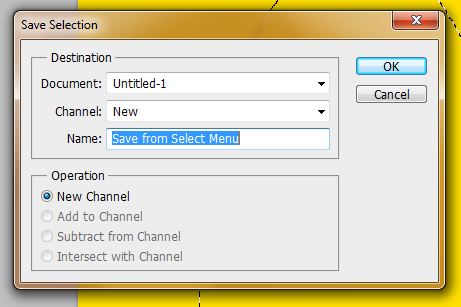
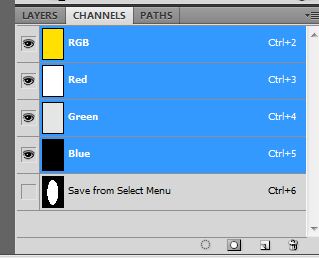



 Reply With Quote
Reply With Quote