I am looking at attempting to obtain a shot like below but in colour and at night, now seeing as i am a novice, am i right in thinking that i would have to take several shots and stitch the together as i want this to be large enough to hang on my sitting room wall !!!
If i was to be truefull, i dont have a clue where to start all i have is the following...
Canon 550D
Tamron SP 70-300mm F/4-5.6 lense
Canon EFS 18-55mm IS
Tripod
Assess to photoshop elements although little knowledge of how to use it.
Keep the tips rolling and remember I AM A NOVICE SO PLE SIMPLIFY THINGS
Thanks
Paul
Results 1 to 8 of 8
Thread: St Pauls Londons Help
-
23rd December 2010, 06:14 PM #1

- Join Date
- Nov 2010
- Location
- Hampshire, UK
- Posts
- 113
- Real Name
- Paul
St Pauls Londons Help
-
23rd December 2010, 06:45 PM #2

- Join Date
- Mar 2009
- Location
- West Yorkshire
- Posts
- 156
Re: St Pauls Londons Help
How large is large enough?
Tip 1, you need to find out if it is physically possible to stand where this painting appears to be from. Artists can adjust the positions of things so that they fit.
Tip 2, shoot in RAW so that you can do more to the image after getting home.
Tip 3, shoot lots of different settings and be prepared to have to go back and try again.
Tip 4, make sure the battery is charged and you have enough card space.
It looks like the 18-55 is favourite for this shot, but I could be wrog. Its some time since I visited that part of London.
-
23rd December 2010, 07:16 PM #3Moderator


- Join Date
- Feb 2009
- Location
- Glenfarg, Scotland
- Posts
- 21,402
- Real Name
- Just add 'MacKenzie'
Re: St Pauls Londons Help
Paul
Are you meaning that you would have to take a number of shots and stitch them in order to get quality you think is needed to be able to produce the large print that you're after? Or are you meaning that you would have to take several shots in order to get this view; i.e. couldn't do it with one shot? I wasn't clear about this from what you wrote.
If you can get it in one shot, then fine. The quality is not dependent on how many shots you take to stitch together. The quality (and therefore the question about being able to get a big image) is going to be down to the quality of your work in capturing the image with the equipment you have available.
But I may be grasping the wrong end of the stick here.
A good place to start on acquiring knowledge is to press the 'Advanced Search' button at the top right of this thread. And then, under TAG, insert 'night'. That'll bring up some previous threads where the subject is discussed. The do the same, but this time insert 'long exposure' as the tagLast edited by Donald; 23rd December 2010 at 07:22 PM.
-
24th December 2010, 01:29 PM #4

- Join Date
- Nov 2010
- Location
- Hampshire, UK
- Posts
- 113
- Real Name
- Paul
Re: St Pauls Londons Help
I can get the whole shot in but when blown up to a size that i would like, approx 48in x 18in i am guessing i would lose a lot of detail.
I thought by zooming in and taking several pictures and stictching them would be the only way to maintain detail ???
As for getting in the right place, i have this pic taken by my wife on a compact and she wants me to do it from here, cutting most of the water out and having the bridge arches as the base of the picture..

Of course as before, i am a complete novice and dont even know if this would be possable so further help or as advice is great.
-
24th December 2010, 02:00 PM #5

- Join Date
- Mar 2009
- Location
- West Yorkshire
- Posts
- 156
Re: St Pauls Londons Help
With the pixel resolution that you gave (18Mp I think), you'll have 5184/48 = 108 pixels per inch, so they will appear quite small on the finished print. Also bear in mind that the viewer will be standing back from the image to be able to see it all. It would seem, to me at least, that there is no need to stitch several images together to get the print size that you are after.
On the other hand, if you want to stick your nose on the print and see lots of very fine detail, you could stitch several seperate images together. The thing to watch out for is getting the exposure very close to the same on each pane, or you'll struggle to get the seams to disappear. Changing lighting conditions will also add to your woes with long exposures at dusk.
You'll definitely need a tripod whichever way you choose to do it.
-
26th December 2010, 12:23 PM #6

- Join Date
- Nov 2010
- Location
- Hampshire, UK
- Posts
- 113
- Real Name
- Paul
Re: St Pauls Londons Help
Thanks for all the help and input everyone, I think I will be spending a long day taking many many pictures !
-
26th December 2010, 01:22 PM #7

- Join Date
- Mar 2009
- Location
- West Yorkshire
- Posts
- 156
Re: St Pauls Londons Help
I've found it useful when using a fixed exposure for several pano shots to do an "obviously not part of the set" image as a seperater. This helps you see what is and isn't part of the same sequence.
-
27th December 2010, 08:24 AM #8
Re: St Pauls Londons Help
Yes, you can shoot a pano pretty easily. I'd recommend using Hugin to stitch the images, rather than the Canon Photostitch software, but that's a personal preference. Tips on shooting member images for the panos:
- Manual mode
Lock your exposure settings by using manual mode. That way, you won't have varying exposures on the member shots and they'll stitch more cleanly. - Manual white-balance
Use a setting other than "auto"--again, you don't want the color values to shift between shots. - Manual focus
You don't want your DoF or focus point to shift between shots, either. Use autofocus to focus, then flip the switch to MF to lock it in. - Portrait orientation
Shoot with the camera in portrait orientation, so you'll get more vertical coverage, and can probably zoom in for more detail, which will translate to higher resolution in the final stitch. - Minimize parallax errors
Try not to move the camera in space as you rotate to get the shots. As long as there are no nearby objects, you probably don't need a special panohead. - Overlap and shoot more than you think you need to.
At least a third of the frame should overlap between images. And you may want to shoot additional rows. Things like horizon drift may require you to crop your final stitch to the shape you want. More coverage gives you more elbow room for choice in the final stitch. - Before stitching, correct for chromatic aberration and vignetting
Correcting for vignetting is key, otherwise, you may get dark seams...
- Manual mode

 Helpful Posts:
Helpful Posts: 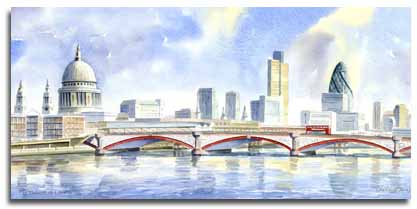


 Reply With Quote
Reply With Quote