I like the ability to rotate and correct various types of distortion in the lens correction section of Camera RAW. I like that I can see the corrections happening as I move the sliders and that I can manipulate the image to correct more than one distortion at the same time...
It helps that I can superimpose a grid outline by pressing the V key.
It would be easier to correct the image if I could superimpose a grid with fewer squares over the RAW image. Is this possible in Camera RAW. If not, I can live with this grid...
Results 1 to 9 of 9
Thread: Camera RAW grid
-
24th September 2013, 12:05 AM #1
Camera RAW grid
Last edited by rpcrowe; 24th September 2013 at 12:14 AM.
-
24th September 2013, 02:41 AM #2
Re: Camera RAW grid
I don't know Richard, but in LR we have a grid, but it has only about 22 squares in the horizontal direction; CRAW seems to have about twice as many.
AFAIK, there is no way to change the default grid in LR, and CR is likely the same - maybe in the next versions.
Glenn
-
24th September 2013, 04:39 AM #3
Re: Camera RAW grid
Thanks Glenn. I am familiar with the LR grid. This was just an off-hand throw out to make my life just a TAD easier. Of course, even this grid is easier than having no grid at all for referencing. It's just that the lines take up so much of the image area...
However, since I can easily toggle the grid on and off with the V key, I can live with the CRAW grid in this form...
-
24th September 2013, 07:28 AM #4
Re: Camera RAW grid
Richard, I have CS6 and in ACR hitting the Lens Corrections tab brings up the usual controls and a tick box to apply a grid. Alongside the grid is a slider control that allows me to vary the grid size, which is what you are after I believe.
-
24th September 2013, 06:03 PM #5
Re: Camera RAW grid
AFAIK, there is no way to change the default grid in LR, and CR is likely the same - maybe in the next versions.
You can change the default grid in LR using the "O" key (letter O). It cycles throught 7-8 different grids. At least three of these are rectilinear with different grid amounts. It works for the crop tool as well as the distortion correction tool. This is with LR 4.4.
-
24th September 2013, 06:37 PM #6
Re: Camera RAW grid
Hi Richard,
I just tried this in ACR for CS5 (ACR 6.7) and cannot find a method to alter the grid size - I tried several different ideas, but drew a blank (well, I changed it in CS5 itself, but not ACR).
ACR 8 (as used in Photoshop CC) does as Mike says ACR in CS6 does - i.e. it has an adjacent slider, unlike CS5
Cheers,
-
24th September 2013, 10:42 PM #7
Re: Camera RAW grid
Hi Richard
I use CS6 with ACR v7.4 and have the slider Mike referred to above. I notice you are using ACR v7.0 and suggest you update this to the latest version and you should get the slider adjustment for grid size.
Dave
-
25th September 2013, 01:19 AM #8
Re: Camera RAW grid
I just updated CS6 with I believe ACR8.0. It does have a slider to control grid size.
Thanks CiC members for such an informative post.
Bruce
-
25th September 2013, 09:19 AM #9
Re: Camera RAW grid
Just widening the topic slightly, it is interesting to note that Lightroom also provides other crop guide overlays to assist with composition. i.e. thirds, diagonal, triangle, golden ratio, golden spiral, aspect ratios. These can be accessed by toggling with the 'O' key.

 Helpful Posts:
Helpful Posts: 
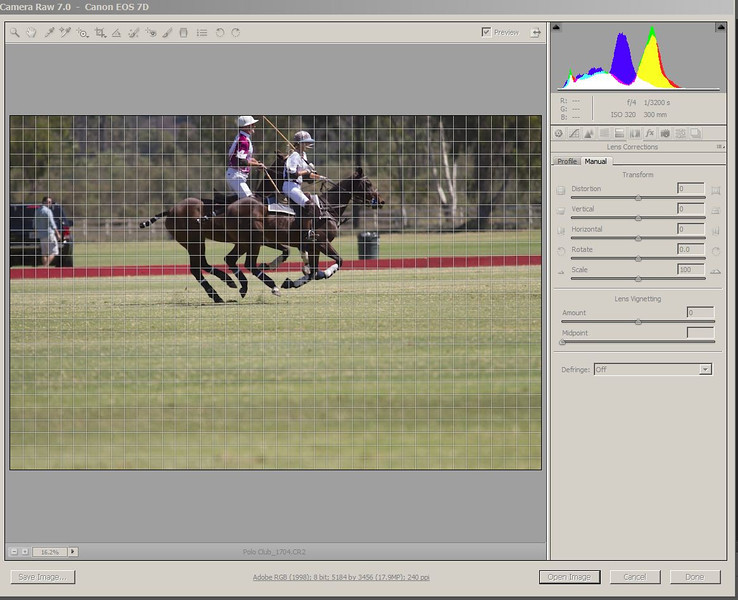

 Reply With Quote
Reply With Quote