When I attempt to open an image in PSE-10 I see my images like this...
There is no name shown for the image. I need to see both image and the name of the image. I don't always remember the name of the dog whose image I am looking for and sometimes I am looking for an image with a specific look (such as a starving puppy) but, I then want to know the name of the dog when I look at the image.
OTOH, when I open an image in Photshop CS-6 I see my images like this...
I see both the images and the name associated with the image. I have highlighted what I mean. Sure it would be easier to always open my images in Photoshop but, I have the two allowed copies of Photoshop CS-6 installed on my desktop computer and my wife's desktop. I have PSE-10 installed on my desktop and on my notebook.
It is too much of a hassel to go from notebook to desktop using one copy of Photoshop and having to put it to rest on one computer and wake it up on the second computer.
I would just like to see my image titles in PSE-10...
 Helpful Posts: 0
Helpful Posts: 0
Results 1 to 2 of 2
-
9th January 2013, 06:01 PM #1
Opening Images in PSE-10 and Photoshop CS-6
-
10th January 2013, 04:38 PM #2

- Join Date
- Feb 2012
- Posts
- 396
Re: Opening Images in PSE-10 and Photoshop CS-6
You will be wanting to take a quick trip to the top menu
View > Show Files Names

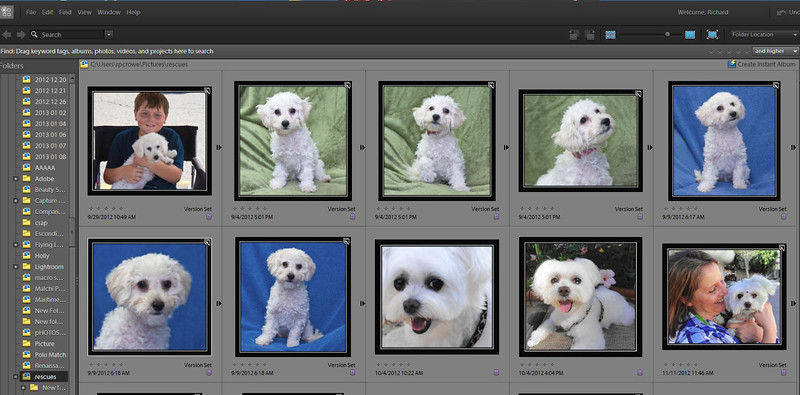


 Reply With Quote
Reply With Quote