I have a Canon Pixma 4500 printer and for long time I have used "HP Premium Photo Paper Glossy" with my Canon printer. My Canon printer have the "Photo Paper Glossy" profile.
I have just bought some HP Photo Paper Semi-Glossy, but I can't find this papertype in my printermenu in CS4. I have tried to search for this profil but without luck. Can someone help me ?
 Helpful Posts: 0
Helpful Posts: 0
Results 1 to 17 of 17
Thread: Paper profile ?
-
28th May 2009, 12:38 PM #1New Member

- Join Date
- Sep 2008
- Location
- Denmark
- Posts
- 7
Paper profile ?
-
28th May 2009, 01:33 PM #2
Re: Paper profile ?
I have a Pixma IX4000 (A3 and I think equivalent to A4 IP) and have used the canon SP4 profile in the output software (in my case Nikon NX2) and 'Photo Paper pro' in the 'Quality & media' Printer Dialogue for both the HP Premium Plus Glossy and Ilford Galerie Classic Pearl ( a traditional slightly textured matt photo paper). The HP paper produces a better result than the Canon equivalent for glossy. I prefer the Classic Pearl, the main difference seems not to be colour casts but using a setting that makes the best quality available in the 'Quality & media'>detailed setting>fine.
-
28th May 2009, 06:15 PM #3New Member

- Join Date
- Sep 2008
- Location
- Denmark
- Posts
- 7
Re: Paper profile ?
Thanks for your reply

In CS4 I don't have the SP4 printer profile. I only have SP1+2+3
I tried the Photo Paper Pro, but the ink looks like small waterdrops on this paper profile and other paper profiles. But maybe I should try the SP1+2+3 and Photo Paper Pro together.
-
28th May 2009, 08:10 PM #4New Member

- Join Date
- Sep 2008
- Location
- Denmark
- Posts
- 7
Re: Paper profile ?
I have now tried to choose Photo Paper pro and SP1+2+3 with the Semi-Glossy paper, but I still get a really bad result. It is not the colors that are the problem. It is the ink. The ink looks like small waterdrops on this paper, no matter what profile I choose.
-
28th May 2009, 09:17 PM #5
Re: Paper profile ?
It does take a long time for ink to dry on some papers, especially the HP Premium plus, and it all looks better an hour later.
Actual visible droplets sound like too much ink or contaminated (greasy) paper surface. I presume you have done a head cleaning. Maybe follow with a print onto plain paper.
Sorry no further ideas.
Colin should be on the case soon
-
28th May 2009, 09:50 PM #6
Re: Paper profile ?
does that with me on some papers when loads too much ink on, particularly swellable long dry papers that can't suck ink up like microfibre. If that profile gives you the best match for all but ink amount you could try turning intensity and brightness down in printer settings as that solves that issue for me (I use ip4600). In printer settings under "main" tab, colour intensity = manual, click set and on the little menu it opens up change brightness = light and turn intensity down until result is good.
In pshop you have to be careful all settings are right like colour matching is turned "off" in driver settings so pshop can manage it properly. You can do that through colour intensity = manual > set > and pick 2nd tab in the menu that opens up (ie. matching). Then make sure paper type is same as paper profile type selected and quality setting (ie. on quality 1 use pr1, qual 2 use pr2 etc), quality 1 (highest) is only available on the likes of pro II paper setting. If you have the paper type, paper profile and quality setting out of sync I notice generally in most cases the result is bad. Hope this helps.
-
28th May 2009, 11:06 PM #7

- Join Date
- May 2009
- Location
- Southern California
- Posts
- 466
Re: Paper profile ?
Can i ask why you are using HP paper in a Canon Printer? I had thought that inks and papers were made to go with one another? Are u getting better results wihtt he HP paper or is it cheaper?
-
29th May 2009, 02:47 AM #8

- Join Date
- Dec 2008
- Location
- New Zealand
- Posts
- 17,660
- Real Name
- Have a guess :)
-
29th May 2009, 02:49 AM #9

- Join Date
- May 2009
- Location
- Southern California
- Posts
- 466
Re: Paper profile ?
But thats what Canon says...and Canon wouldnt lie....hehe
-
29th May 2009, 03:06 AM #10

- Join Date
- Dec 2008
- Location
- New Zealand
- Posts
- 17,660
- Real Name
- Have a guess :)
-
29th May 2009, 06:29 AM #11New Member

- Join Date
- Sep 2008
- Location
- Denmark
- Posts
- 7
-
29th May 2009, 06:34 AM #12New Member

- Join Date
- Sep 2008
- Location
- Denmark
- Posts
- 7
Re: Paper profile ?
-
29th May 2009, 10:11 AM #13
Re: Paper profile ?
I think the issue will be the paper type setting as opposed to paper profile in pshop if it's the amount of ink because the paper profile setting just adjusts colour casts etc. The setting that alters ink loading and so on is the paper type setting under the printer menu. Try setting paper type to matte or pro II and so on and see what result they give. I have noticed some glossy papers print better on semigloss or matte than "glossy paper" media type, nothing to loose but a piece of paper

-
29th May 2009, 06:01 PM #14New Member

- Join Date
- Sep 2008
- Location
- Denmark
- Posts
- 7
-
29th May 2009, 07:01 PM #15
Re: Paper profile ?
after OK in PS you should get a Printer dialogue box something like this that is assembled on your computer from the Printer Driver
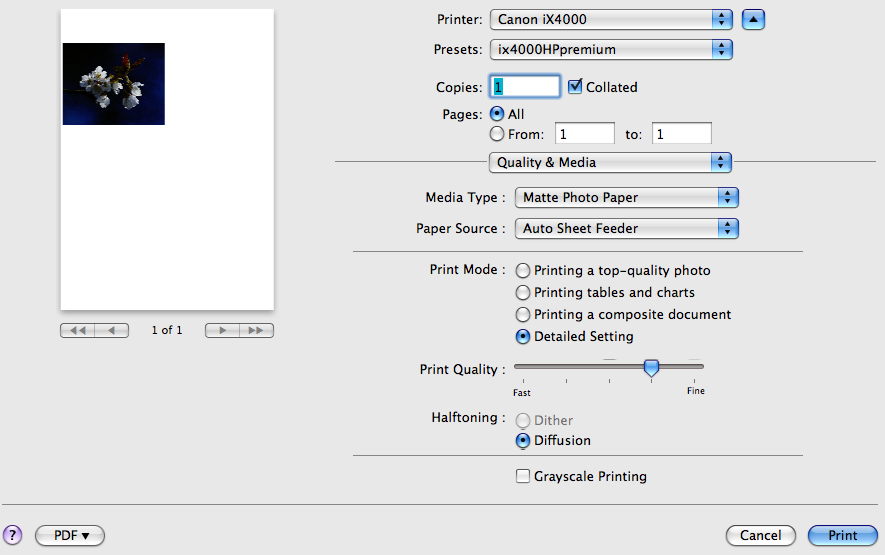
In the pull down menu where I am showing 'Matte photo paper' you should have six or seven other types of paper from Plain paper upto glossies & Hagaki. However only the 'Photo paper pro' will allow the 'Print quality' to be set to maximum. In the instruction sheet that comes with the paper, you should have a table that shows the best setting for either your printer or a very similar Canon one.
It is possible to find/buy/custom write other paper profiles and there are other threads on how to go about doing that.
-
29th May 2009, 08:30 PM #16
Re: Paper profile ?
The ip4500 is pretty much identical to my ip4600 in many regards (nozzle size and sound dampening buffers aside) so what works for me probably will for you, there are a few things to be careful of. Firstly pshop paper profiles are not actually pshop exclusive but the ones installed on the system, all they do is translate a given colour into appropriate shade for the printer to avoid colour casts (you prob noticed different papers react differently when identical image printed on identical settings).
Default setting is driver managed which means when you change the paper type (media type setting under printer menu) the print driver automatically overrides any application side settings and selects corresponding profile. Now if you want to manage this yourself turn colour management "off" in settings (method in my previous post) so applications like pshop are not overridden by the driver. Sorry if you know this already but it should fix your problem (I have used various papers and found some way out ones after a few tweaks it ended up fine) and changing paper brand shouldn't be needed IMHO. If ICM is driver managed setting then all your changes in pshop wont do anything at all.
Secondly it's driver side tweaks you need so ignore pshop (for now). Try setting the paper type/media type (and matching icc profile if not driver managed). Best quality is pro II paper with quality set to one (hence PR1 for icc if need it), set this as the media type (forget colour management for now as that isn't your issue by the sound of it). If too much ink turn intensity down which will load less ink onto the paper. Once you have got it right (ignoring colour casts) and there isn't too much ink and it is the correct brighntess then you can mess with alternate icc profiles to remove any colour cast issues if there are any.
-
30th May 2009, 09:46 AM #17New Member

- Join Date
- Sep 2008
- Location
- Denmark
- Posts
- 7
Re: Paper profile ?
Thanks Davey and Crisscross. I will be offline the next few days, but when I come back, I'll try your advice.


 Reply With Quote
Reply With Quote
